![]() APlogger (Access Point Logger) is an app that lets you log access points and their signal strength based on location. It is available in the Installer.app through the ModMyiFone.com source. Once the app is open…you can go into the settings, by tapping Settings in the upper left corner, and choose your options…you can turn on/off your WiFi and the Auto Scanning. If you turn on Auto Scanning to can choose how often you want it to auto scan from every 5 second to every 30 seconds. You will also notice that it gives you the file location so that you can later OpenSSH in and get the scan information. You can also delete your your current logfile by tapping on delete and then Delete logfile. To get back to the main screen…tap Main View in the upper left corner.
APlogger (Access Point Logger) is an app that lets you log access points and their signal strength based on location. It is available in the Installer.app through the ModMyiFone.com source. Once the app is open…you can go into the settings, by tapping Settings in the upper left corner, and choose your options…you can turn on/off your WiFi and the Auto Scanning. If you turn on Auto Scanning to can choose how often you want it to auto scan from every 5 second to every 30 seconds. You will also notice that it gives you the file location so that you can later OpenSSH in and get the scan information. You can also delete your your current logfile by tapping on delete and then Delete logfile. To get back to the main screen…tap Main View in the upper left corner.
When you first open the app everything will be blank and the Current location will be #0. Tap Mark and scan in the lower right corner to begin. It will then give you the number of unique APs that are available and the max RSSI (Received Signal Strength Indication – I wikied it :) ). If you tap the blue arrow next to the unique APs you will get a list of all the APs and all their info. You can change it so that the list is by SSID (service set identifier – also wikied) by tapping on the by SSID button in the upper right corner. They are colored based on RSSI. If the signal strength is high it will be green and then it goes from green, to yellow, to orange, to red. When you are on the main view you can also see the number of past APs and which one had the highest RSSI. In order to actually see the information that it is collecting (and there is a ton of it, of which I can tell you nothing about because I have no idea what it is) you will need to OpenSSH into your iPhone and go to the var/root/aplog…. file. I’m not really sure what you would use this app for but if you have any good ideas let me know in the comments. Here are the screenshots:

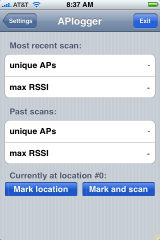
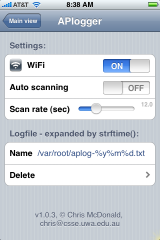


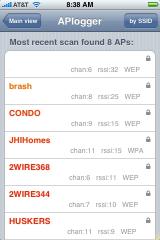
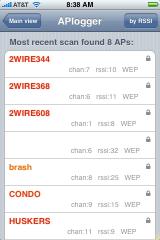



Hi,
Just what I was looking for. When I drive around on trips I want to log all AP’s i come across to see there’s a possibility of creating a push for everyone to open up their AP’s to give free access to those without broadband access.
It’s a great app to use in my job!!!!
I’m a Network Administrator in a large government facility in Brazil (5k desktops so far), and have daily-basis problems with rogue wifi APs, installed by users in a attempt to avoid network rules and filters.
APLogger make my day!
Why don’t you just turn off spanning tree on all of your Cisco routers? That will not allow your users to attach foreign hubs/switches/routers to your network. Problem Solved.
Would be great if
1) You could select only one SSID from the list
2)If you could copy the data into a notepad or email to yourself
If it would show the “real RSSI” without he noise floor (-90 db) most of the time you will read between -90 and -40vdb