![]() The update to Customize version 1.21, available in the Installer.app, adds quite a few new features! You now have the ability to change your Call Keypad, Call Bar, Bottom Bar, Power Bar, iPod Bar, Volume Knob, Volume Fill, Installer Skin and the ability to change your Vibration Settings. However…we have found that if you previously installed Shai’s Addons for Customize that included many of the beta functions that are now part of version 1.21…the update to Customize will not show up in the Installer.app! See the screenshots below:
The update to Customize version 1.21, available in the Installer.app, adds quite a few new features! You now have the ability to change your Call Keypad, Call Bar, Bottom Bar, Power Bar, iPod Bar, Volume Knob, Volume Fill, Installer Skin and the ability to change your Vibration Settings. However…we have found that if you previously installed Shai’s Addons for Customize that included many of the beta functions that are now part of version 1.21…the update to Customize will not show up in the Installer.app! See the screenshots below:
Also, Spicky Chicken will no longer be supporting the Manual Reording option of the app:
“I will no longer be supporting icon rearrangements. I will leave the Display Order functions as they are. This is because it seems Apple has taken up the charge, and 1.1.3 looks pretty exciting.”
You are still able to use the Manual Reording feature in Customize, they are just not going to go to all the work to keep it updated because it is now a stock feature with firmware 1.1.3.

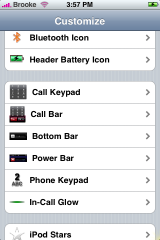
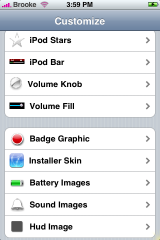

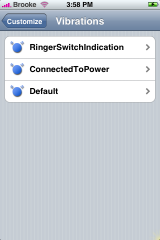
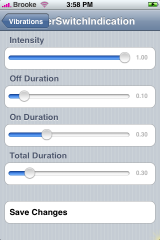
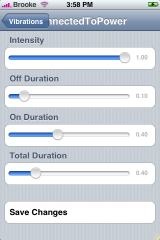
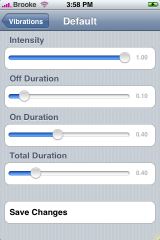


On my experience Installing/Reinstalling/Using Customize, there are some “know” variables that can make your iPod Touch (I dont have an iPhone so Im not sure about that) Run/Dont run the app, because I have jailbroken my Touch endless times since I got it 2 months ago, and have reinstalled everything from scratch more than 50 times.
1) Installing nothing more than BossTool then moving Applications, geting Customize after, cant seem to work since Customize gets started but cant change any image or configuration from the original one. Sometimes I got Customize to work using this configuration (BossTool+Customize, nothing more), aprox 50/50.
2) Assuming I got Customize to work ,some alterations I saw instanty after changing text or graphics where the break of MovileMail and MovielNotes, hard hit for me since I allways use them alot.
3) Installing SMB after, then Changing to 0755 the permissions from SpringBoard can make Customize breaks, this mean you cant perform any future changes text or graphic to your Touch, still you can keep all the changes you did after this point.
4) After this if you install Dock and use it, you can make your Touch crash and then you’ll need to start reinstalling FM from 1.1.1 again.
Rite now, I was using TTR then got an error from this kind when I hit the Create Track thing, my Touch crashed.
Im now in step 1 and got a Not working Customize (ah well), after this I’ll just gonna try some luck installing SMB then changing permissions to 0775 and hope MovilMail and Notes still works.
GL
I have 1.1.3 unlocked with ziphone the latest one. but i cant get any of my changes in customize to work, i make them thne exit and everything is just normal. Anyone else have this problem and/or know how to fix it? any help is greatly appreciated
Here’s my problem: I have done the necessary installs to get customize to work but most of the file sets are blank! There are a few on there but not much. How do I get more file sets?
I installed everything I needed to to get customize to work but I am getting very few file sets. No sounds, etc. How do I get more file sets?
I installed Customize on my 1.1.4, now my phone stopped ringing and yes i checked to make sure it’s not on silent mode! Everytime there’s an incoming call, there are these stars showing up the screen! I uninstalled Customize and reboot my iphone but still no ringing and the stars still ‘shining brightly all over my screen’! Help!
Hello,
never mind! i got it fixed! i reset my settings and it’s ringing again! no more stars! :)