![]() PocketGuitar is a little portable guitar right on your iPhone!! The app opens to a screen that looks like the strings on a guitar. There is a Settings button in the upper left corner of the app and a volume control to the right of the Settings button. To change the volume just tap and hold the yellow bar and then drag it horizontally. If you tap on Settings you are given the option to choose your instrument and learn more about the app. There are three options for instruments; Distorted Guitar, Acoustic-Electric Guitar and Electric Bass. Just select the instrument you would like and tap Settings in the upper left corner to get back to the Settings menu, you can then tap Back in the upper left corner to get back to the main screen. Now, just play a chord…put your fingers on the strings and then strum by sliding your finger along the bottom of the strings. The string will turn green when you put your finger on it…showing you what note you are playing. I don’t really know much about playing guitar so, maybe some of you can fill us in more about the app in the comments!! PocketGuitar is available in the Installer.app through the ModMyiFone.com source. Below are the screenshots:
PocketGuitar is a little portable guitar right on your iPhone!! The app opens to a screen that looks like the strings on a guitar. There is a Settings button in the upper left corner of the app and a volume control to the right of the Settings button. To change the volume just tap and hold the yellow bar and then drag it horizontally. If you tap on Settings you are given the option to choose your instrument and learn more about the app. There are three options for instruments; Distorted Guitar, Acoustic-Electric Guitar and Electric Bass. Just select the instrument you would like and tap Settings in the upper left corner to get back to the Settings menu, you can then tap Back in the upper left corner to get back to the main screen. Now, just play a chord…put your fingers on the strings and then strum by sliding your finger along the bottom of the strings. The string will turn green when you put your finger on it…showing you what note you are playing. I don’t really know much about playing guitar so, maybe some of you can fill us in more about the app in the comments!! PocketGuitar is available in the Installer.app through the ModMyiFone.com source. Below are the screenshots:
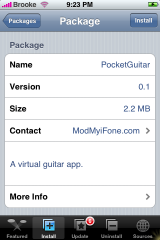
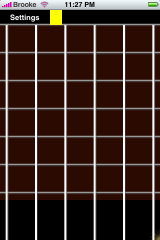
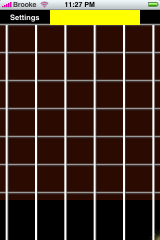
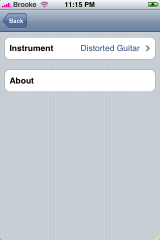

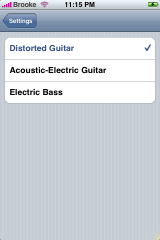
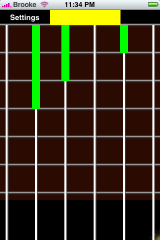


It’s going to need some work… I could see it becoming a lot better in the future though, depending on how much effort the creator puts into it. The ability to do bar chords would help a lot in this app.
Oh, and by the way… the guitar’s sound quality is awesome.
looks great!!!!
one question though… can the iphone support more than 2-touch-inputs? if not, i can’t do my C chord… haha
To SM: Yeah, it can do that. Pretty impressive app.
To Tim:
yeah.. only saw the screenshot (C-chord) after i posted… can’t wait to go home after work to install and try out….ain’t got open wifi at work…
looks like i can uninstall my guitar tuner already…
saw a youtube video on this app… i am amazed by the ability ro do sliding on the app… how about hammer-ons and pull-offs?
YAY….I’m glad you guys like this app…I know nothing about playing guitar(but, I obviously got the C-chord right!!) so it is cool to know people like it!
To SM:
Yeah, that’s a great point that we can delete guitar tuner app now that this program came along. I’ll do that… the guitar tuner app really stinks anyway.
I saw the YouTube video too… I was pretty surprised at the realistic taste it has to it, like the sliding. I think you can do hammer-ons… but I’m not so sure about pull-offs. Try it out and let me know what you think.
I downloaded this and I clicked the icon and my screen turned black for a few seconds and then went back to the home screen I have version 1.1.4 so that might be the problem.
Yeah, i got the same problem. What can i do with that?
same problem, too. what can we do??
Ok so between March 9th to 23rd there were ppl who presented a problem running this app and no one has a solution?
I to find that when I clicked the icon my screen turned black, after a few seconds I am returned back to the home screen
I have a 1.1.3 OTB upgraded to 1.1.4.
Jailbroken, activated, unlocked via ZiPhone 2.5c.
As the above ppl asked: does anyone know what might be the problem?
Thanks
The ones with the 1.1.4 try to add the source: http://podmap.net/apps.
Cause it worked for me. but its the 0.2 version.