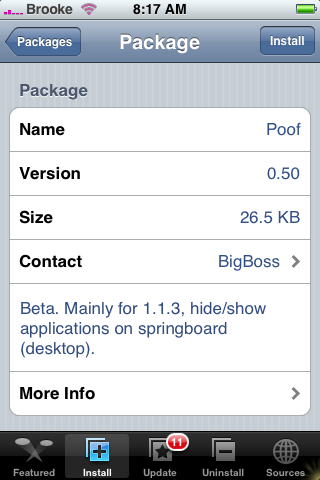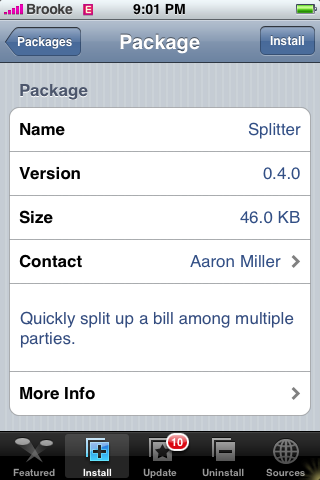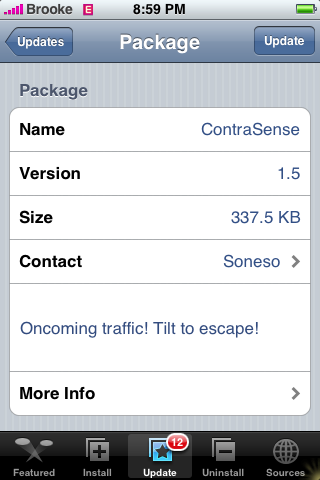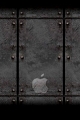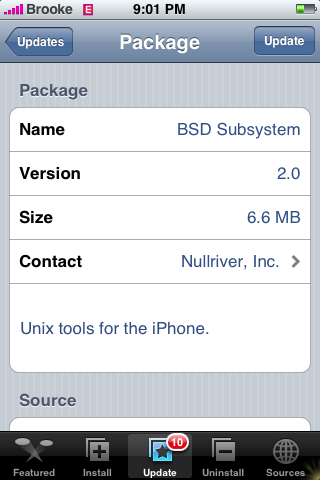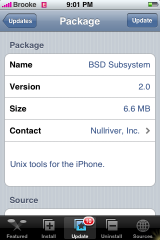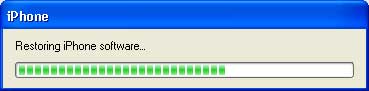We have had a lot of questions on how to remove/reverse BossTool. I personally have never done this and must warn you that it is a little tricky and definately done “At Your Own Risk” but, if you would like to give it a shot, below are some instructions I found on ipodtouchfans.com via ali.bigolo.
You will first want to uninstall all your applications just to be safe because, the OS partition is smaller and it is safer to have only necessary stuff there.
1. Back up your Application folder. You can do this by OpenSSHing into your iPhone and dragging the root/private/var/Applications folder from your iPhone to your Desktop…select Copy.
[Read more…]