![]() SpeedDial is an app that allows you to create custom speed dials. The first time you open that app…your Contact list is already available by default. Just like in your Phone setting you can go into your contacts and select and contact and then a phone number and then make the call. However, you can also add a custom speed dial by tapping the Edit button in the upper right corner. Once you are in Edit mode…tap Add in the upper left corner. You will be prompted to enter your Contact’s name..once added you will then be prompted to add in your contacts phone number (make sure to pay attention to the format in the pop-up). Once you have entered all the information it will bring you back to the Edit Page. Here you can delete a speed dial or move the speed dials into the order you would like them in. To delete a speed dial, just tap on the red circle to the left of the speed dial you would like to delete and then tap Delete. To change the order of the speed dials just tap and hold the three bars to the right of a speed dial, drag it where you want it and let go. Once you have everything where you want it…tap Done in the upper right corner to get back to the main menu. You will get a pop-up asking you if you would like to save the changes…your options are Yes or No. Back on the main menu you will notice that your new contact has a black box with a question mark…you can replace that with a photo for that contact by creating a 60×60 PGN icon and SSHing in and adding it to the var/root/Library/Speedial folder. Make sure you name the PGN the same as the contact you created…ex) var/root/Library/Speeddial/husband.png. You can also tap on the About button in the upper left corner of the app to get more info about Speeddial and instructions on how to add a contact icon. I personally think this app has potential however, I think it is lacking in a few areas. You cannot pull in a contact straight from your Contacts list…you have to manually type them in, you cannot pull in icons you have already created for contacts…you have to create your own and add it via SSH and you cannot edit a speed dial once you have created it…like you cannot change the phone number you enter or the title of the speed dial. It is pretty cool that you can add icons but, it seems just as easy to go into Phone and then Favorites to get to my speed dials! SpeedDial is available in the Installer.app through the BigBoss source. Below are the screenshots:
SpeedDial is an app that allows you to create custom speed dials. The first time you open that app…your Contact list is already available by default. Just like in your Phone setting you can go into your contacts and select and contact and then a phone number and then make the call. However, you can also add a custom speed dial by tapping the Edit button in the upper right corner. Once you are in Edit mode…tap Add in the upper left corner. You will be prompted to enter your Contact’s name..once added you will then be prompted to add in your contacts phone number (make sure to pay attention to the format in the pop-up). Once you have entered all the information it will bring you back to the Edit Page. Here you can delete a speed dial or move the speed dials into the order you would like them in. To delete a speed dial, just tap on the red circle to the left of the speed dial you would like to delete and then tap Delete. To change the order of the speed dials just tap and hold the three bars to the right of a speed dial, drag it where you want it and let go. Once you have everything where you want it…tap Done in the upper right corner to get back to the main menu. You will get a pop-up asking you if you would like to save the changes…your options are Yes or No. Back on the main menu you will notice that your new contact has a black box with a question mark…you can replace that with a photo for that contact by creating a 60×60 PGN icon and SSHing in and adding it to the var/root/Library/Speedial folder. Make sure you name the PGN the same as the contact you created…ex) var/root/Library/Speeddial/husband.png. You can also tap on the About button in the upper left corner of the app to get more info about Speeddial and instructions on how to add a contact icon. I personally think this app has potential however, I think it is lacking in a few areas. You cannot pull in a contact straight from your Contacts list…you have to manually type them in, you cannot pull in icons you have already created for contacts…you have to create your own and add it via SSH and you cannot edit a speed dial once you have created it…like you cannot change the phone number you enter or the title of the speed dial. It is pretty cool that you can add icons but, it seems just as easy to go into Phone and then Favorites to get to my speed dials! SpeedDial is available in the Installer.app through the BigBoss source. Below are the screenshots:


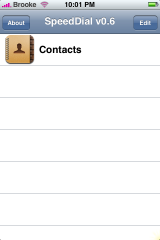

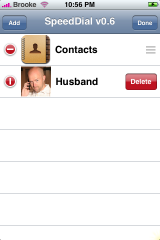
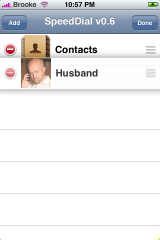
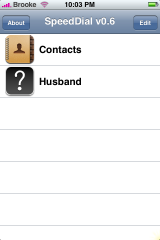
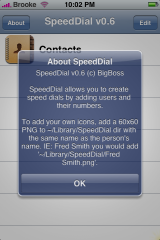
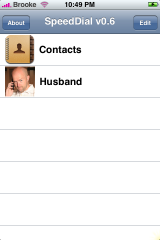


Hey! Have u seen the Sketches update??! its really cool, now we can draw circles, squares, arrows…. all by multi-touching it! really cool!!!!
Hi Brooke
Why your page is less active this days..?
@Joao
thanks for the sketches tip, i was trying to figure out what the update did