![]() Version 0.60 of Funiculus brings a ton of new features! When you open the app you will notice a new look and some options along the top. The first icon brings you to the “original Funiculous…and the standard tuner. The second icon, the guitar looking one, will bring you to a new screen that has the pitch meter at the top, a fretboard and two arrows. You can use the two arrows to select an instrument…you can choose from; Guitar: Standard,12 String Guitar: Standard, Mandolin: Standard, Banjo: Standard, Ukulele: Standard, Violin: Standard, Viola: Standard, Cello: Standard, Baritone Ukulele: Standard, Guitar: Drop D, Guitar: Open A maj, Guitar: Open C maj, Guitar: Open D maj, Guitar: Open E maj, Guitar: Open E min, Guitar: Open G maj and Guitar: Open G min. Once you have selected an instrument…you can play a note…and it will show you on the fretboard what strings you are playing for that note. The string will be blue if you are flat, red if you are sharp and green if you are about right. You can then use the pitch meter at the top to get it exactly on. I never could get the strings to turn green even if I was right on according to the pitch meter. The third icon on the top, the note, will bring you to a diagram of a scale. When you play a note…it will display what note you are playing on the scale…along with how accurate the note is by displaying it on the pitch meter. The last icon, the i, if more info about the app. Honestly…I know hardly anything about music and what not…but, this apps interface seems flawless. Below are a bunch of screenshots (I got a little carrier away with the screenshots!). Funiculus is available through the ModMyiFone.com source.
Version 0.60 of Funiculus brings a ton of new features! When you open the app you will notice a new look and some options along the top. The first icon brings you to the “original Funiculous…and the standard tuner. The second icon, the guitar looking one, will bring you to a new screen that has the pitch meter at the top, a fretboard and two arrows. You can use the two arrows to select an instrument…you can choose from; Guitar: Standard,12 String Guitar: Standard, Mandolin: Standard, Banjo: Standard, Ukulele: Standard, Violin: Standard, Viola: Standard, Cello: Standard, Baritone Ukulele: Standard, Guitar: Drop D, Guitar: Open A maj, Guitar: Open C maj, Guitar: Open D maj, Guitar: Open E maj, Guitar: Open E min, Guitar: Open G maj and Guitar: Open G min. Once you have selected an instrument…you can play a note…and it will show you on the fretboard what strings you are playing for that note. The string will be blue if you are flat, red if you are sharp and green if you are about right. You can then use the pitch meter at the top to get it exactly on. I never could get the strings to turn green even if I was right on according to the pitch meter. The third icon on the top, the note, will bring you to a diagram of a scale. When you play a note…it will display what note you are playing on the scale…along with how accurate the note is by displaying it on the pitch meter. The last icon, the i, if more info about the app. Honestly…I know hardly anything about music and what not…but, this apps interface seems flawless. Below are a bunch of screenshots (I got a little carrier away with the screenshots!). Funiculus is available through the ModMyiFone.com source.


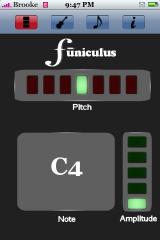

























Nice little app, thought it doesn’t seem to work for me (I’m still on 1.1.1), something with the microphone reception is wrong. The early version worked well. I guess, I shouldn’t have installed the updates, oh and I still don’t like the icon.
BTW, could you please tell me how to install the iphone-pedometer manually and how to change the permissions? I have already installed, among other applications, ‘Finder’, ‘Term-vt100’ and ‘openSSH’, and I use ‘Iphonebrowser’ for browsing my iPhone, however would these apps be all I need to go through? A link with instructions would help too.
Oh, and I’m running out of space on my main partition, currently only 1MB! I have to say that I’m hesitating to use BossTool to reallocate the ‘Application file’, do you have any other suggestion, before I start deleting games? Hope I’m not asking too much.
Thanks in advance,
Jim
PS. Sorry for the re-post, I assume that you missed it.
Wow…what great coverage. Very thorough.
I wanted to point out that, as it currently is, the string will register red if you are flat and blue if you are sharp. (In other words, it tells you which way you should tune…if the string is red, it means that your destination pitch is “warmer”–sharper– than you are.)
Also, the pitch meter at the top merely measures how far you are from the nearest note. If the string isn’t green but the pitch meter is, it may mean that you’ve tuned the string to a different note…one above or below on the scale where you should be. For example, if you are tuning the D string, and you are tuned to Db exactly, the pitch meter will read green, but the color of the string will be red. Thus, the pitch meter at the top should be used only for fine tuning…use the fretboard to get “in the ballpark”.
The app supposedly works fine with firmware 1.1.1. If you are having problems getting sound to register, the microphone settings on the phone may be wrong. If this is the case, you will also have problems with Erica Sadun’s VoiceNotes program. To fix this, you will need to go into the iPhone settings menu and reset to default…you may need to do this twice for some reason. (The more drastic “restore” won’t work because the faulty settings are synced via iTunes.)
JLA
hallo,
leider sind die farben nicht wirklich schön, eine möglichkeit die oberfläche zu verändern wäre klasse. mehr einstellungen led beim stimmen wäre auch got, so sieht es noch sehr hölzern aus.
unfortunately the colors are not nice, is there any chance to get a update to change skins?! also to get more lights for pitching looks a bit rustical
this app is so awesome. probably one of my favorite, its wierd but i play in a bluegrass band and a metal band, i know how do i mix the two?. but anyways back to the app, it is pitch perfect with a $90 tuner that i have, so in my opinion this tuner for the iphone is awesome!