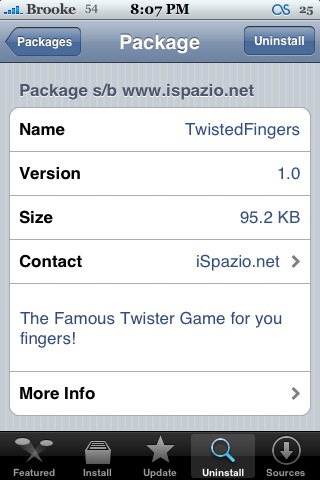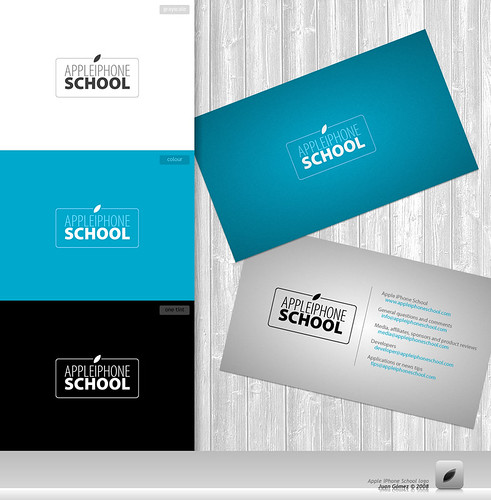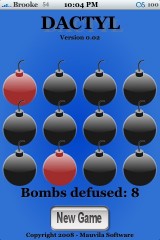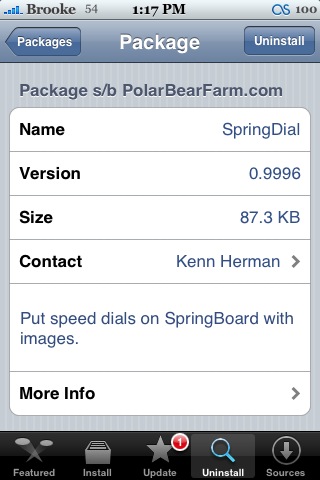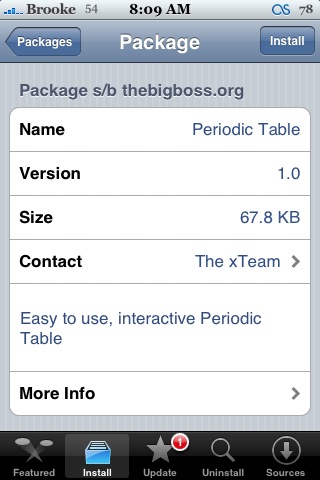![]() There are a few new vWallpapers up on vWallpapers.com. Two of which are mine and Doug’s favorites! I really like bluelines1 by areppa.com. I love how it moves around each icon!! Sooo sweet. And Doug totally loves the Mario vWallpaper. It is so funny, every fives minutes he is like, Look At This!, and shows me the Mario video wallpaper!!! It is only cool like the first 100 times you see it! Unless you are addicted to it like Doug! :)
There are a few new vWallpapers up on vWallpapers.com. Two of which are mine and Doug’s favorites! I really like bluelines1 by areppa.com. I love how it moves around each icon!! Sooo sweet. And Doug totally loves the Mario vWallpaper. It is so funny, every fives minutes he is like, Look At This!, and shows me the Mario video wallpaper!!! It is only cool like the first 100 times you see it! Unless you are addicted to it like Doug! :)
Click HERE for info about the vWallpaper app.
Note: The Mario vWallpaper wouldn’t upload correctly so we had to use YouTube. The preview is stretched but the original file is the correct resolution so it will look normal when you add it to your iPhone.