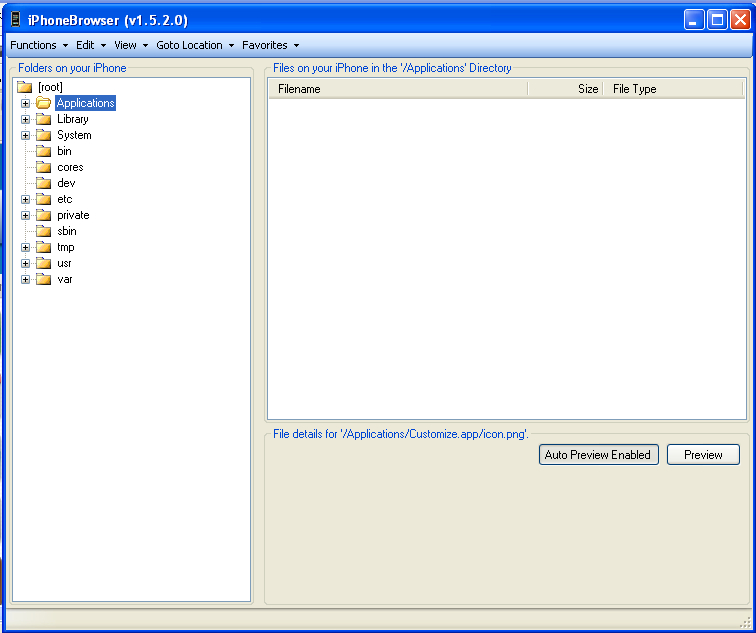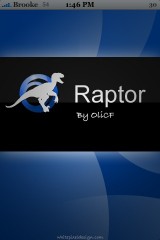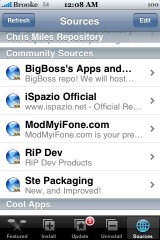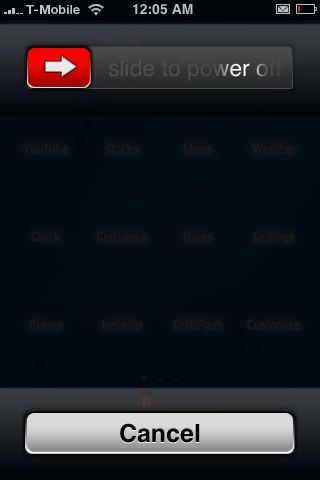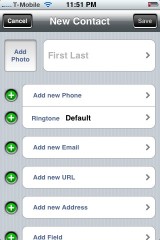I just ran across this really great tool…it allows you to view the folder and files on your iPhone/iPod Touch using an application on your computer called iPhoneBrowser (sorry Mac users, it is PC only). The nice thing about this application is that it is easier to set up than SSH and your iPhone doesn’t even need to be jailbroke in order to use it! Though, if your iPhone is not jailbroke, you will not be able to see many of the folders because Apple restricts the access. If you would like to learn more about jailbreaking your iPhone, please see our Jailbreak page.
To use the application all you need to do is download the iPhoneBrowser file to your computer. You can go [Read more…]
Archives for May 2008
iPhoneBrowser – An iPhone/iPod Touch File Browser
biteSMS – Personal Experience
![]() I used biteSMS for the first time today!! YAY! As many of you already know, I had purchased some biteSMS credits a while back and had not received them. I had planned on emailing them however, I have been too busy to do so. Well, today I received an email from them! Yes, from them. It was just a follow up email saying that they had noticed that I hadn’t used any of my credits and they were just checking to make sure I had received them and that biteSMS was working for me. Talk about customer service! Well, as it turns out, I had typed my phone number incorrectly and that is why I hadn’t received my credits. After I wrote them back with the correct phone number, [Read more…]
I used biteSMS for the first time today!! YAY! As many of you already know, I had purchased some biteSMS credits a while back and had not received them. I had planned on emailing them however, I have been too busy to do so. Well, today I received an email from them! Yes, from them. It was just a follow up email saying that they had noticed that I hadn’t used any of my credits and they were just checking to make sure I had received them and that biteSMS was working for me. Talk about customer service! Well, as it turns out, I had typed my phone number incorrectly and that is why I hadn’t received my credits. After I wrote them back with the correct phone number, [Read more…]
PokerSolitarus 1.004
![]() I do not see any visual changes in the update to version 1.004 of PokerSolitarus. So, I’m guessing the update fixed a few bugs and improved the game play. PokerSolitarus is available through the iSpazio source.
I do not see any visual changes in the update to version 1.004 of PokerSolitarus. So, I’m guessing the update fixed a few bugs and improved the game play. PokerSolitarus is available through the iSpazio source.
Touchpad Pro 4.31
![]() Version 4.31 of Touchpad Pro just fixes another bug. It fixes the bug “that made the remote iTunes/Winamp display get corrupted when rotated.” I must say, the developer of this app does a good job of keeping it updated and functioning. Touchpad Pro is available through the BigBoss source.
Version 4.31 of Touchpad Pro just fixes another bug. It fixes the bug “that made the remote iTunes/Winamp display get corrupted when rotated.” I must say, the developer of this app does a good job of keeping it updated and functioning. Touchpad Pro is available through the BigBoss source.
Raptor 1.2
![]() The update to Raptor 1.2 adds a new feature that I think makes the application much more usable! When you are in a browser and you double-tap to bring up the menu, the Exit option has been replaced by a Home option. The Home option brings you back to the application and the list of websites. This was a feature I was hoping they would add. There have not been any websites added to the main list of websites however, there is now a Request App option. The only catch is that you have to have the full version of the app in order to request an application. You can get the full version of the app by making a donation. I’m still waiting for a few more features with this one…ability to easily add/remove websites from the list and the ability to rearrange the list. Though, the Home option already makes this application more useful for me. Raptor is available through the iSpazio source.
The update to Raptor 1.2 adds a new feature that I think makes the application much more usable! When you are in a browser and you double-tap to bring up the menu, the Exit option has been replaced by a Home option. The Home option brings you back to the application and the list of websites. This was a feature I was hoping they would add. There have not been any websites added to the main list of websites however, there is now a Request App option. The only catch is that you have to have the full version of the app in order to request an application. You can get the full version of the app by making a donation. I’m still waiting for a few more features with this one…ability to easily add/remove websites from the list and the ability to rearrange the list. Though, the Home option already makes this application more useful for me. Raptor is available through the iSpazio source.
iPhone 3G Review Video
Though I’m highly skeptical of this video (ok, completely skeptical)…it does have some pretty cool concepts like turning your iPhone sideways and all the icons turning or a quick way to toggle the WiFi on or off. I’m sure we will see more of these as we get closer to that June 9th day and the release of the SDK Applications.
Watch “iPhone 3G Review” on your iPhone or iPod Touch.
Community Sources 3.84
The update to Community Sources 3.84 adds the iSpazio source to Community Sources. So, the Community Sources now include: BigBoss, iSpazio, ModMyiFone, RiP Dev and Ste Packaging.
Chrome iPhone Mod – Chromium
Chromium iPhone is a mod available through the Installer that gives your iPhone a Chrome theme. Here is a description via the developer:
More than just a simple .artwork replacement…I’ve went through and customized nearly every single image on the phone giving it a metallic look and feel. I kept a few of the original iPhone images in place simply because they look too good to change. Apple did an amazing job designing the original artwork on the iPhone but here’s my rendition.
It is a simple mod…just add the source, search for Chromium iPhone and install. Your iPhone instantly has a very new feel…I personally like the badge this theme creates. Below are a few screenshots. Check out THIS forum thread for even more screenshots and info about Chromium iPhone. Chromium iPhone is available through the Planet-iPhones source.
Note: I was able to uninstall Chromium iPhone with absolutely no problem. Just go into installer, uninstall and restart your iPhone.
THTouch – Texas Hold’em
Below is a video demo of a Texas Hold’em application that is in development. It is not quite finished yet but, it looks like it is going to be a well developed application.
Watch “THTouch” on your iPhone or iPod Touch.
Time4SMS 0.5.4
![]() Time4SMS is an application that allows you to send Text messages at a specific time. I have actually been testing this application for a few days through the developer’s source (it was released today in the iSpazio source). It’s previous title was SMSCron so, you will notice that all my screenshots have that title instead of Time4SMS – there have been no changes to the app so, I did not retake the screenshots. Here is how it works, you can create a text that says, “Hunny don’t forget to pick up milk on your way home.” and set it to send them the text just before they come home from work.
Time4SMS is an application that allows you to send Text messages at a specific time. I have actually been testing this application for a few days through the developer’s source (it was released today in the iSpazio source). It’s previous title was SMSCron so, you will notice that all my screenshots have that title instead of Time4SMS – there have been no changes to the app so, I did not retake the screenshots. Here is how it works, you can create a text that says, “Hunny don’t forget to pick up milk on your way home.” and set it to send them the text just before they come home from work.
When you open the application, [Read more…]
Go-USA 1.0
![]() Go-USA is a quiz game, by Jake Wolpert, on information about the States in The United States. The first option you have is “study”. In “study” you can either study the states through the U.S map or study the states through a simple list. When you tap on a state, you will be given all the basic information on the state like “state flower” and “how big it is”. The real hard/fun part comes in the “quizzes” section. The categories you can choose from are “Flags!”, “States!”, “Capitols!”, and “Large Cities!”. All the quizzes are exactly the same, the only difference is obviously the question. An example is, in “Flags!,” you will be shown a state flag and your job is to find the state that the flag corresponds with. For every question you get right you gain 5 points and for every question wrong you lose 1 point. After you are finished with ten questions, [Read more…]
Go-USA is a quiz game, by Jake Wolpert, on information about the States in The United States. The first option you have is “study”. In “study” you can either study the states through the U.S map or study the states through a simple list. When you tap on a state, you will be given all the basic information on the state like “state flower” and “how big it is”. The real hard/fun part comes in the “quizzes” section. The categories you can choose from are “Flags!”, “States!”, “Capitols!”, and “Large Cities!”. All the quizzes are exactly the same, the only difference is obviously the question. An example is, in “Flags!,” you will be shown a state flag and your job is to find the state that the flag corresponds with. For every question you get right you gain 5 points and for every question wrong you lose 1 point. After you are finished with ten questions, [Read more…]
BeenThere 0.12
![]() I only notice two visual change in the update to version 0.12 of BeenThere. On the main menu page, the options have been reordered. The Picture option if now first followed by the Title, Message, Tags and GeoLoc. I think this makes a lot more sense. They have also added a BeenThere! option in the upper left corner. If selected, it will bring you directly to the BeenThere website. A very smart implimentation! BeenThere is avialable through the Trivalware source.
I only notice two visual change in the update to version 0.12 of BeenThere. On the main menu page, the options have been reordered. The Picture option if now first followed by the Title, Message, Tags and GeoLoc. I think this makes a lot more sense. They have also added a BeenThere! option in the upper left corner. If selected, it will bring you directly to the BeenThere website. A very smart implimentation! BeenThere is avialable through the Trivalware source.
IntelliScreen 0.95
![]() Below is the list of changes I noticed in the update to version 0.95 of IntelliScreen. IntelliScreen is available through the Intelliborn source.
Below is the list of changes I noticed in the update to version 0.95 of IntelliScreen. IntelliScreen is available through the Intelliborn source.
Main Menu – The Auto-Check Mail option does not show up unless you have Mail set as Only New Messages. The Mail Account Option has been moved into the Mail option, they are now longer seperate options on the main menu. New quick preview icon in the upper left corner (magnifying glass). Just tap it to see a preview of what it will look like on your lock screen.


Display Order – There is a new feature in Display Settings; IntelliSkin. As for now, there are give options for skins; Default, Green, Purple, Red and TestDemoSkin.


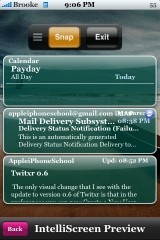
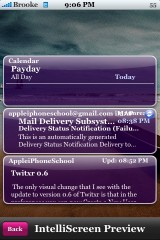
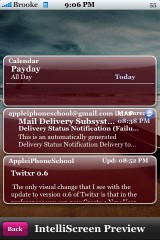
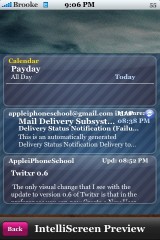
[Read more…]
Twitxr 0.6
![]() The only visual change that I see with the update to version 0.6 of Twitxr is that in the preferences you can now Create a New User. When you create a new user, it will sign you out of your current login. It would be cool if it listed both of them and you could just choose the user you wanted. Other than that, the app seems to function the same as in previous versions. Twitxr is available through the BigBoss source.
The only visual change that I see with the update to version 0.6 of Twitxr is that in the preferences you can now Create a New User. When you create a new user, it will sign you out of your current login. It would be cool if it listed both of them and you could just choose the user you wanted. Other than that, the app seems to function the same as in previous versions. Twitxr is available through the BigBoss source.
moleskine 0.47b1
![]() Version 0.47b1 of moleskine makes a few changes and adds a very cool new features. In this version, the accelerometer has been disabled while creating and new folder/note and while recording sound. Both of which are great changes. The cool new feature is that you can now email the photo’s you take in moleskine. You can either email a note and a photo or just a photo. The photo is attached to the email as a .jpg file which also makes it viewable on the iPhone. moleskine is available through the databinge source.
Version 0.47b1 of moleskine makes a few changes and adds a very cool new features. In this version, the accelerometer has been disabled while creating and new folder/note and while recording sound. Both of which are great changes. The cool new feature is that you can now email the photo’s you take in moleskine. You can either email a note and a photo or just a photo. The photo is attached to the email as a .jpg file which also makes it viewable on the iPhone. moleskine is available through the databinge source.
Also, there is no way to email a note that has both a photo and sound attachment. However, the developer has come up with this technique:
1) email note+voice recording
2) moleskine will exit, and launch Mail
3) exit Mail, and launch moleskine
4) attach photo
5) moleskine will exist, and lunch Mail
depending on the order that you want your notes, voice recording(s), photo(s) to show up, you can send and attach files in the order that you wish.
Here is a video showing how to email a note with both a photo and sound attachment.
[Read more…]