Switch-It is similar to Visualize 2.0. Switch-It changes your Calculator, iTunes and Installer icons to the 2.0 versions of the icons. Changing the Installer icon to the AppStore icon. It will also changes the actual Calculator to the 2.0 version of the Calculator. When you open the application, you will get a menu with two options; Lets Do it or Exit. If you select Lets Do it will bring up a menu with the options; Make It 2.0, Go Back to Normal, Help and Exit. You can then select Make It 2.0 which will bring up another pop-up informing you that your iPhone now looks like 2.0 and a button to Exit and Respring. If you would like to go back to the stock icons, just select the Go Back to Normal option. I had no problems with this application. I was able to switch to the 2.0 version and then back very easily, with no glitches. Switch-It is available through the BigBoss source.
Switch-It 1.1-2
May 21, 2008 by


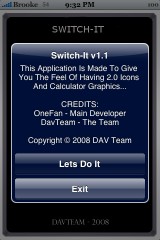
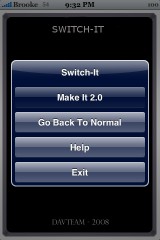


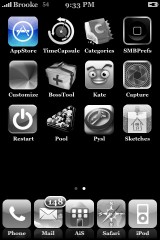
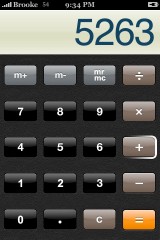
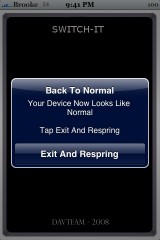


Does it patch the calculator so if you switch it into landscape mode, it will turn into a scientific calculator?
No it doesn’t go into landscape mode, it’s not the 2.0 Calculator, it’s just looks like it.
it doesnt work on my iphone
tested twice: uninstalling/reinstalling, hard reboot of my iphone
i dont understand…. :(
nice, wish u could choose what apps to change or not
Dude! 148 emails!!! :D
149 to be exact