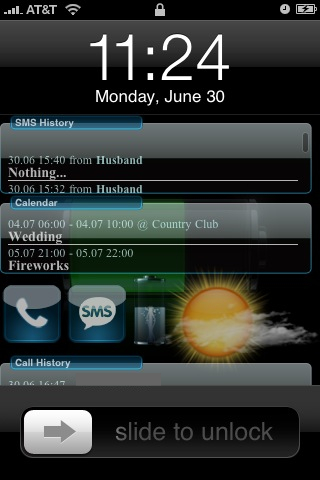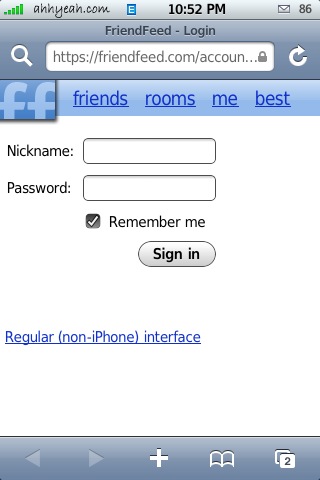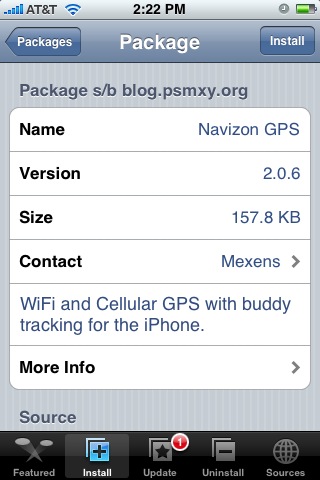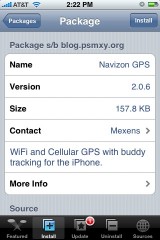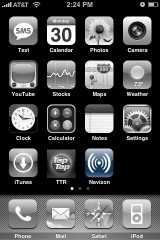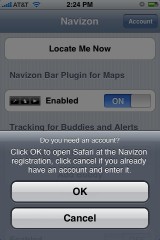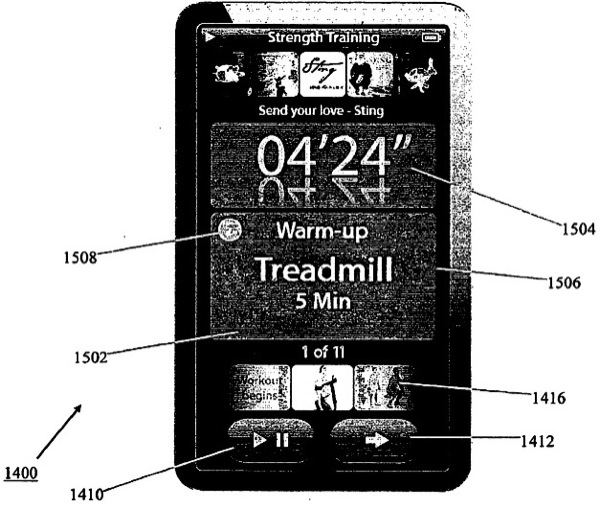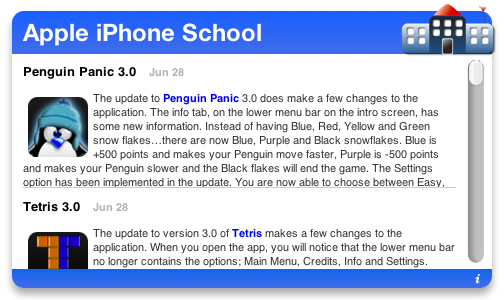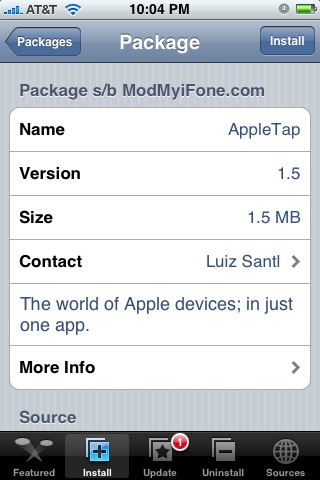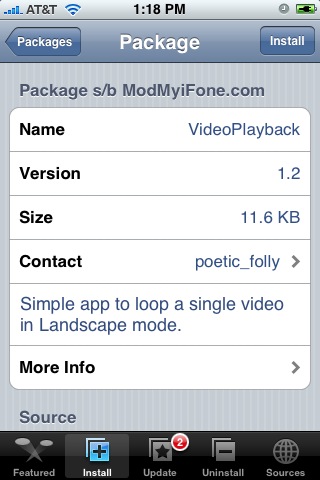![]() The update to version 1.0.2 of Sculptor fixes a bug in which people were having trouble installing the application. So, you should no longer get the Main Script Execution error when installing this application. You can get Sculptor via the iSpazio source.
The update to version 1.0.2 of Sculptor fixes a bug in which people were having trouble installing the application. So, you should no longer get the Main Script Execution error when installing this application. You can get Sculptor via the iSpazio source.

Archives for June 2008
Sculptor 1.0.2
SkrewCommon 1.46 – Affects vWallpaper, iToday and iFastSwitch
![]() The update to version 1.46 of SkrewCommon affects quite a few application in the Skrew source. The update to Skrew Common fixes iToday so that if you have not entered a location into a Calendar event, it will not display the @ sign (see screenshot below). It adds an autolock feature into vWallpaper that allows your iPhone to autolock when you have a video wallpaper. The autolock feature seemed to work fine for me. Doug has been waiting for this feature in vWallpaper for a long time! And finally, [Read more…]
The update to version 1.46 of SkrewCommon affects quite a few application in the Skrew source. The update to Skrew Common fixes iToday so that if you have not entered a location into a Calendar event, it will not display the @ sign (see screenshot below). It adds an autolock feature into vWallpaper that allows your iPhone to autolock when you have a video wallpaper. The autolock feature seemed to work fine for me. Doug has been waiting for this feature in vWallpaper for a long time! And finally, [Read more…]
FriendFeed.com now iPhone and iPod Touch Friendly
![]() If you visit FriendFeed.com from an iPhone or iPod Touch you will now get a nice optimized site. You can still see the full version from a link at the bottom of the page.
If you visit FriendFeed.com from an iPhone or iPod Touch you will now get a nice optimized site. You can still see the full version from a link at the bottom of the page.
FriendFeed enables you to keep up-to-date on the web pages, photos, videos and music that your friends and family are sharing. It offers a unique way to discover and discuss information among friends.
FriendFeed is pretty kewl and I’ll probably use it more now that there is an iPhone version. There are people beginning to abandon Twitter for FriendFeed [Read more…]
Chopper – Coming Soon to the App Store
![]() Majic Jungle Software has developed an application that is due to be released via the App Store. Chopper is “an action packed side-scrolling helicopter game. Complete your mission and return to base, while avoiding enemy fire from tanks and bazooka wielding mad men.” The iPhone version of Chopper is based off the current desktop version of the application (Mac only…sorry PC users!). You can test out the desktop version HERE. Below are some screenshots via Majic Jungle Software’s website.
Majic Jungle Software has developed an application that is due to be released via the App Store. Chopper is “an action packed side-scrolling helicopter game. Complete your mission and return to base, while avoiding enemy fire from tanks and bazooka wielding mad men.” The iPhone version of Chopper is based off the current desktop version of the application (Mac only…sorry PC users!). You can test out the desktop version HERE. Below are some screenshots via Majic Jungle Software’s website.

[Read more…]
NavizonGPS 2.0.6
![]() I just realized that we have never done a review of NavizonGPS. So, here is a full review of the application. NavizonGPS is “a wireless positioning system that works a little bit like a GPS, only that it uses Cellular Towers and Wifi access points instead of satellites. In addition to being a wireless position system, Navizon offers cool features like the Directions, Buddy finder, Geotags and many more.”
I just realized that we have never done a review of NavizonGPS. So, here is a full review of the application. NavizonGPS is “a wireless positioning system that works a little bit like a GPS, only that it uses Cellular Towers and Wifi access points instead of satellites. In addition to being a wireless position system, Navizon offers cool features like the Directions, Buddy finder, Geotags and many more.”
When you first open NavizonGPS, after installing it, you will need to set-up an account. You will get a pop-up with the options to select Ok to set-up an account or to select Cancel if you already have an account. If you select Ok, it will open a browser in which you can register for an account. After you have created your account, you can go back to the application on your SpringBoard. This time when you open the application, select Cancel. This will bring you to the main menu.
Nike, Apple and 24 Hour Fitness
Engadget had an article a few days ago that describes Apple teaming up with Nike and 24 Hour Fitness to bring technology to the gym. 24 Hour Fitness has said that they will be launching equipment that works in conjunction with Nike+iPod, allowing members to keep track of their cardio workout. The new equipment is scheduled to be launched in July. Which only makes one wonder if it will be around July 11th. Here is what Engadget is speculating. [Read more…]
Rogers iPhone 3G In-Store Activation Process Documentation
This was posted in the forums of iphoneincanada.ca:
iPhone In-Store Processes
· Absolute NO’s
o No Promotions/Contests
o No Countdowns
o No Posters out of the store
o No Flyers
o No Radio remotes
o No Mailers
o No Alteration of Store Hours
o No Swag
o No Tshirts with any reference to Apple or Iphone
o No advertising until 13 weeks post launch· Action Items
1. Shipments for fixtures should start arriving in stores July 8th. Once fixtures are received in store, they can be put together, but Demo Unit cannot go onto fixture until July 11th.2. Please ensure that the DP’s send their floor plans to their stores to ensure proper set-up of the fixtures when they arrive [Read more…]
RuinediPhone.com – Canadians Fight Back Against High Data Plans From Rogers

If you haven’t heard, Rogers, the Canadian iPhone provider, recently announced their voice and data plans for the iPhone and Canadians aren’t too happy. The biggest problem is there is no unlimited data. If you are Canadian you can sign here or you can view the petition here. There is also a blog. Here are some comments from the petition:
– I waited a year to get a legit iPhone and now I’ll be waiting until our third carrier launches after the spectrum auctions….
– I’m going to stick with your competition (aka Bell) until you decide that your customers are important and deserve to be treated fairly. I guess this means no iPhone for me but at least I’ll be able to eat. Thanks a bunch for screwing up a great product! [Read more…]
AppleTap 1.5
![]() The update to AppleTap 1.5 once again makes quite a few changes to the application. Not only does the app have a new icon, it has a new splash screen as well. When you open the application, you will also notice that the Featured Page has been updated and looks much cleaner (I like that it is all roundy now!). There have also been two changes in the lower menu bar; the apple icon has changed and the option that used to be Settings is now Mac vs. PC (which, we will talk about in a minute). [Read more…]
The update to AppleTap 1.5 once again makes quite a few changes to the application. Not only does the app have a new icon, it has a new splash screen as well. When you open the application, you will also notice that the Featured Page has been updated and looks much cleaner (I like that it is all roundy now!). There have also been two changes in the lower menu bar; the apple icon has changed and the option that used to be Settings is now Mac vs. PC (which, we will talk about in a minute). [Read more…]
VideoPlayback 1.2
![]() VideoPlayback is an application that will loop videos that are placed in the ~/Media/VideoPlayback folder on your iPhone. The first thing you will need to do after installing the application is SSH in and create a folder titled VideoPlayback in your ~Media folder on your iPhone. On 1.1.3 and above it will look like this – ~var/Mobile/Media/VideoPlayback. On 1.1.2 and below, it will look like this – ~var/root/Media/VideoPlayback. You can then drag video files into the VideoPlayback folder you created. Once you have videos added the folder, [Read more…]
VideoPlayback is an application that will loop videos that are placed in the ~/Media/VideoPlayback folder on your iPhone. The first thing you will need to do after installing the application is SSH in and create a folder titled VideoPlayback in your ~Media folder on your iPhone. On 1.1.3 and above it will look like this – ~var/Mobile/Media/VideoPlayback. On 1.1.2 and below, it will look like this – ~var/root/Media/VideoPlayback. You can then drag video files into the VideoPlayback folder you created. Once you have videos added the folder, [Read more…]
Neverball Ported to the iPhone
Lazrhog, who also brought us NOIZ2SA, rRootage and iZoo, is in the early stages of porting Neverball to the iPhone. So, if the games he has already brought us aren’t cool enough, here is another one!! Using the accelerometer, the object of the game is to move the ball around the course collecting as many coins as possible. Check out the demo videos below.
Note: This app is not available yet…it is still in the early stages of development!
Watch “Neverball” on your iPhone or iPod Touch.
Crash Bandicoot Nitro Kart – Preview
Here is a pretty cool game for the iPhone and iPod Touch. It is not available yet and there isn’t much information about it. But, it makes me think that 12 days seems like forever!!
Watch “Crash Bandicoot Nitro Kart” on your iPhone or iPod Touch.

iToday 0.6 & Skrew Common 1.45
![]() The update to Skrew Common and iToday, add some nice new features to the application. In the Settings menu, you will notice that the Display Settings option is now available. If you select it, you are brought to a screen in which you can disable (by tapping); Information (missed SMS/Calls icons, battery, temp.), Calendar, SMS History, Call History and Birthday. If you disable one of the options, it will not show up on your lock screen. You are also able to change the order in which they display on your lock screen. If you tap, hold and drag the three bars to the right of an options, you can then move it where you would like it. The order they are in the settings [Read more…]
The update to Skrew Common and iToday, add some nice new features to the application. In the Settings menu, you will notice that the Display Settings option is now available. If you select it, you are brought to a screen in which you can disable (by tapping); Information (missed SMS/Calls icons, battery, temp.), Calendar, SMS History, Call History and Birthday. If you disable one of the options, it will not show up on your lock screen. You are also able to change the order in which they display on your lock screen. If you tap, hold and drag the three bars to the right of an options, you can then move it where you would like it. The order they are in the settings [Read more…]
iFastSwitch 1.3 and Skrew Common 1.44
![]() The update to Skrew Common and iFastSwitch allow iFastSwitch to have some cool new features. Instead of swiping your finger from the upper right corner to the middle of the SpringBoard to activate iFastSwitch, you now swipe your finger across the statusbar at the top of the screen. You are also now able to activate iFastSwitch in others applications and not just when on the SpringBoard, as long as the status bar is visible. The ability to toggle SSH via iFastSwitch is also available in this update. And finally, [Read more…]
The update to Skrew Common and iFastSwitch allow iFastSwitch to have some cool new features. Instead of swiping your finger from the upper right corner to the middle of the SpringBoard to activate iFastSwitch, you now swipe your finger across the statusbar at the top of the screen. You are also now able to activate iFastSwitch in others applications and not just when on the SpringBoard, as long as the status bar is visible. The ability to toggle SSH via iFastSwitch is also available in this update. And finally, [Read more…]