![]() iPhone Recorder is an application that allows you to record audio through your iPhone’s microphone. When you open the application you will get a pop-up with three options; Purchase a License, Enter Registration Code and Continue Evaluation. It costs $14.95 to purchase the application however, you can buy it as a bundle with iPhone Video Recorder for $24.95 (you save $10.00 when you purchase them as a bundle). Once you have made your selection and are in the application, you will see two options; Record and Settings. There are quite a few options in the Settings menu including; the Record Volume (from 0.20 to 10.00), ability to turn on/off Hint Message, ability to choose between three encoding formats (.mp3, .m4a and .aac), the ability to choose between Mono or Stereo channels and what Bitrate you want it to capture at (32k, 64k, 128k, 160k and 192k). Once you have chosen all the Settings, tap the Done button in the upper right corner.
iPhone Recorder is an application that allows you to record audio through your iPhone’s microphone. When you open the application you will get a pop-up with three options; Purchase a License, Enter Registration Code and Continue Evaluation. It costs $14.95 to purchase the application however, you can buy it as a bundle with iPhone Video Recorder for $24.95 (you save $10.00 when you purchase them as a bundle). Once you have made your selection and are in the application, you will see two options; Record and Settings. There are quite a few options in the Settings menu including; the Record Volume (from 0.20 to 10.00), ability to turn on/off Hint Message, ability to choose between three encoding formats (.mp3, .m4a and .aac), the ability to choose between Mono or Stereo channels and what Bitrate you want it to capture at (32k, 64k, 128k, 160k and 192k). Once you have chosen all the Settings, tap the Done button in the upper right corner.
Back on the main screen, you can now choose Record. You will get a pop-up saying that it is preparing for recording and then the actual record window. When the recording window opens it will automatically start recording…so you will want to be ready! You are able to adjust the record volume by using the slider bar. The audio volume is displayed with a green bar…as the audio gets louder the green bar moves to the right. You can also pause the recording and stop the recording. Once you select stop (or you run out of recording time…on the trial version you can only record for 60 seconds), it will buffer and then you will get another pop-up with the three options again; You will now you will see your recording on the list.
You can tap on a recording from the list to get even more options such as; Playback, Send to Ringtone, Send by email, Rename, Delete and Dismiss. Playback will playback your recording. You can select Stop Playing and it will stop the playback. Send to Ringtone will send the recording to the Ringtones section of your iPhone…make sure that you create a .m4a file if you would like to send it to your ringtones. Send to email allows you to attach the audio file to an email. This worked great for me. I created the recording as an .mp3 and was able to open and listen to the email attachment with no problem. Rename allows you to create your own title for the audio file however, when you rename the file make sure you keep the file type (.mp3, .m4a or .aac) at the end of the file name. For example, test.mp3, Brooke.m4a. If you do not have the file extension at the end of the title and you hit OK, it will delete the recording. The final menu options are Delete which will delete the file and Dismiss which will bring you back to the main screen.
Overall, the audio quality seems fine to me. I like that you can easily email a recording and that are quite a few setting options. iPhone Recorder is available through the iSpazio source.



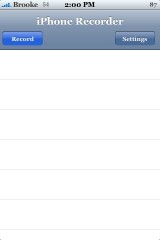

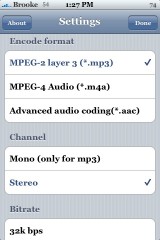

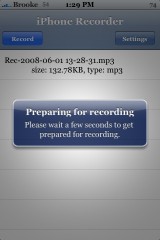





Vnotes is better
Well, if you haven’t noticed, vNotes isn’t compatible with the newer firmwares.
Well, if you haven’t noticed, Vnotes is compatible with newer firmwares.
I’m fairly sure there will be a free recorder when the 3rd party apps hit.
One problem with this app is the developer. I actually purchased the license so I could use the full potential of this app. After purchasing the license the app still did not work properly. I am unable to record anything above 64kbps on the m4a setting. Also there are issues with making ringtones. I won’t go into detail on all the problems. The main problem is that I wrote the developer (in China) and I informed them of the problems I was having. I did receive a message telling me that they were aware of the problems and would be addressing some of them in upcoming upgrades. I informed them that I payed the fee to have the program work correctly now and didn’t feel I should have to wait for upgrades to fix what was suppose to be working on the version that I purchased a license for. Needless to say that went deaf eyes. All I am saying is that I would be careful when purchasing a license for this product.
Excuse me to bother you with that but I had some records on my old Iphone that I really need to listen but I can’t purchase a licence anymore cause Iphone Recorder doesn’t exist anymore. Could you please try to find your registration code back and give to me so I can listen those ? I really need it :'(
Thank you very much if you respond to me.
This app messed up with my iphone. All sounds are muffled. I will have to uninstall it. The same thing happened with vnotes.
Just restart the iPhone or simply play a song and it fixes.
I have the same issue on this app and vnotes, and Paul is correct, you have to play a song to get the sound back to normal. This drives me crazy, I love the app, if they could just get that fixed it would be perfect!
another way to get the sound back to normal is to restart Springboard, I use “Respring” for this..
I would just like to point out that VNotes works on 1.1.4 I just used it.
VNotes is working for me too on 1.1.4. The only thing not working for me is “Import Voicemail” but that’s probably an issue with TMobile not supporting Visual Voicemail.
iappcat.com for full
vnotes works perfect on my iphone 1.1.4 so why you say it doesnt work with newer firmwares?
Has anyone been able to save a recording as a ringtone? I’ve tried, but nothing shows up in my ringtone list (and I recorded it in the correct settings)
Is the iPhone Recorder suitable for singing voice with piano accompaniment? Or just for speaking voice?
Hi all
I bought also iphone recorder , and it’s working great , with 1.1.4
is it exsist any program for iphone that , when you call someone by iphone to record the conversation ????????????????
if any one knows , please let me know.
thank you
hi all
we need call recorder on iphone