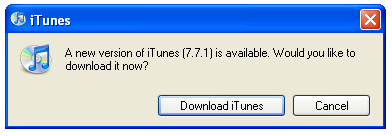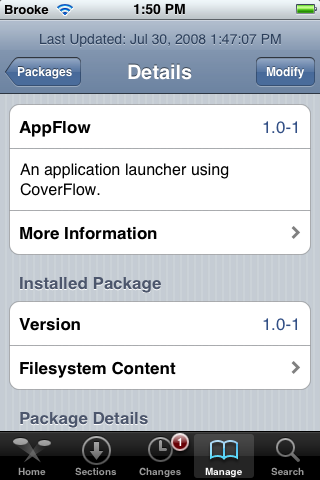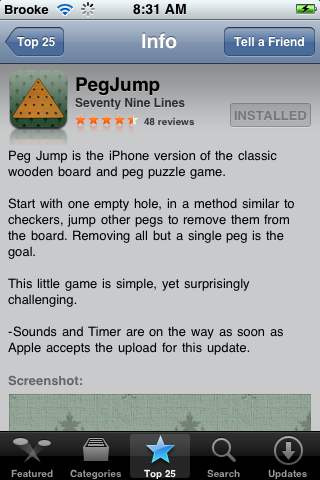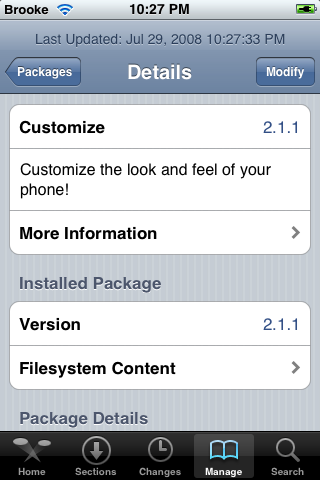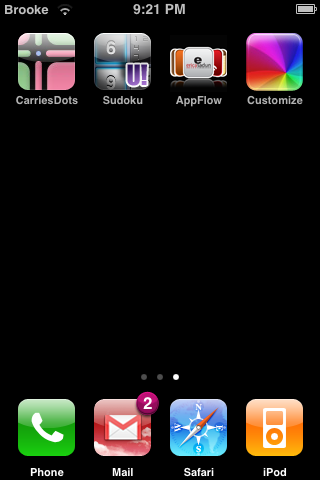| Available In: Cydia | Price: Free |
A good restart/respring application is a necessity on any iPhone or iPod Touch (at least if you are doing any sort of customizing or SSHing). So, I thought I would run through the options that are currently available on 2.0 via Cydia. As of now, there are four application that allow you to restart/respring your iPhone; iReboot, PowerTool, Respring and BossPrefs. All of these apps are pretty much the same if not exactly the same as they were in 1.1.4 and below…they have just been ported to the 2.0 firmware.
![]() iReboot gives you the option to Reboot your iPhone which brings you all the way out to the boot logo screen or the option to Restart your iPhone which will bring you to the lock screen.
iReboot gives you the option to Reboot your iPhone which brings you all the way out to the boot logo screen or the option to Restart your iPhone which will bring you to the lock screen.


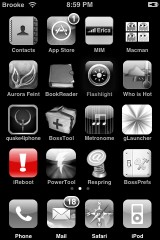

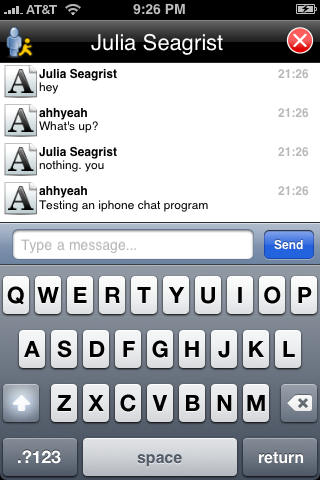
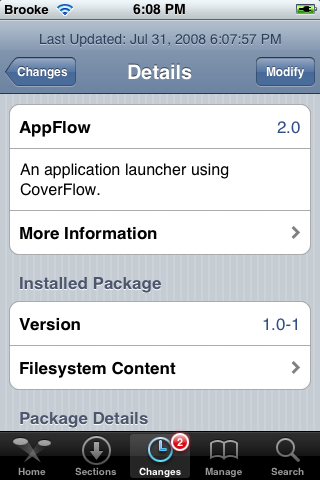
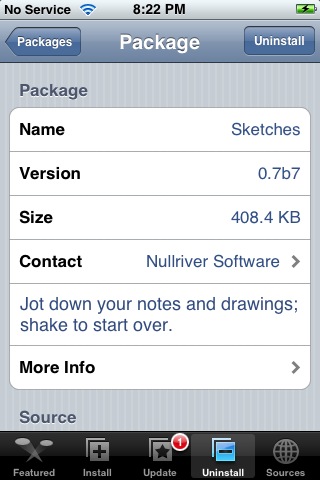



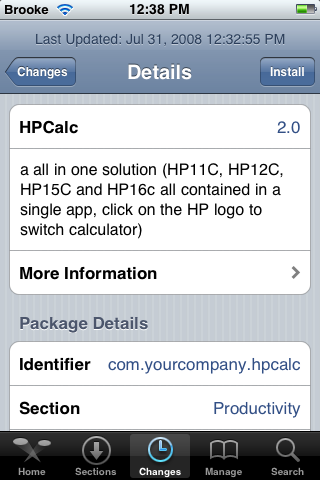
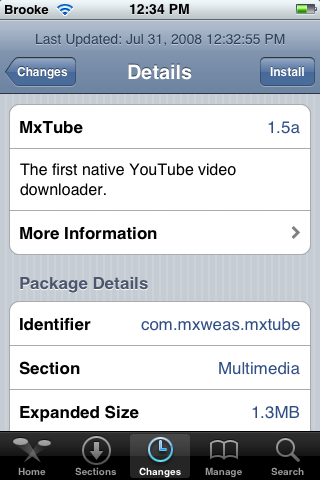
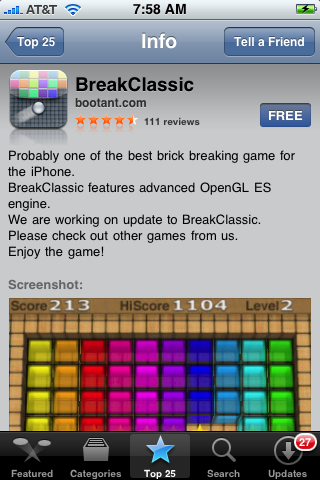
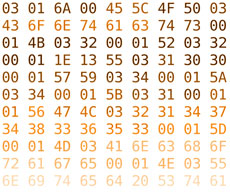 First,
First,