| Available In: App Store | Price: Free |
![]() SportsTap is an application that gives you up-to-date scores and stats for multiple sports. When you open the application, you will get the main screen where you can choose from the following sports; MLB, NFL, NBA, NHL, NCAA, NASCAR, F1, IndyCar, AFL, PGA, Tennis, MLS, Premier and UEFA. There is also a lower menu bar with the options; Feedback which will open a contact form right in the application, FAQ which will open a FAQ page right in the application and Settings. In the Settings option you have the ability to turn on/off Save Last Viewed Page and Disable iPhone Sleep. If you turn on Save Last Viewed Page, then next time you open the application, it will automatically open to the last page you were on before quitting the application. I think this is a great feature and a major time saver when you are trying to quickly see if the score has changed. If you turn on the Disable iPhone Sleep option, you can leave the application open and your iPhone will not auto-lock or go into sleep mode. This will obviously drain your battery much faster but, it will leave the application open so that you can constantly check the score of a game.
SportsTap is an application that gives you up-to-date scores and stats for multiple sports. When you open the application, you will get the main screen where you can choose from the following sports; MLB, NFL, NBA, NHL, NCAA, NASCAR, F1, IndyCar, AFL, PGA, Tennis, MLS, Premier and UEFA. There is also a lower menu bar with the options; Feedback which will open a contact form right in the application, FAQ which will open a FAQ page right in the application and Settings. In the Settings option you have the ability to turn on/off Save Last Viewed Page and Disable iPhone Sleep. If you turn on Save Last Viewed Page, then next time you open the application, it will automatically open to the last page you were on before quitting the application. I think this is a great feature and a major time saver when you are trying to quickly see if the score has changed. If you turn on the Disable iPhone Sleep option, you can leave the application open and your iPhone will not auto-lock or go into sleep mode. This will obviously drain your battery much faster but, it will leave the application open so that you can constantly check the score of a game.
When you select one of the sports on the main menu, you will be given a list of current score information. For example, if you select Nascar, you will get a list of the all previous races and the next race. Here you will see the Date, Time, Title, Track and Place of the race. If you select a previous race you will get even more information about the race such as, the order of finish, driver name, number of laps they completed, number of laps the driver led and how much they won. You can get back to the race list by scrolling down and selecting the NASCAR option. When you are back on the race list screen you can scroll down and there is another option title Standing. It will give you the overall standing for each driver, their total points, how many points they are behind and how much money they have won so far. To get back to the main sports screen, scroll down and select Home.
Not all of the sports have information. If the sport is not in season (such as the NFL), when you select the icon you will get a screen saying when information will be available for that sport. The best feature of this application is that if there is a match/game/race (I think I got them all) is currently in progress you can select it and the score information will automatically update every minute! Personally, I think this application is user-friendly and useful. The only issue I have with it is that there are Google ads at the top of each page (though, it is a free application…what do you expect) and that it could end up distracting quite a few of you during meetings!!!
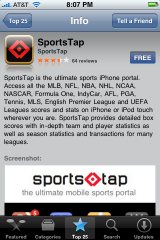

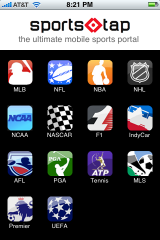
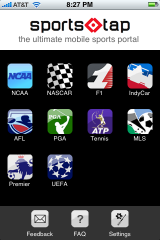
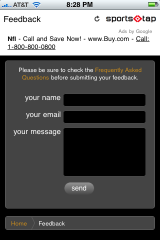
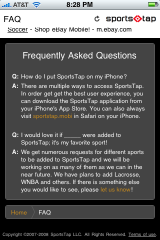
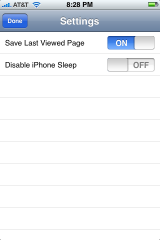
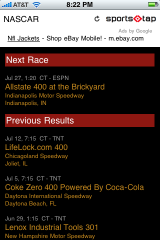
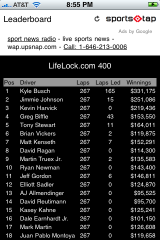
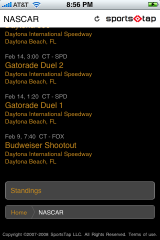
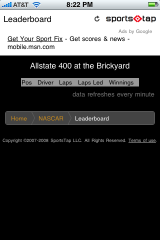
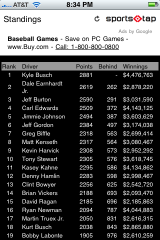


Ahhh, the first app-store-only app that I really want. I loved this web-app.
Can’t wait for jailbroken 2.0, although I’m a bit weary of those bugs you guys are reporting.
Hello,
Sorry for the inconvinience…but i still don`t know how to identify which source i should add to my iphone to be able to download these apps.
Tks!