| Available In: App Store | Price: Free |
![]() PangeaVR is an application that allows you to view panoramas on the iPhone. If you are not familiar with panoramas, they are 360 degree photos taken with a special camera. When you open the application you will get the main menu screen. There is an upper menu bar with the options Help, Settings and Games. Help and Games will open external browsers bringing to you more info about PangeaVR or to a list of all the iPhone games by Pangea Software, Inc. (Engimo which is Doug’s absolute favorite App Store app and CroMag Rally). The Settings option will give you the option to change the Panorama Orientation between Automatic which would load the photo in which even direction is was created in, Portrait which would load the panoramas in portrait mode or Landscape which would load the panoramas in landscape mode. You are also given the ability to turn on/off Drift and the ability to change the Drag Sensitivity. You will understand both these setting a little more once you have used the application but, I turn the drift off and the sensitivity WAY down. Once you have selected your Setting, tap Done in the upper left corner.
PangeaVR is an application that allows you to view panoramas on the iPhone. If you are not familiar with panoramas, they are 360 degree photos taken with a special camera. When you open the application you will get the main menu screen. There is an upper menu bar with the options Help, Settings and Games. Help and Games will open external browsers bringing to you more info about PangeaVR or to a list of all the iPhone games by Pangea Software, Inc. (Engimo which is Doug’s absolute favorite App Store app and CroMag Rally). The Settings option will give you the option to change the Panorama Orientation between Automatic which would load the photo in which even direction is was created in, Portrait which would load the panoramas in portrait mode or Landscape which would load the panoramas in landscape mode. You are also given the ability to turn on/off Drift and the ability to change the Drag Sensitivity. You will understand both these setting a little more once you have used the application but, I turn the drift off and the sensitivity WAY down. Once you have selected your Setting, tap Done in the upper left corner.
Back on the main menu screen, there is also a lower menu bar with the options; Home (which is the screen you are on right now), Browse, Bookmarks and Enter URL. The Bookmarks option will bring you to a list of the panoramas that you have saved as favorites. The Enter URL option allows you to download a panoramas from a from a website. You are given specific instruction on what the file type and size should be of the panorama you are downloading. The Browse option is where you will most likely want to begin!
When you select Browse, you will get a spinny wheel of portfolio options. Each of the portfolios will have a variety of panoramas inside of them. As you scroll through the portfolios, it will display a description of the portfolio in green just below the spinny wheel. To open a portfolio, just select the title of the portfolio and then select the Open Portfolio option. The Web Site option will open that portfolio’s website in an external browser. The first portfolio that I chose was Australia by Panedia.com.
Once you open the portfolio you will get another spinny wheel of all the panoramas inside of that portfolio. As you scroll through them it will display a thumbnail of the panorama. You will also notice a menu bar with the options; go back to the previous menu, View the Panorama, information on where the panorama was taken (Aa icon), the option to view the location in Google Maps and the ability to add it to your Favorites list (+ icon). When you select View Panorama it will download that image and then display it full screen. You can then use your finger to drag the panorama around. You can go in a full 360 degree circle in any direction…up, down, all around! You can also turn your iPhone to change the image from landscape to portrait and then back again. This is a ton of fun! I love panoramas! If you double tap on the screen you will get a menu with the options: Resume, End and Settings.
Overall, this application is great. There are a ton of panoramas to choose from, the application is smooth and it does what it is supposed to. Not only that but, who doesn’t love panoramas!!
Click HERE to download PangeaVR from the App Store.
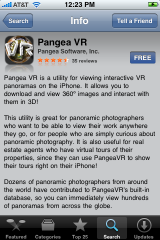


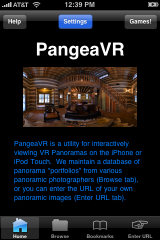


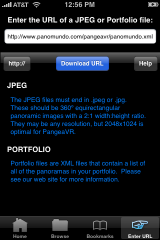
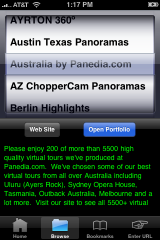
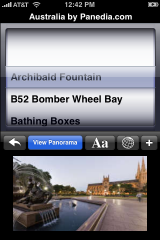
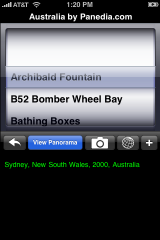
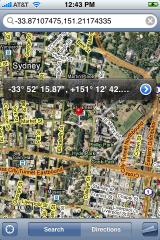
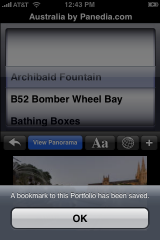

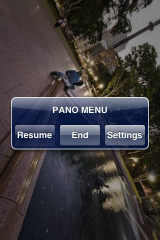




i like this app because i can look at places i haven’t been and it almost feels like i’m there.
For example i always thought Texas was all desert, i know its not but thats what it seems to me.
i looked at a very nice green area with a huge bridge which changed my opinion of Texas.
I love this app! Now I just need money for Band, Aqua Forest, and Enigmo.
I used an app like this that was available through installer. It’s a very nice and unique app.
Yeah, it was called CubeWorld.
As much as I appreciate these reviews, we really need some more on the big pay apps, because that’s where we have to be convinced to buy it.
G’day Guys,
Great review on PangeaVr, we absolutely love that app. In fact I bought an Ipod touch for no other reason than to run PangeaVR Pro (Paid version for pano photographers)
We produced the panoramas in the ‘Australia by Panedia.com’ gallery, glad you like :) You can check out 6000 more mapped panoramas on our website http://maps.panedia.com