| Available In: App Store | Price: $2.99 |
I have don’t even know how many hours I have spent going through the App Store looking at screenshots, reading descriptions, comments and change logs of every Sudoku application there is. Well, I finally decided on one…Sudoku unlimited. It seemed to have all the features I was looking for at a price that was affordable to the majority of people. When you open Sudoku Unlimited, you will get the main screen where you have the ability to Continue a previously started game, choose from five difficulty levels (I’m New, I’m OK, I’m Good, I’m Awesome and I’m Clinically Insane) and go into the Setting.
In the Settings you have the option to turn on/off a number of Settings including; the Sounds which will turn on/off all sounds affects, Animations which will turn on/off the number pop-up animation, Show Errors which will turn on/off the error indicator which turns a number red if there is an error with it, Game Timer, Disable Auto Lock which will turn on/off your iPhone’s autolock (you will probably want this option turned off unless you are in the habit of starting a game and then setting your iPhone down for long periods of time in which your iPhone battery would get low) and Auto-Fill Confirmation which turns on/off the pop-up confirmation when you choose to auto-fill the board. In the Setting you also have the option to choose between three skins; Default, Notepad and Vanilla. Once you have selecting all your Settings, tap Menu in the upper left corner.
Now you can select your difficulty level and it will bring you into the game. On the lower menu bar you will notice the options; Auto-fill which will fill in all the answers for you, Clear Notes which will delete all the notes you have made and Hint which, when selected once, will highlight a box where there is an easy answer. If you select Hint again, it will automatically fill in the answer for the box it highlighted the first time. Though, you do get time penalties for using hints! To add a number to the board, just tap in the space were you would like to add the number. This will bring up a number pop-up menu with the options 1-9, a pencil and a X. If you choose one of the numbers, it will be added to the board in white. However, if the number conflicts with another number, it will display as red (you can shut this off in the Settings). The Pencil option on the number pop-up menu allows you to pencil-in an option. All you need to do is select the pencil icon and then select the number you would like to pencil in. It will add that number in the box but, it will display much smaller than the other numbers so that you are able to differentiate between the numbers you have penciled-in and the number you have added. The red X icon will close the number pop-up menu. You can get back to the main menu at any time during a game by selecting the Menu option in the upper left corner.
Once you have completed a game, you will get a pop-up displaying your Time, number of Small Hints (when it just highlights the box), Number of Hints (when it actually fills in the box for you), Hints Penalty and the Total Time (this is your time plus any penalty time added for using hints). From here you can get back to the Menu by selecting the Menu option.
Personally, I really like this application. It does everything I want it to (especially the fact that is saves the game I am on if I receive a call or if I close and reopen the application plus is has the ability to pencil-in numbers, error warnings and hints), there are quite a few Settings options, it is customizable and the difficulty levels are accurate. If you have never played Sudoku before, the I’m New level will be a perfect fit for you. If you love Sudoku, like I do, then there are more than enough difficult levels to keep you challenged and entertained. I am totally satisfied with this application…it was well worth the $2.99 I paid for it!
Note: The object of the game is to fill in the rows, columns and boxes with the numbers 1-9. However, you can only use each number (1-9) once in a row, column and box! It definitely challenges the mind and it’s fun!
Click HERE to download Sudoku Unlimited from the App Store.
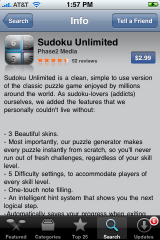


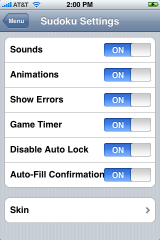
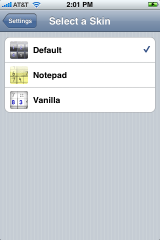
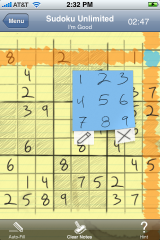
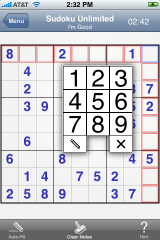

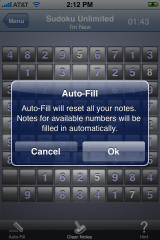

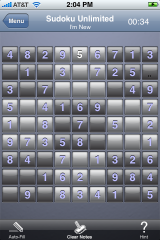
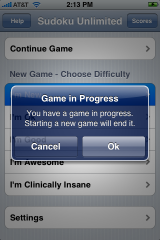
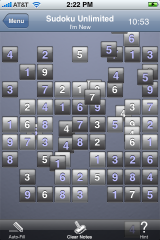
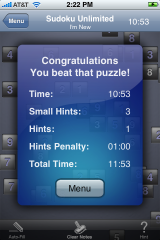


Looks like a good game. On a side note it looks like winpwn 2.0 is being released in a few days.woo:)
I ended up getting Big Bang Soduko. It’s pretty well designed, but I’m not sure if it’s worth spending more money than the app you just reviewed. I’m happy with the choice, though. It’s very easy to play one handed and I like the stats features it has.
Just a suggestion, it might be a good idea for you and Doug to use a review rating system. The top of each new topic could look like this;
Available In: App Store Price: $2.99 AIS Rating: 7 /10
It might help all of us to help sort the mess of apps. This website helped me in deciding what is worth looking at. http://www.medialets.com/app-store-metrics/
Keep up all the great work you guy’s do.
I am completely happy with Platinum Sudoku, I had it on my first color phone ever and thought it was great, dont mind the loading time, and love all the options and game types
Bought this on your recommendation. Love it. I like the skins, easier to read then “default”. I also like that when you touch a square, both lines are highlighted.
I love the app. I love how other apps say they have X number of puzzles, when any smarter developer, like the folks behind this, have the program generate the puzzles.
I love the handwritten look. And the difficulty levels are good too.
Nice app I’ve found.