1. Available via download here and here.
2. Extract zip file.
3. SSH the Installer.app folder into your /Applications folder.
4. Run this command via terminal: chmod -R 777 /Applications/Installer.app
5. Also Run this command via terminal: chmod a+srx /Applications/Installer.app/Installer
6. Turn off your iPhone or iPod Touch and turn it back on.
NOTE: We do not have an iPod Touch to test this on, please let us know if this works for you, it should… :)
NOTE 2: It took a while longer for my iPhone to boot but it did come up like normal, be patient.
![]() First, it looks like the opinions of Rip Dev making money on this is true. It looks like the featured section is paid for. It says, this space for rent. As I write this article there are only 4 packages available. Mobile Enhancer, Pictoore, some wallpaper and a picture for Pictoore. If anyone knows of any sources for Installer 4.0 please let us know! So far it’s working fine for me.
First, it looks like the opinions of Rip Dev making money on this is true. It looks like the featured section is paid for. It says, this space for rent. As I write this article there are only 4 packages available. Mobile Enhancer, Pictoore, some wallpaper and a picture for Pictoore. If anyone knows of any sources for Installer 4.0 please let us know! So far it’s working fine for me.
Watch “Installer 4.0 Beta” on your iPhone or iPod Touch
Thanks to Corey for sending this in!
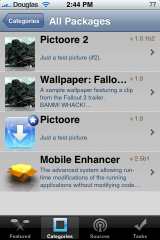
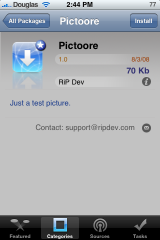
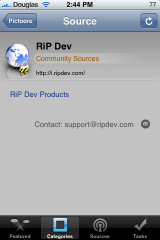
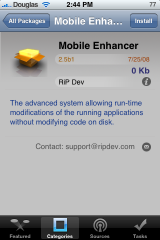
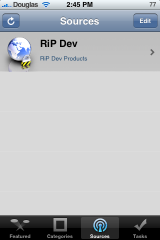
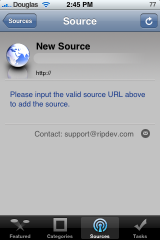
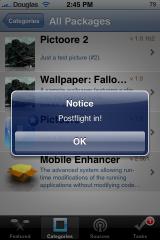
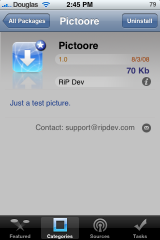


w00t
Featured section paid for? :S
Yeah, like if you are a developer and you want your app to come up right away under featured. They are “renting” this space to developers. So, if you want your app to be there you gotta pay. I think that’s fair… don’t know if the price is fair yet though…
Those pages are so busy. How do I download it? Is it called Installer?
In order to get installer you must jailbreak your itouch
Nice Ill Do mine Ipod touch now!!
BigBoss already announced that RIP dev for installer got ahold of him yesterday so hopefully bigboss will have enough time to put his repo together for Installer 4.0 he has over 150+ packages
Will the source be the same? I would assume you would have to have separate sources for previous installer and installer 4.0.
Another thought, wonder if iappcat.com will work with the new source structure.
well he doesn’t know yet if its going to be the same repo because in the new installer you need special plist files for every package. hopefully it will be and he will just discontinue his installer package for 3.11 , the iappcat issue hopefully they will fix it for installer 4.0.
just got word for ispazio he is working on his installer 4.0 repo and he will keep his 3.11 installer repo up also at the same time..
Does this Beta work with 1.1.4?
I don’t want to update my iPhone yet but I’d definitely like to have the new installer version…
Hmm.. good question, I only have one iPhone with me right now and it’s the First Gen on 2.0 firmware. I also haven’t tested this on a 3G iPhone. I will when I get home…
this beta only works with 2.0 . 1.1.4 will not run installer 4.0
hmm, “featured section is paid for”. Dont like that, Cydias open source is better.
Why should i choose Installer over cydia at this point?
they both got their pros and cons. applications on there are probably mostly the same.
if you wanna know more about the technologies behind cydia and installer for 2.0, check their websites. they got a lot of info for you
I get an error message “Insufficient Permissions”. I did the above and set the permissions to 777.
I ran the following at my terminal;
iPhone:~ root# chmod a+srx /Applications/Installer.app/Installer
Any suggestions?
Thanks,
Michael
I was having the same problem with installer on my iphone 3G. I fixedit by removing the Installer.app file and starting over readding the file and entering the commands in the same order as shown. When I restarted the problem was fixed.
How do you do the command line actions on a windows computer?
Download Putty or WinSCP
I have winscp and I can transfer files. I’m just not sure how to do the command line actions.
In WinSCP hit Ctrl + T and it will open a window where you can enter commands.
perfect thanks a ton doug. I got it running. only thing now is my sources say refreshing… and theyve been saying that for 20 minutes.
It works great on my iPod touch!
I had to use PuTTY for windows to use the terminal.
Other then that it works great, no errors. :)
I don’t see what’s wrong with a paid section for featured. It’s not like they are forcing you to download them. That said I would have liked to see a featured section for both free and priced apps, but oh well.
I think I’ll wait until some more repos get posted before getting 4.0
I agree, noting wrong with the paid feature section. Just trying to answer the question of how they are going to make money taking over Installer.
I got Installer to work on my iPod Touch with a Mac!
I used the video instructions though. Are there any good sources?
Outstanding update, so my questions are
1) Will 4.0 only be for 2.0 and above apps and if not how will you know which to choose on your phone
2) since the BETA is out in the public, if we want to update to the final soon, can we install from CYDIA and will it replace the one we all have in beta
GREAT WORK RIP keep it up and dont forget to get us KATE SOON too for 2.0
Thanks
idk what i did wrong, Installer icon is on my itouch but when i open it, it crashed and is terminated.
delete it and re-do what this post says above in the directions, make sure permissions and commands have been entered properly
don’t have to redo anything.
ssh using putty/terminal and issue the commands :-
chmod 777 /Applications/Installer.app/Installer
chmod a+srx /Applications/Installer.app/Installer
chmod 777 /Applications/Installer.app/Scythe
Also it is a very very bad habit of giving every file a 777 mode to every file when not required. @author please don’t go for an easy way out when you can do the right thing without much difficulty..
I have the installer icon on my springboard but for me it closes as soon as it opens. Any help, please
i had the same problem, i used terminal on the ipod but it didn’t work, first i forgot to change the permission to 755. and then i tryed putty on my computer and it worked
Mine did that ages ago. Make sure you have entered the permission commands exactly, I know in PuTTY a simple right click will paste them if you copy them.
Also make sure you push enter and have a new line, this is an easy mistake many people make.
Thanks I got it to work now. I also was trying mobile terminal w/ no luck. Tried PuTTy w/ no luck. Then I just copied and pasted the comands in Putty and now it works. I see now that I was not putting any spaces in the commands. Thanks alot.
Works perfectly on my iPod Touch. Completes my dock – iPod (Music + Video to save space), Installer, Cydia and App Store.
Good job it was released today as I was freshly trying to jailbreak 2.0 for the first time today!!
Can’t wait for the proper version and for it to be full of apps
what’s the cydia repo source for instaler
Yeah i want to know that too :)
I am going to be a Cydia guy from now on! Kudos to what saurik has done and NOW installer is the pretender! (for 2.0 firmware). It would be nice to load up new apps and updates before installing, but saurik has the new option with the latest release to simply return to Cydia and keep going. AND HE IS A PROPONENT OF OPEN SOURCE! If we did not want that, we could all stay with the app store. I have spent hundreds on installer apps – Kate, Video Recorder, Voice Recorder, etc… and I know that paying apps will come to Cydia, as Intelliscreen has (which I bought). I thank saurik for Cydia, Winterboard (awesome) and bringing us Customize FIRST (another app I bought). Again, it’s Cydia for me!
for windows please
you can keep installer
NEW news… Big Boss might not USE INSTALLER at all . he might just use cydia only because of the package details.
My IPhone is stuck with the Apple Logo and does not start for about 10 minutes.
Every time that I try to install something from Cydia, sometimes from App store (in the iPhone) happens the same thing.
Now, with the installer… I know that it takes a bit longer to start but 10 minutes!?!? I’ll wait a bit longer but this can’t be normal.
Does anybody know how to fix this? I’m just about to do my 9th restore…
Help!
[]s
Memex
I’m having the same issue… second restore, I’ll write more if I find a solution. The first time I wasn’t jailbroke or anything.
I don’t see that. I have tried installing app store apps and cydia apps and the restart hasn’t changed at all. I did follow the instructions above exactly, but not the first time. I realized I had restarted before applying the commands and immediately deleted the installer.app, restarted, and recopied it over and then ran the commands before restarting. OT – what I hate about the app store is when updating an app, it reyurns the app to the first page and then I have to move it to where I had it! A pain if It’s on the 8th page!
Screen shots after I ssh’d in a transparent dock – no, photoboard and springdial do not work, but at least I get to see my honey and my friends!
http://bimmerboard.com/members/leersmd/original/Picture%20029.png
http://bimmerboard.com/members/leersmd/original/Picture%20028.png
Oh, yeah, soory ^^^^^ 1st gen iPhone 2.0 firmware –
Works fine for me but the new poll should be Installer or Cydia, also I how saurik puts WinterBoard on Installer,
Off the topic.. The 2.0.1 Firmware is available through iTunes right now.
not sure why anyone would want to use this for other than testing purpose. its beta and doesnt come with a lot of programs. heads up for rip dev though, seems like hes making progress. ima stay with cydia for a while, works like a charm.
i suggest waiting for the installer 4.0 release candidate, if you really want to switch from cydia to installer…
This is correct, I agree.
It worked perfectly on my ipod touch, no errors…. now i am just waiting for more sources!!!! Great job Dev team!! Installer is much better than cydia!!!
I’d like to be able to run ssh *from* my iPhone 3G (which does use AT&T) — to ssh to remote servers from the phone, on the go. But it sounds like openssh is installed as a background service with Installer, rather than a Terminal-like application.
How can I do this? Presumably not from the App store?
Thanks,
Nick
there’s an app for that in the App Store… Touch Term
Hey guys, this video is for MAC is it???? I found this youtube video i dont know if it works or not but it looks pretty good im going to try it then get back to you guys =D
http://www.youtube.com/watch?v=6U34gNZOCjs
does any1 know if the video recorder is gonna be on installer 4.0
Brooke Doug??
also is there any word about tv for the 3g iphone i know i heard something about it a while ago on this website
heres the link for that tv thing on the site a while back
http://www.youtube.com/watch?v=y8Cdl546xEQ&eurl=http://www.appleiphoneschool.com/page/30/
and sorry im off topic but im just wondering will the iphone 3g have the type stuff
I can’t get it to download, is there another lin k?
Ok Doug, the Installer is the coolest app ever but the back flaw of this was the limited amount of space needed to download apps. Will the Beta or 4.0 have the same problem where you open installer and crashes?
Can Corey (the one who sent in the video) or any experts here show me how to SSH on Mac?? I really don’t get it. I downloaded Cyberduck on Mac, SSH package on iPhone. After that, I typed in the IP of my iPhone and clicked “connect”. Then, it told me that I needed to type in my password. What password by the way??
name if root. password is alpine
Are you sure? I’m using Macintosh. And btw, the password is not alpine, I’ve tried it a lot of times. Thanks anyway.
Hey I installed it and everything seems ok but when I opened installer it keeps refreshing sources and hasnt stopped for the last 30 minutes, what have I done wrong?
How long time should it take to boot?
My iPhone has been showing the boot logo for 15 minuts now, something wrong?
I know you said it would take time but not 15 minuts huh?
Please Help.
I am getting scared man, anyone have a solution?, i dont wanna lose all my programs and restore! Peace!
restoring is probably your only option…
Hi,
I didn’t read all the comments so sorry if i missed this.
I am looking for an easy way to get installer on my phone without SSH cos that stuff really confuses me!! Is this going to be available through cydia?
Thanks in advance if you have any info.
hi
Will Apple Iphone School create a list of source for Installer 4.0 BETA for us to try?
i follow all the steps but when i hit enter for the command it tells me no such file in directory ? when i set permission to 777 or 755 a zero is always applied any advice ?
Hmmmm i have now tried all of the above and nothing is working, i am using the permissions on scythe 0755, any idea what i could be doing wrong?
okay ignor my last comment, i figured it out, i had to give permissions to all the files in installer to 0755 and it worked
tryed and gave all files 0755 but still it says no such file any ideas
honestly i would start again, that’s what i did and it did the trick for me, just remembert to give all files the access to 0755
nah it wont install it keeps saying the directory dont exsist go figure lol but thnx for the quick responce
Insufficient Privileges – Need to setup permission as root:wheel ?
You need to run those terminal commands mentioned above… You can’t just right click and CHMOD from Cyberduck, I tried that first and got the same error.
Im still getting that regardless of running the above
i have to ask is this beta compatible with jailbroken 2.0 3g phone ?
http://www.iphone-hacks.com/2008/08/04/download-iphone-installer-40-beta/
there’s a faster mirror there.
you cant do this through windows?
Why can’t you? Use SSH
What’s the point. There’s nothing on here I can use. For now it Cydia.
Mine opens, but there’s a message which says: Insufficient Permissions – Installers was not installed correctly. It should be run as root:wheel. We will continue but please remember that it may not function correctly. OK.
Any idea?
Tx
Can anyone add sources?
I don’t have a wifi connection here, but in my bossprefs it show the ip for my edge network…will that work as the host name in winscp?