| Available In: App Store | Price: $4.99 |
![]() We wrote about GroceryZen back in May and were very excited about this application. The application is now available in the App Store and we have not been disappointed. GroceryZen is a grocery list designed how all todo type apps should be… simple. There are three tabs across the bottom: Items, Recipes, and Shop.
We wrote about GroceryZen back in May and were very excited about this application. The application is now available in the App Store and we have not been disappointed. GroceryZen is a grocery list designed how all todo type apps should be… simple. There are three tabs across the bottom: Items, Recipes, and Shop.
Starting with the Item tab, you have a search bar and a list of all the possible items to add to your shopping list. There is also an alphabet scroll bar on the right to quickly scroll to an item. If you search for an item and it doesn’t show up in the list, you can select the plus button and permanently add it to the list of choices. This makes the app customizable and personal to you. Tapping an item adds it to your Shop list. If you’d like to change something about an item, tap the edit button and you can change the title, aisle or area it’s located in the store (this comes in later with the Shop Tab), quantity, and an “Add to recipes” button. Of course you can also delete an item when in edit mode by tapping the red minus button and then tapping delete.
On to the Recipes button which makes this application awesome. If you’re like my wife, she plans out the meals we’re going to have, then creates her shopping list from that meal list. Well the recipes tab lets you create mini lists that include all items for a specific recipe. Tapping it brings up a list of what is needed to make that recipe and you can then add all those items, or add them individually. There is also a nice photo of the finished result. Of course you can create you’re own and even add your own photos and notes.
Finally the Shop tab is where you go once you’re at the store. This gives you a list of everything you need and you can check them off as you buy them. They are nicely organized by aisle or area in the store. Once shopping is complete you can tap “Check Out” and it resets your lists.
I have a few ideas of what would make this application perfect to me. First, adding a thumbnail image to each item in my list that would have a stock image or I could edit. This way when I go shopping, I can see the exact branding or packaging we’ve used before. It would also be nice if tapping the image would give me a full screen image. The thumbnail could be smaller than the recipe ones this way the text height can stay the same. Next, I would figure out a way to make the aisle categories include a way to tell what store I need to get the items at, then make the app location based and when I’m at a specific store, it only shows that list, or shows it first in priority kinda like Omnifocus.
This is a great app and just a little pricey in my opinion at $4.99. If it had the features above then I’m all for $4.99.
Click here to download GroceryZen via the App Store
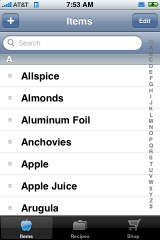
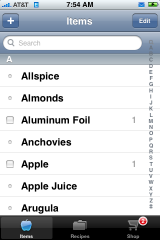
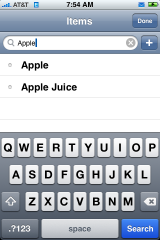
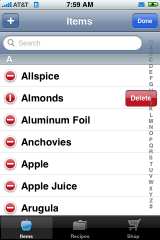


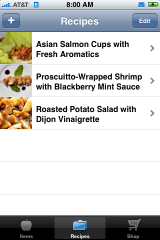
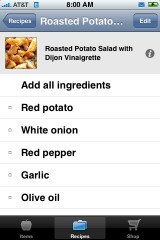

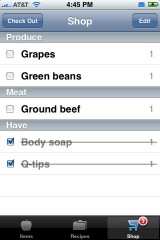



why not just use notes? idk…
because you cant add pics in notes and this a more sophisticated application than notes
ill save the 5 bucks.
lol
I’m really happy with Werner Freytag’s ShoppingList app, it does what I need. At only $AU1.19, it’s a bargain.
they need to cut the price by at least half for me to even consider buying it.
I got the FREE Flixshop. It works just great, without the pictures, but still…looks just about the same as this one that cost $5
How about using the camera to read the barcode of the item you just emptied in the kitchen? A barcode lookup would add it to the shopping list.