| Available In: App Store | Price: Free |
![]() NatsuLion for iPhone is a new Twitter application that was released in the App Store just in the last week. Doug has been doing a few reviews of Twitter apps so I thought I would get one in too! :) When you open NatsuLion, you will first need to enter your Twitter User Name and Password. Along the bottom of the application you will notice a menu bar with the options; Friends, Replies, Sents, Unreads and Settings. The Friends option is your main twitter feed of all you and your friend’s tweets. If you select one of the tweets, it will open the tweet full screen giving you the option to reply to the tweet or make it a favorite. You also have the option to see all of that friend’s tweets by selecting the @friend’sname option. One great feature of this application is that if there is a link, you can select it and it will open the link right in the application (you can change this in the Settings if you would prefer it open via Safari)! Now, a few downfalls are that you cannot easily direct message a friend. You can select reply and then change the @ to a d but, there is no actually direct message option. The second is that you cannot click on a link without opening the tweet and then selecting the link. I also think it would be nice to have the option to see who a friend is following and who is following that friend.
NatsuLion for iPhone is a new Twitter application that was released in the App Store just in the last week. Doug has been doing a few reviews of Twitter apps so I thought I would get one in too! :) When you open NatsuLion, you will first need to enter your Twitter User Name and Password. Along the bottom of the application you will notice a menu bar with the options; Friends, Replies, Sents, Unreads and Settings. The Friends option is your main twitter feed of all you and your friend’s tweets. If you select one of the tweets, it will open the tweet full screen giving you the option to reply to the tweet or make it a favorite. You also have the option to see all of that friend’s tweets by selecting the @friend’sname option. One great feature of this application is that if there is a link, you can select it and it will open the link right in the application (you can change this in the Settings if you would prefer it open via Safari)! Now, a few downfalls are that you cannot easily direct message a friend. You can select reply and then change the @ to a d but, there is no actually direct message option. The second is that you cannot click on a link without opening the tweet and then selecting the link. I also think it would be nice to have the option to see who a friend is following and who is following that friend.
The Replies option is where you will find your @replies and direct messages. The @ replies are in red and the direct messages are in blue. If you select one of the replies, you get the same options as if you had selected the message in your Friend’s feed however there is one additional option that allows you to see only the tweets from that friend and your own tweets in one list.
The Sents option will display only your own tweets. The Unreads option will display all the tweets that you have not read. The Settings option gives you a few features that you can turn on/off including Using Safari for opening links, a dark color scheme instead of the stock theme and the ablity to shake your iPhone to view the app full screen (which removes the lower menu bar…shake again to bring it back). You are also able to choose how many tweets you would like to display (20, 50, 100 or 200) and the have the ability to turn on/off Autopagerize, No auto scroll and use POST Method.
To write a Tweet, you can select the icon in the upper right corner. From here you can type in your tweet. It will tell you how many characters you have left as you being to type. The only thing this application doesn’t have is the ability to add a picture to your tweet. Which to me seems like a huge downfall…I’m not sure why they didn’t implement this feature into the application.
Overall, I like the user interface of the application…I think it is clean, simple and easy to use. I also find it to be a very smooth and quick Twitter client. It is missing a few features that I personally need to have but, overall a decent application.
Check out more Twitter info HERE.
Recent Twitter for NatsuLion:
Screenshots:

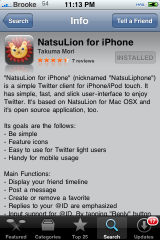

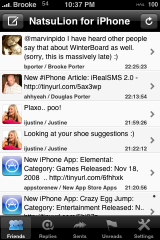

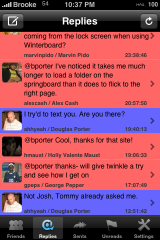


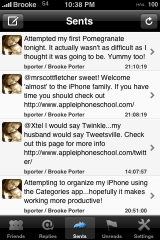
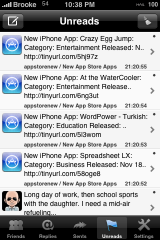





Another twitter client? Really?
I know…you should see the App Store…there are like a ton in there! I still think I like Twinkle the best. Doug is all about Tweetsville though.
I’m getting more and more used to NatsuLion.
Agree 100% with you about the no DMs and no pictures being a drawback.
But here’s what I’m finding: 98% of my iPhone twittering is @ messages or plain old broadcast messages. When I want DMs or pics, I just open up Twitterific.
NatsuLion is much faster than the other apps I have, I dig the auto-update feature and unlike Twitterfon, the “send” button isn’t in the same place as the “reply” button, which meant I was always sending out blank @bobsmith messages.
Really useful blog, btw – learning a lot from reading it.