Even thought I think that the iPhone is the best, I still have things I want fixed. Especially things that just should have always been there like video, MMS, every app in landscape, copy & paste, etc. Well now there is a list of all these “fixes” on a website called “Please Fix the iPhone“. There are both a desktop version and an iPhone version (auto adapts). It’s a huge list with almost 2,000 fixes being wished for. There’s also a list of “Already Fixed.” You can sort though them all sorts of ways and even search the list. Finally, and most importantly you can add your own item to the wish list. Here is a list of the top ten wishes at the time of writing this article. [Read more…]
Archives for November 2008
WinterBoard Mods
| Available In: Cydia | Price: Free |
![]() Below are a few WinterBoard mods that have come out recently. There are two themes; My Pink Theme (via iSpazio) and Unreal (via BigBoss). The other mod is a clear lockscreen mod titled Best Clear Lockscreen (via BigBoss). This will make your slider background, keypad background and clock background transparent. It looks really nice if you also have a transparent theme on your iPhone. I’m all about transparent themes though lately I have been very satisfied with the Smoog theme and have been keeping it around. What I would really like is a nice rustic brown theme (I’m feeling winterish). I thought I was going to get that with the FootLight theme (via BigBoss) but, it only modded a few icons and I only really liked the Wallpaper and the Safari, iPod, Settings and Camera icons. All of these mods are activate via WinterBoard. Check out the screenshots below.
Below are a few WinterBoard mods that have come out recently. There are two themes; My Pink Theme (via iSpazio) and Unreal (via BigBoss). The other mod is a clear lockscreen mod titled Best Clear Lockscreen (via BigBoss). This will make your slider background, keypad background and clock background transparent. It looks really nice if you also have a transparent theme on your iPhone. I’m all about transparent themes though lately I have been very satisfied with the Smoog theme and have been keeping it around. What I would really like is a nice rustic brown theme (I’m feeling winterish). I thought I was going to get that with the FootLight theme (via BigBoss) but, it only modded a few icons and I only really liked the Wallpaper and the Safari, iPod, Settings and Camera icons. All of these mods are activate via WinterBoard. Check out the screenshots below.
[Read more…]
txtpedia – Dictionary of Texting, IMing and SMS Abbreviations
| Available In: App Store | Price: $0.99 |
![]() We get a ton of emails everyday from developers of applications asking us to take a look at their apps. While I was spending some time going through our emails this app really caught my attention. txtpedia is a very simple application that is basically a dictionary of Texting, IMing and SMS abbreviations. When you open txtpedia, you will notice a search bar and an alphabetical list of abbreviations. You can either search for the abbreviation you are looking for or scroll down through the letters until you find it. Once you have found the abbreviation you are looking for, you can select it to see what the abbreviation stands for. It will also show other possible abbreviations for the same phrase or if the abbreviation can stand for more that one phrase.
We get a ton of emails everyday from developers of applications asking us to take a look at their apps. While I was spending some time going through our emails this app really caught my attention. txtpedia is a very simple application that is basically a dictionary of Texting, IMing and SMS abbreviations. When you open txtpedia, you will notice a search bar and an alphabetical list of abbreviations. You can either search for the abbreviation you are looking for or scroll down through the letters until you find it. Once you have found the abbreviation you are looking for, you can select it to see what the abbreviation stands for. It will also show other possible abbreviations for the same phrase or if the abbreviation can stand for more that one phrase.
[Read more…]
noteskinery and noteskinery+ on Sale for a Limited Time.
| Available In: App Store | Price: $0.99 & $3.99 |
![]() Many of you may remember an application called moleskine from back in the 1.1.4 and below firmware days! :) Honestly, it was one of my favorite jailbroke apps! I then wrote about how molskine has been moved to the AppStore as moleskinery. YAY! Well, it seems that moleskinery has been update (now called noteskinery) and with the update has went on sale for a limited time…until the 28th of November. If you have not purchased the app yet due to price…you will want to do it now!
Many of you may remember an application called moleskine from back in the 1.1.4 and below firmware days! :) Honestly, it was one of my favorite jailbroke apps! I then wrote about how molskine has been moved to the AppStore as moleskinery. YAY! Well, it seems that moleskinery has been update (now called noteskinery) and with the update has went on sale for a limited time…until the 28th of November. If you have not purchased the app yet due to price…you will want to do it now!
![]()
• noteskinery
– Usual price US$4.99
– Offer price US$0.99

![]()
• noteskinery+
– Usual price US$11.99
– Offer price US$3.99

[Read more…]
Info from the Dev Team about Firmware 2.2 and Jailbreaking
![]() Below is an what the Dev Team has to say about firmware 2.2. We will be keeping an eye on their website for any future info.
Below is an what the Dev Team has to say about firmware 2.2. We will be keeping an eye on their website for any future info.
[Read more…]
2.2 Firmware Now Available in iTunes
The newest version of firmware is now available in iTunes, version 2.2. We’re installing now on a test phone and will be providing screen shots and a direct link as soon as possible. Looks like big features are Google Street View, over the air downloads for Podcasts, Pressing home from any home screen takes you to the first home screen. [Read more…]
WinterBoard Mods
| Available In: Cydia | Price: Free |
![]() There were a few mods today in Cydia but, I’m only going to point out a few of them. Two themes, one battery mod and one lock screen mod. The two themes Laying on the Grass (via iSpazio) and Black and Teal (via modmyi) are both very unique themes. The battery mod, Battery Colors (via modmyi), is a simple mod of the stock battery that will change the color of your battery based on percentage (red, yellow, green, blue). Finally the lock screen mod, Tinker Bell Lockscreen (via BigBoss), is a very nicely designed lock screen mod including the battery, slider and wallpaper. Below are the screenshots of each mod. Note: all of the mods are activated via WinterBoard.
There were a few mods today in Cydia but, I’m only going to point out a few of them. Two themes, one battery mod and one lock screen mod. The two themes Laying on the Grass (via iSpazio) and Black and Teal (via modmyi) are both very unique themes. The battery mod, Battery Colors (via modmyi), is a simple mod of the stock battery that will change the color of your battery based on percentage (red, yellow, green, blue). Finally the lock screen mod, Tinker Bell Lockscreen (via BigBoss), is a very nicely designed lock screen mod including the battery, slider and wallpaper. Below are the screenshots of each mod. Note: all of the mods are activated via WinterBoard.
[Read more…]
New “Always-On” Display for the iPhone?
![]() It seems that Apple has put out a patent on a new display technology. The patent shows a sort of two-layer backlight system that would allow for an “always-on” display for the iPhone while at the same time using very little battery power. This would allow for a sort of status notification without having to turn the iPhone on essentially giving you the ability to see if you have a missed call, text message, voicemail or a new email. This would be very similar to some of the lock screen status notification applications available on jailbroke iPhones but, without even having to turn your iPhone on! AppleInsider has a very nice article about the patent that include a few images. Below is a quote from the article and one of the patent images.
It seems that Apple has put out a patent on a new display technology. The patent shows a sort of two-layer backlight system that would allow for an “always-on” display for the iPhone while at the same time using very little battery power. This would allow for a sort of status notification without having to turn the iPhone on essentially giving you the ability to see if you have a missed call, text message, voicemail or a new email. This would be very similar to some of the lock screen status notification applications available on jailbroke iPhones but, without even having to turn your iPhone on! AppleInsider has a very nice article about the patent that include a few images. Below is a quote from the article and one of the patent images.
[Read more…]
livecliq – Video Recording and Streaming App
| Available In: Cydia | Price: Free |
![]() livecliq is an application that allows you to record video on your iPhone and/or stream video from your iPhone to livecliq.net. When you first open livecliq, it will ask to use your current location after that, you will be asked for your Token number. To receive a token number you must go to livecliq.net/download. Here you will need to sign up for an account. Once you have signed up for an account, you will need to enter your phone number (your full phone number 1-555-555-555) and then select download. They will then send a text message, that contains a link, to your iPhone. It only takes a few seconds to get the text message. Once you receive the text message you can select the link in the text. This will bring you to a page that will contain your Token number. Now, you can go back into livecliq on your iPhone and enter your token number.
livecliq is an application that allows you to record video on your iPhone and/or stream video from your iPhone to livecliq.net. When you first open livecliq, it will ask to use your current location after that, you will be asked for your Token number. To receive a token number you must go to livecliq.net/download. Here you will need to sign up for an account. Once you have signed up for an account, you will need to enter your phone number (your full phone number 1-555-555-555) and then select download. They will then send a text message, that contains a link, to your iPhone. It only takes a few seconds to get the text message. Once you receive the text message you can select the link in the text. This will bring you to a page that will contain your Token number. Now, you can go back into livecliq on your iPhone and enter your token number.
[Read more…]
Apps on Sale
![]() Below are a few application that are one sale…some for only a limited time so make sure if they sound like something you would like that you download them soon! All of the application below are free and like usual I went through all the ones that were on sale and found the best of them.
Below are a few application that are one sale…some for only a limited time so make sure if they sound like something you would like that you download them soon! All of the application below are free and like usual I went through all the ones that were on sale and found the best of them.
![]() Christmas Elf – “Help to decorate a Christmas tree or pack Santa’s sleigh. You can even make the stars twinkle in the skies to set the mood. Just catch the items floating in space and stick them to the corresponding places on the screen.”
Christmas Elf – “Help to decorate a Christmas tree or pack Santa’s sleigh. You can even make the stars twinkle in the skies to set the mood. Just catch the items floating in space and stick them to the corresponding places on the screen.”

![]() DiaMath – “DiaMath (Diamond Math) is a fun and challenging way to improve your problem solving skills. The principle of DiaMath is to solve for the two empty spaces in the diamond. The rule for a diamond patterns is: Add the left and right numbers together to get the bottom number (sum); multiply the left and right numbers together to get the top number (product).”
DiaMath – “DiaMath (Diamond Math) is a fun and challenging way to improve your problem solving skills. The principle of DiaMath is to solve for the two empty spaces in the diamond. The rule for a diamond patterns is: Add the left and right numbers together to get the bottom number (sum); multiply the left and right numbers together to get the top number (product).”

![]() Memory Builder -“Build your brain! Expand your mind! Memory Builder is a game that will help strengthen your memory. You are shown a grid of 16 tiles. The computer will randomly turn on and off some of the tiles, briefly changing their color to green. You then must repeat the sequence in exactly the same order.”
Memory Builder -“Build your brain! Expand your mind! Memory Builder is a game that will help strengthen your memory. You are shown a grid of 16 tiles. The computer will randomly turn on and off some of the tiles, briefly changing their color to green. You then must repeat the sequence in exactly the same order.”

[Read more…]
SBSetting Themes
| Available In: Cydia | Price: Free |
![]() Well, I said I would do a post on all the SBSettings Themes and here it is! :) It took a little longer than I thought it was going to! Below are all the of the themes that are currently available for the SBSettings application. All of the themes are through the BigBoss source. Also, remember that the themes are added into the actual SBSettings application in the More section…they are not activated via WinterBoard. I know a lot of you use SBSetting so, I hope you find one you like…happy modding!
Well, I said I would do a post on all the SBSettings Themes and here it is! :) It took a little longer than I thought it was going to! Below are all the of the themes that are currently available for the SBSettings application. All of the themes are through the BigBoss source. Also, remember that the themes are added into the actual SBSettings application in the More section…they are not activated via WinterBoard. I know a lot of you use SBSetting so, I hope you find one you like…happy modding!
[Read more…]
Flash Support One Step Closer to the iPhone?
![]() One of the most requested features of the iPhone has always been Flash support. I know there are quite a few things that many of you would still like to see implemented into the iPhone but, among the most requested of these is Flash. Some of you might already be up on this but, I thought I would pass it along. Adobe had their MAX event this week (Nov.16th-19th) and during this event they talked about Flash on mobile devices. Apparently, they well underway to implementing Flash on Windows Mobile devices and as well as the G1 (Google Android). So, what does this have to do with the iPhone? I think it definitely brings us a step closer to seeing Flash for the iPhone. It seems that Adobe is ready and willing but is still waiting for Apple to give them the go ahead. Below is a quote from an article by MobileCrunch:
One of the most requested features of the iPhone has always been Flash support. I know there are quite a few things that many of you would still like to see implemented into the iPhone but, among the most requested of these is Flash. Some of you might already be up on this but, I thought I would pass it along. Adobe had their MAX event this week (Nov.16th-19th) and during this event they talked about Flash on mobile devices. Apparently, they well underway to implementing Flash on Windows Mobile devices and as well as the G1 (Google Android). So, what does this have to do with the iPhone? I think it definitely brings us a step closer to seeing Flash for the iPhone. It seems that Adobe is ready and willing but is still waiting for Apple to give them the go ahead. Below is a quote from an article by MobileCrunch:
[Read more…]
NatsuLion for iPhone – Twitter Client
| Available In: App Store | Price: Free |
![]() NatsuLion for iPhone is a new Twitter application that was released in the App Store just in the last week. Doug has been doing a few reviews of Twitter apps so I thought I would get one in too! :) When you open NatsuLion, you will first need to enter your Twitter User Name and Password. Along the bottom of the application you will notice a menu bar with the options; Friends, Replies, Sents, Unreads and Settings. The Friends option is your main twitter feed of all you and your friend’s tweets. If you select one of the tweets, it will open the tweet full screen giving you the option to reply to the tweet or make it a favorite. You also have the option to see all of that friend’s tweets by selecting the @friend’sname option. One great feature of this application is that if there is a link, you can select it and it will open the link right in the application (you can change this in the Settings if you would prefer it open via Safari)! Now, a few downfalls are that you cannot easily direct message a friend. You can select reply and then change the @ to a d but, there is no actually direct message option. The second is that you cannot click on a link without opening the tweet and then selecting the link. I also think it would be nice to have the option to see who a friend is following and who is following that friend.
NatsuLion for iPhone is a new Twitter application that was released in the App Store just in the last week. Doug has been doing a few reviews of Twitter apps so I thought I would get one in too! :) When you open NatsuLion, you will first need to enter your Twitter User Name and Password. Along the bottom of the application you will notice a menu bar with the options; Friends, Replies, Sents, Unreads and Settings. The Friends option is your main twitter feed of all you and your friend’s tweets. If you select one of the tweets, it will open the tweet full screen giving you the option to reply to the tweet or make it a favorite. You also have the option to see all of that friend’s tweets by selecting the @friend’sname option. One great feature of this application is that if there is a link, you can select it and it will open the link right in the application (you can change this in the Settings if you would prefer it open via Safari)! Now, a few downfalls are that you cannot easily direct message a friend. You can select reply and then change the @ to a d but, there is no actually direct message option. The second is that you cannot click on a link without opening the tweet and then selecting the link. I also think it would be nice to have the option to see who a friend is following and who is following that friend.
[Read more…]
iRealSMS 2.0
| Available In: cydia | Price: Free Demo – $10.00 ERU |
![]() iRealSMS 2.0 is a SMS replacement application. iRealSMS 2.0 adds quite a few features that the stock SMS application does not offer. When you open iRealSMS 2.0, you will get a pop-up saying that you can use the Demo version of the application or the option to purchase the full version for $10.00 ERU. Once you are past the pop-up, you will be on the main page of the application. On the lower menu bar there are four options; SMS, Conversation, Search SMS and Settings. The SMS option will display your Inbox, Drafts, Templates, Outbox and Sent text messages. The Conversations option will display your text messages as conversations. The Search option will allow you to search for a Name or for text within the messages…or both. The Settings option gives you a ton of options. When you select Settings, you will get three main categories; Basic Settings, UI Settings and Advanced Settings. There quite a few options in the settings all of which are self explanatory or are accompanied by a description of what the setting does.
iRealSMS 2.0 is a SMS replacement application. iRealSMS 2.0 adds quite a few features that the stock SMS application does not offer. When you open iRealSMS 2.0, you will get a pop-up saying that you can use the Demo version of the application or the option to purchase the full version for $10.00 ERU. Once you are past the pop-up, you will be on the main page of the application. On the lower menu bar there are four options; SMS, Conversation, Search SMS and Settings. The SMS option will display your Inbox, Drafts, Templates, Outbox and Sent text messages. The Conversations option will display your text messages as conversations. The Search option will allow you to search for a Name or for text within the messages…or both. The Settings option gives you a ton of options. When you select Settings, you will get three main categories; Basic Settings, UI Settings and Advanced Settings. There quite a few options in the settings all of which are self explanatory or are accompanied by a description of what the setting does.
[Read more…]

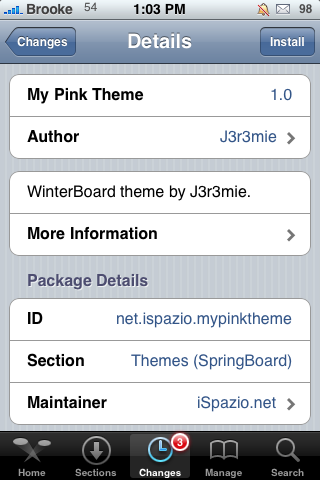
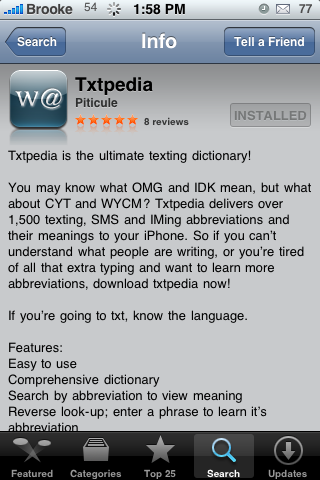

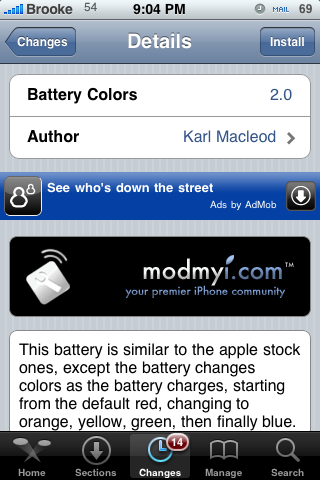
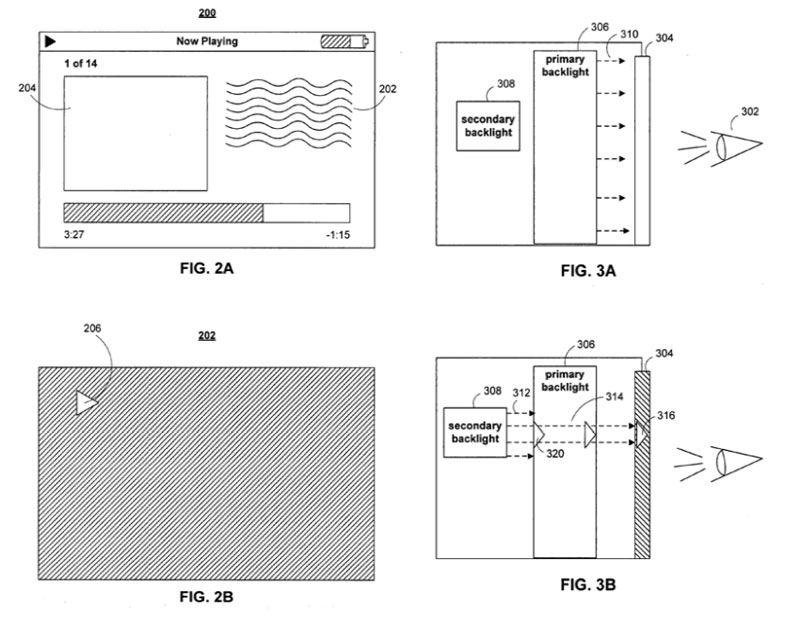
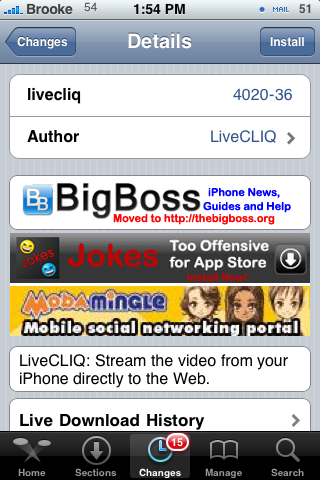

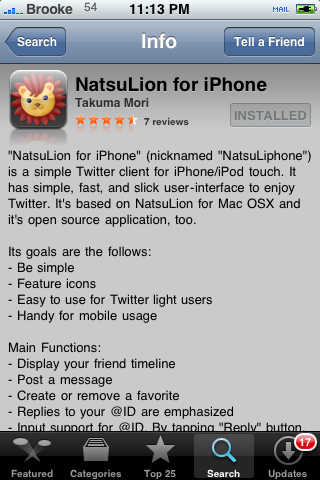
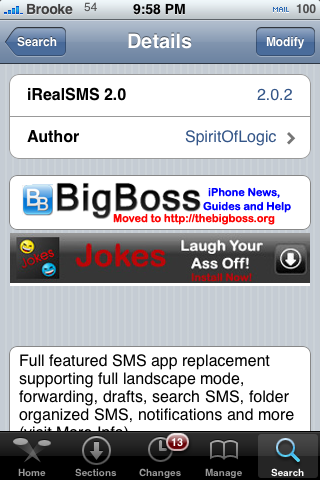

AppStore Comment Scam
[Read more…]