| Available In: App Store | Price: Free |
![]() Within the last few day, Shutterfly has released a new iPhone app titled Shutterfly for iPhone. For those of you who are not familiar with Shutterfly, it is a photo website that allows you to store, share and print photos but, what they are probably more known for, is the ability to create a ton of products like photo books, cards, announcements, poster, calendar…etc. I have not used the website a ton (though, I know A LOT of people who do) but, I am in the process of making my first photo book!! So, I was interested in what there iPhone app would allow me to do!
Within the last few day, Shutterfly has released a new iPhone app titled Shutterfly for iPhone. For those of you who are not familiar with Shutterfly, it is a photo website that allows you to store, share and print photos but, what they are probably more known for, is the ability to create a ton of products like photo books, cards, announcements, poster, calendar…etc. I have not used the website a ton (though, I know A LOT of people who do) but, I am in the process of making my first photo book!! So, I was interested in what there iPhone app would allow me to do!
Honestly, it is a very simple application that basically allows you to easily view the albums you have on Shutterfly.com and the ability to easily upload images from your iPhone to Shutterfly. The app doesn’t have a ton of functionality but, what it does…it does well.
When you first open Shutterfly for iPhone, you will either need to sign in or sign up for an account. Once you have signed in, you will get the main page where you will see a lower menu bar with the following options; Albums, Camera, Upload, Queue and Settings.
In the Albums option, you can view all the albums that you have created on Shutterfly.com as well and the new ones you add via your iPhone. The Camera option allows you to take a photo with your iPhone and then automatically upload it to your Shutterfly account. The upload option offers the same functionality only with photos already on your iPhone. The Queue is where your images are stored as they upload. This allows the images to upload in the background giving the user the ability to choose more than one photo at a time. In the Setting, you can create a new account and choose whether you would like your photos to automatically upload to your Shutterfly site (which is also a nice feature).
The first time you use the app and take a photo or upload a photo that is already on your iPhone, it creates an new album titled iPhone Pictures. All the photos that you upload using the Shutterfly for iPhone application will be added to that album. You can easily scroll through any of the photos by swiping or shaking your iPhone.
Overall, the app is user friendly, convenient and works great. If you are an avid Shutterfly user…you will most definitely want to install this application!
Below is the official press release from yesterday (after the screenshots).
ScreenShots
Press Release
SHUTTERFLY LAUNCHES iPHONE APPLICATION
Shutterfly for iPhone lets customers view albums on-the-go, post photos to Share sites and take advantage of Shutterfly’s award-winning products and services
REDWOOD CITY, Calif. (April 8, 2009) — Shutterfly, Inc. (NASDAQ:SFLY), the leading Internet-based social expression and personal publishing service, today introduced Shutterfly for iPhone, a new free photo sharing iPhone App that gives customers the power to upload, view and share their Shutterfly photos while on-the-go. The application, also compatible with the iPod Touch, is available free of charge at the Apple App Store.
The Shutterfly iPhone App allows customers mobile access to their favorite photos. After a simple download, customers can sign in and view their Shutterfly albums on their iPhone. Photos taken on the iPhone can be uploaded to the customer’s Shutterfly account and stored for free, at full resolution. Additionally, users can create a new Shutterfly account directly from their iPhone.
“At Shutterfly, our goal is to give our customers access to their most treasured images so they can share their memories wherever they are,” said Peter Elarde, chief marketing officer of Shutterfly. “With our free photo sharing iPhone App, we are simplifying the mobile photo experience, while adding something no one else can – the ability to share these memories in award-winning photo books, cards, prints, calendars and photo gifts, or on a personalized Shutterfly website.”
Because Shutterfly’s iPhone App automatically uploads photos to a registered Shutterfly account, it allows customers to instantly post photos to their personalized Shutterfly Share site for friends and family to see. Photo uploads happen automatically in the background, permitting the user to take and upload multiple photos at once. As with all accounts, Shutterfly offers free, unlimited storage, stores images at full resolution and does not delete images.
Download your free photo sharing iPhone App and visit Shutterfly to learn more about sharing photos with family friends, and groups and explore different photo sharing uses, including personalized wedding websites, family websites, sports team websites, classroom websites and travel photo websites.



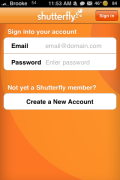



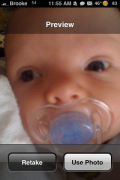







I want the option of transferring my photos from my Shutterfly album(s) to my iPhone.
when you’re looking at the image, do a screen capture on the iPhone
How do I change the name of an album I created.
Having problems uploading photos to shutter fly on iPhone 4S via shutterfly app.