| Available In: Cydia | Price: Free |
![]() Custom HomeButton, is an application that allows you to choose your Home Button double-tap. I have actually been waiting for an application like this. On the 1.1.x firmware, I used an application called iPhoneHome. It was not updated for the 2.x firmware. However, Custom HomeButton actually gives me a little more functionality than iPhoneHome did.
Custom HomeButton, is an application that allows you to choose your Home Button double-tap. I have actually been waiting for an application like this. On the 1.1.x firmware, I used an application called iPhoneHome. It was not updated for the 2.x firmware. However, Custom HomeButton actually gives me a little more functionality than iPhoneHome did.
Once installed, you can get to the Custom HomeButton settings via your stock Settings application. In the settings, you have the option to enable/disable the app and choose what you would like your Home Button double-tap to be. You can choose from the stock apps, App Store applications, Cydia applications, a list of websites or set a custom app/website.
To add a custom website…just enter the websites address. Example – http://appleiphoneschool.com. Then your double-tap will open safari directly to that webpage (basically it is like a webclip). If anyone knows where to find the code to set a custom application…let me know. I’m going to look at it a little more tonight.
I did notice that not all of the App Store and Cydia applications that I have installed showed up in the list of available apps to set as my double-tap. Also, some of the apps that showed up in the list were not even installed on my iPhone. I also noticed that if you an application is in a folder using Categories…it will not launch. So, if you have a Games folder on your SprinBoard and FieldRunners is in your games folder…if you set it as your double-tap…it will not launch. However, if you take it out of the folder and just have the app on your SpringBoard, it will launch just fine.
Besides the things mentioned above, this app does work. Now I can set Cydia and my double-tap again!! YAY!
You can get Custom HomeButton via the Touch-Mania source.



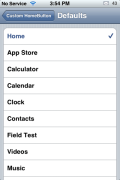





I soooo wanted this to work – but alas, couldn’t ge it to launch my visual dialer app :( any hints?
Yeah – still nothin’
if you want to add set a custom app, one which does not appear in the list, you can simply type its identifier into the field at the bottom. I tried to set ‘camera genius’, the way i did it:
on your computer:
navigate to your music/itunes/mobile applications/ folder
copy the genius.ipa file
change the extension to .zip
unzip it
inside, open itunesmetadata.plist
find the value for softwareVersionBundleId
on your phone:
in settings/custom home button/
in the custom/application field
type in doubletap:// followed by the value from the softwareVersionBundleId
in my case -> doubletap://2W4PJUUS7R.codegoo.evisoft.genius
presto!
this also works if the app is inside a categories folder (Y)
enjoy and spread the jailbreak love
how do you add apps from installous