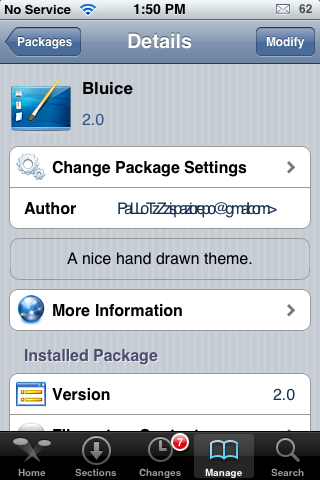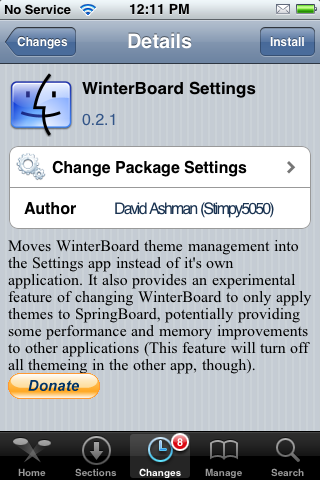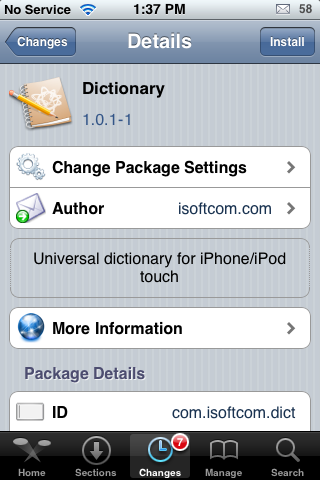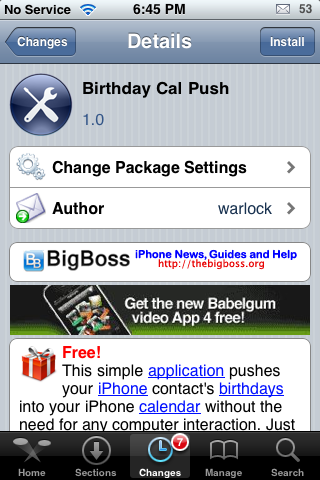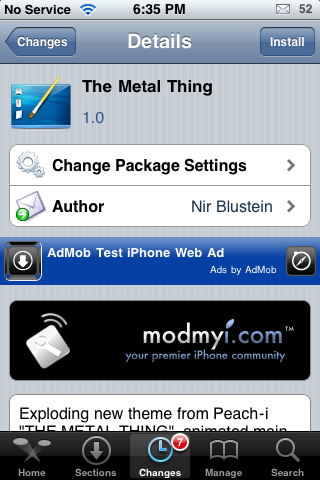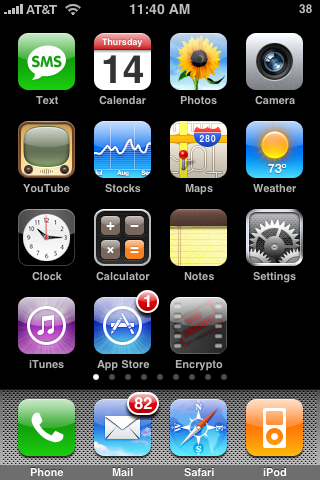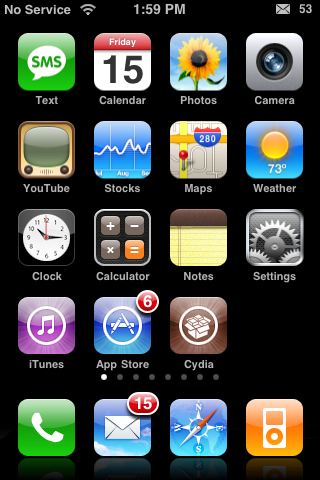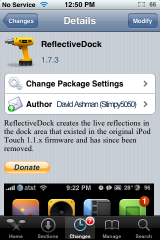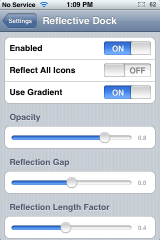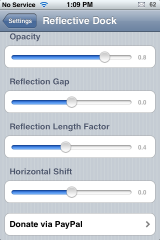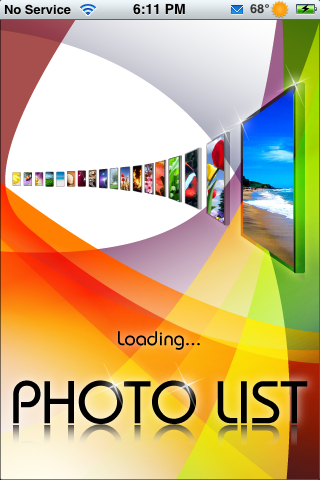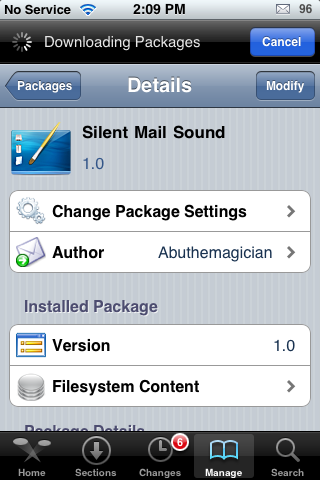| Available In: Cydia | Price: Free |
![]()
 BluIce is a theme with kind of a space, futuristic feel to it. The theme contains 27 icons, a wallpaper, dock and statusbar. The only issue with this theme is that the Calendar icon is named incorrectly in the folder so, it doesn’t show up correctly without changing the name of the icon. If you are comfortable with SSH…you can SSH into the Library/Theme/BluIce/Icons folder and rename the icon from Calendarpng.png to Calendar.png (just remove the extra png). I also am not too sure about the Settings icon…it doesn’t seem to fit the rest of the theme. I think it would also be better with a blue badge instead of the stock red one. All that said, I think it is a great start. [Read more…]
BluIce is a theme with kind of a space, futuristic feel to it. The theme contains 27 icons, a wallpaper, dock and statusbar. The only issue with this theme is that the Calendar icon is named incorrectly in the folder so, it doesn’t show up correctly without changing the name of the icon. If you are comfortable with SSH…you can SSH into the Library/Theme/BluIce/Icons folder and rename the icon from Calendarpng.png to Calendar.png (just remove the extra png). I also am not too sure about the Settings icon…it doesn’t seem to fit the rest of the theme. I think it would also be better with a blue badge instead of the stock red one. All that said, I think it is a great start. [Read more…]