| Available In: Cydia | Price: Free |
![]()
 Ok, iNitsua Portrait is a pretty sweet iNav inspired theme. There is also a landscape version of the theme but, I’m going to be concentrating on the portrait version. I’m not going to tell you how long it took me to set this theme up but I’m hoping my guide below will help you set it up in much, much, much less time than it took me!
Ok, iNitsua Portrait is a pretty sweet iNav inspired theme. There is also a landscape version of the theme but, I’m going to be concentrating on the portrait version. I’m not going to tell you how long it took me to set this theme up but I’m hoping my guide below will help you set it up in much, much, much less time than it took me!
The guide below looks a little long and probably a bit crazy but, it is because I walked through every step.
Good Luck!
Instructions
1. Install the FiveIrows GUI mod via Cydia via the Touch-Mania source. This is a code app, there will not be an icon on your SpringBoard for it.
2. Install iBlank via Cydia via the modmyi source.
3. Install SpringJumps via Cydia via the BigBoss source.
4. Install Five Icon Dock. This is a code app, there will not be an icon on your SpringBoard for it.
5. Install iNitsua Portrait via Cydia via the MacCiti source.
6. Install Categories via Cydia via the BigBoss source.
7. Install BlankNull via Cydia via the Apple-News.fr source. This is a code app, there will not be an icon on your SpringBoard for it.
8. The developer also suggests installing SpringBack which is an application that allows you to restore your SpringBoard. I personally did not install SpringBack and I cannot tell you that it will work for sure due to the fact that I have never tested it. It is available via the BigBoss source.
9. Open the SpringJumps application and go into the General option. Turn off Page Titles and turn off Jump Dock.
10. Go into the Jump Icons option in SpringJumps and turn on all the SpringJumps 0-8.
11. Open Categories and create a folder titled More Games (it doesn’t matter what icon you choose for the folder).
12. Put all your games into the More Games folder except 3-8 of your favorite games. Example – Engimo, Wheel of Fortune, Fieldrunners, Tap Tap, ParkingLot, ArcadeBowl…etc.
13. Create a folder titled More Utitlies…yes, it is spelled incorrectly. In order for the icon to show up correctly you will need to spell it like Utitlies. Which is ok because it will be spelled correctly when you enable the iNitsua Portrait theme. (it doesn’t matter what icon you choose for the folder).
14. Put all your utility application into the folder except 1-5 of your favorite utility applications. Example – iBlank, MIM, FontSwap, PdaNet, SpringJumps…etc.
15. Create another folder titles More Net Apps (it doesn’t matter what icon you choose for the folder).
16. Put all your “Internet” apps into the More Net Apps folder except your favorite 2-7 net apps. Example – Pandora, Skype, Facebook, Tweetie, Qik…etc
17. Using Categories, create another folder More Apps (it doesn’t matter what icon you choose for the folder).
18. Put the rest of your applications in the Apps folder except your 3-8 favorite applications. Example – Weather, Cydia, WinterBoard, Maps, Categories, MxTube…etc
These stock application should also not be in any folder or be selected as any of your Net, Utility or Applications – Text, Contacts, Setting, Photos, Camera, YouTube, iTunes, iPod, App Store, Mail and Safari.
Ok, so now that you are probably a little confused, lets walk through this again. Everything will in in either the More Games, More Apps, More Net Apps or Utitlies App except:
• Stock Apps – Text, Contacts, Setting, Photos, Camera, YouTube, iTunes, iPod, App Store, Mail and Safari.
• 3-8 of your favorite Games
• 1-5 of your favorite Utility application
• 2-7 of your favorite Net applications
• 3-8 of your favorite applications
19. Open the iBlank application and create 103 blank icons.
Now, when you installed the iNitsua Portrait theme, it also installed a iNitsua Portrait Set-Up. If you would like, you can go into WinterBoard and activate it and use it as a guide to set up your icons correctly. Or, below is a row-by-row set up guide.
20. Set up your icons like this:
1st Page of SpringBoard:
1st row – Calendar, Blank icon, Black icon, Blank icon
2nd row – SMS, Blank icon, Blank icon, Blank icon
3rd row – Contacts, Blank icon, Phone, Blank icon
4th row – Settings, Blank icon, Blank icon, Blank icon
5th row – Clock, Blank icon, Blank icon, Page 8 SpringJump
Dock – SpringJump 0, SpringJump 1, SpringJump 2, SpringJump 3, SpringJump 4
2nd Page of SpringBoard
1st row – Blank icon, Blank icon, Blank icon, Blank icon
2nd row – Photos, Blank icon, Blank icon, Blank icon
3rd row – Camera, Blank icon, iPod, Blank icon
4th row – YouTube, Blank icon, Blank icon, Blank icon
5th row – Blank icon, Blank icon, Blank icon, iTunes
Dock
Note: Photos, Camera and YouTube are interchangeable.
3rd Page of SpringBoard
1st row – Blank icon, Blank icon, Blank icon, Blank icon
2nd row – Mail, Blank icon, Blank icon, Black icon
3rd row – Net App (your choice), Blank icon, Safari, Blank icon
4th row – Net App (your choice), Blank icon, Blank icon, Blank icon
5th row – Blank icon, Blank icon, Blank icon, Page 7 SpringJump
Dock
4th Page of SpringBoard
1st row – Blank icon, Blank icon, Blank icon, Blank icon
2nd row – App(your choice – not a net or utility app), Blank icon, Blank icon, Blank icon
3rd row – App(your choice – not a net or utility app), Blank icon, Page 6 SpringJump, Blank icon
4th row – App(your choice – not a net or utility app), Blank icon, Blank icon, Blank icon
5th row – Blank icon, Blank icon, Blank icon, App Store
Dock
5th Page of SpringBoard
1st row – Blank icon, Blank icon, Blank icon, Blank icon
2nd row – Game (your choice), Blank icon, Blank icon, Blank icon
3rd row – Game (your choice), Blank icon, Page 5 SpringJump, Blank icon
4th row – Game (your choice)
5th row – no icons
Dock
6th Page of SpringBoard
1st row – Blank icon, Blank icon, Blank icon, Blank icon
2nd row – Game (your choice), Blank icon, Game (your choice), Blank icon
3rd row – Game (your choice), Blank icon, Game (your choice), Blank icon
4th row – Game (your choice), Blank icon, More Games icon
5th row – no icons
Dock
7th Page of SpringBoard
1st row – Blank icon, Blank icon, Blank icon, Blank icon
2nd row – App (your choice – not a net or utility app), Blank icon, App (your choice – not a net or utility app), Blank icon
3rd row – App (your choice – not a net or utility app), Blank icon, App (your choice – not a net or utility app), Blank icon
4th row – App (your choice – not a net or utility app), Blank icon, More Apps icon
5th row – no icons
Dock
8th Page of SpringBoard
1st row – Blank icon, Blank icon, Blank icon, Blank icon
2nd row – Net App (your choice), Blank icon, Net App (your choice), Blank icon
3rd row – Net App (your choice), Blank icon, Net App (your choice), Blank icon
4th row – Net App (your choice), Blank icon, More Net Apps icon
5th row – no icons
Dock
9th Page of SpringBoard
1st row – Blank icon, Blank icon, Blank icon, Blank icon
2nd row – Utility App (your choice), Blank icon, Utility App (your choice), Blank icon
3rd row – Utility App (your choice), Blank icon, Utility App (your choice), Blank icon
4th row – Utility App (your choice), Blank icon, More Utilities icon
5th row – no icons
Dock
21. Once your icons are in the order listed above or in the correct order using the iNitsua Portrait Set-Up guide, you can go into WinterBoard and activate the iNitsua Portrait them. It should look like this:
That should be it. Enjoy!

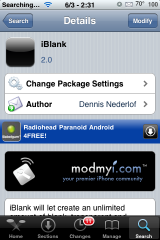

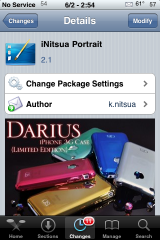

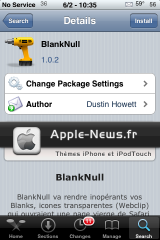
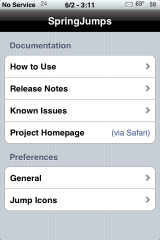


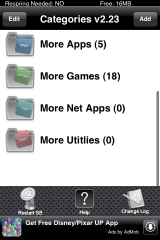
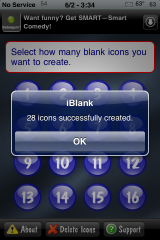





































how about summer board for mac??i need summer board for my i phone
Can you do inav on 3.0 or is dependant on winterboard
It is dependent on WinterBoard (that is how you activate it).
I love “Utitlies”….. ;-)
Hey…. does anyone know of a theme like this for the ipod touch? Thanks!!!!
Yes, it is called iNitsua Portrait Touch in Cydia
i gave problem moving the icons to the docks. any1 can help?
Like your icons wont move into your dock? You should just be able to drag them in there while in “wiggle” mode. Did you install the Five Icon Dock mod?
i can do it now~ thanks
Hey Brooke,
for some reason I can’t find the theme in the macciti source. Or can you recommend an extra source?
I can’t find it either
SpringBack works great. Its very useful because when my iPhone goes into Safe Mode it mucks the layout up because of using FCSB. Before I used to have to spend ages putting all the icons back to normal but now it does it in one tap! :)
I was using INav and already had categories. when i tried to use this theme and took my calender, notes, contacts etc out of the categories folder back to springboard they were lost. How do I get these icons back???
I would try going back into Categories and putting them back into a folder, respringing and then going back into Categories and taking them out of the folders again. Sometimes I have to do that with Categories.
Nope didnt work!!!? I put them all back into a folder resprung.. nothing.. took them out one by one meaning took out calender respring then took out notes respring but still nothing.. I put them back into categories folder and they work fine just cant put back to springboard…..oh well guess i cant enjoy this theme…..
Even though you took these apps out of Categories it sounds like you might have them still hidden elsewhere. By any chance do you have SBSettings installed and then maybe put any of these apps in your SBSettings Dock?
If not but if you have either SBSettings or Poof123 or BossPrefs check to see if you see these items and if they’re hidden, if so unhide them respring and you should be fine.
Hope this is clear as mud. ;)
I had this same problem. I checked the SBSettings to see if everything was unhidden which everything was. So I went to iBlank and deleted all the blank spaces and everything showed up again. Im guessing iBlank pushes everything back so u can see or get to it. SpringBack came in handy too.
Brooke, you are a life saver!! I have been installing the easier iNav themes and been put off trying the more complicated ones because the tutorials (when you can find them – modmyi, MacCiti and Hackmyi please note) are so badly written. YOUR tutorial was excellent and I now have this stunning theme up and running first time. Now I have given you the big build up, any chance you doing a tutorial for the iNavMilk theme? Honestly though, thanx a bunch from the UK ;-)
Great guide to setup. I found that while moving the app’s the wiggle really slowed down the ipod touch. I found an app in Cydia which stops them from wiggling when in edit/ movable mode. Im really sorry but i forget the name of it, it definitely helped though.
yea i know, its called wiggle free!
Haha, that name would make sense!
What about bookmark links? I Have a few (Reader, etc) that I used to have on my dock, is there a way I can incorporate these into this theme without having them stand out?
The setup for iTouch is VERY different, but this walkthrough was still somewhat helpful.
What do you do if you have more than three icons?
wow, when ever i install an inav theme that uses spring jumps in my dock, it all looks fine but when i turn the theme on instead of having the themes icons on the dock i have the apple dock. it just sits there over the themes icons(in this case the phone media internet games and apps icons. they still work fine but it looks terrible. i can just see the very tops with the white bars. any help???? anything is appreciated!!!
I had the same problem. Downloaded olddock in one word from cydia. After i installed it i could go into settings and remove reflective dock. Dont know if you have that but that worked for me. Martin
First off, great tutorial, very straightforward and I can’t wait to use this theme. Looks incredibly! I’m in the process of moving apps, utitlies, and net apps but I’m having a tough time distingusing between them. Also, if I don’t have enough net apps/utitlies for the instructions, will this be a problem? Thanks in advance.
Well, that only took me about 6 hours to do. What a pain moving all those blanks. Is there a way to install all the blanks on the first couple of pages instead of the last. That would have really helped. Plus i couldn’t find my phone icon, so i used something else. And how do i get rid of the chick picture. And i don’t have those tabs at the bottom of my screen. It is completely blank there, what happened?
Please help.
Ok, i know why the tabs aren’t showing. For some reason i must have an option chosen for shaded dock or something. It was doing this in my other themes and i can’t figure it out. Is it a winterboard option or settings. Please if anyone knows.
Thanks in advance.
I have a problem:( fivelrows dont work like it should. On the first row to the right 3 or 4 icons is over/under each other. And then its a gap betweem row 1 and 2. But you cant put anything there. its just a emty gap:( and then you can put more icons. Its like im having 5 rows but i cant use 1 of them.
Help please?
@jesper: i have the same problem… i think its cuz fivelrows wasn’t designed for the 3.0 upgrade…. also did u have any problems with ur text/messages icon changing…? hopefully some sort or solution can come up…
google translation :
with the firmware 3.0 works Categories unfortunately nothing more.
A pity, because I want to have these issues
I got the same problem with the fiverow..!! make a update for that one..!! i luv this theme..!!
This is a great Tutorial i’m on the 3.0OS and I had to make some minor changes here and their because of the incompatibilities with five dock items and some changes on apples part. But it was still 100% helpful.
how did u make five dock work? I have been trying for a while and getting nowhere.
please help
FYI: after reading some of the comments on this page it isn’t a problem with fivelrows it an issue with five dock icons. If you uninstall Five dock icons for the time being this will fix your issue with fivelrows. Then when the new updates come out for these programs we can all go back to loveing this theme.
Does 3.0 firmware supported??
Love this theme a lot!!!!!
thxxx
I cant use the “5 dock” bcoz it was a bit crashed in the SpringBoard after I installed it…What can I do to continued????
Extra: I use 3.0 firmware for iPhone
I loved the look of this layout and even with the little issue with the 5 icon dock, I still did it. The one thing I may have missed, but how do I get rid of the lady in the background and is it possible to change the screenlock? It’s too light and can’t see the icons for notifier.
Again, Great job on the tutorial and everything!!
I’ve this installed and everything looks good except the 5 icon dock which isnt’ compatibel with 3.0.
However, I have those ugly 0,1,2,3 springback icons on my dock. How do i make those diappear and use the nice looking highlighted squares from the theme??
With the new update of the five column, the ugly 0, 1, 2, 3 disappears.
I installed the theme as writen but for some reason I have a differnt background (I have a female pic) did the theme changed?
Great!, only 1 thing, the new message icon is still green and not grey, thats the only problem I have. with OS 3.0!
Download diskaid, go into the root folder in the left scrollbar. Find the theme in library that you are using and then find icons. Change the text.png name to messages.png. Works in every them i think. Martin
I typed in “More Utitlies” and it wont work. I keep getting the Icon I selected, does anyone have any ideas?
Figured it out!!! I went through WinSCP and went to /private/var/stash/Themes.IN7wzX/iNitsua Portrait.theme/Icons. There I renamed the Icon oddly it was misspelled correctly, also I changed the text icon by renaming it “messages.” Hope that this helps anyone else that had this same problem!!!!
Awesome theme…..Took some time to set up. I have 3g 3.0 and can have either 5 rows or 5 dock not both, no biggie.
How do I keep everything in order when I add a new app?
Everytime I add a new app I have to re organise everything:(
I must say it is absolute a fiya theme…Even though i dont have the 5 dock but i got another setting to do it anyway…i dont really like the girl but it will do…But I have a 2g 3.0fw and i have both 5 row n 5 dock…
Hi
Will there be a landscape tutorial aswell or do I have to figure it out myself?
Thanks
My stock grey dock gets in front of the icons for springjump 0-4. I can just see the top of them? Anyone know how to adress this? Have uninstalled everything i had installed from cydia, like 5-icondock and fivelrows and then installed them again, still the same problem? Please can anyone help me? I want to use the inavthemes but its the same whichever i install…
i tried renaming my text.png to messages.png to change my green icon but still didnt work. im using fm 3.0.1. any suggestions?
I’m not sure if this was answered before, but after following the directions precisely im having an issue. First of all the theme has changed slightly from what the posted images show. My real issue is that the Dock area is completely invisible and the Phone icon appears as the stock icon, and yes it is in the right position of the grid. I’m sure this must be some setting i’ve selected but i went through Winterboard to see if i changed anything but i found nothing. Any suggestions?
I installed the theme and everything works great…except…i didnt like the girl background so i enabled bosspaper, so i could have a rotating background which works good…except…i cant see my dock icons…i removed transparent dock and now i only see the gray bar on the bottom, no labels…i do not have nodock labels enabled…any ideas?
hey, great theme but when i activate it, (om my ipodtouch 2g 3.0) it has a little thing saying Page 0 up to Page 8 and it has droped all of my icon down a little bit so it a little on organised.. i sshed it but couldnt find anything.. any help???
Point 9 above expains how to turn off Page Titles.
I have installed on 3.0.1 and it works fantastic. Only niggles if that are that I have no wallpaper/girl…just a grey background – can this be changed?
Also are new icons in production to replace the apps that are downloaded (maybe just the popular ones as I dont bother with the gash ones!)
Finally when i click into say More Apps or More Games,all the apps that have been categorised appear horribly and they cannot be ordered in categories – unless someone can advise please?
I too am having the issue of the grey dock which covers the icons; phone, media, etc… this is extremely annoying as it takes a very slick layout and turns into something much less desirable. Apparently many others are having this same issue, but it has yet to be addressed.
Please help us users find a fix so we all can enjoy this theme.
Thank you
EDIT. I found a fix within minutes of making my post. what I did to fix this.
Installed “olddock” from cydia.
enabled it in winterboard.
went into settings, and turned reflective dock off.
Resprung and it was fixed!! awesome!
Only one thing doesn’t work.
The little highlight bar above the dock icons doesn’t show up.
How can I make this work? I’m using fm 3.0.1. any suggestions?
thanks
Grant…..
for some reason I can’t find the theme in the macciti source. Or can you recommend an extra source?
Why cant i see the source in cydia?
I can’t find it either look for about 30 mins last nite, any help?
Hi, i couldnt find the iNitsua Portrait in Cydia, tried to add manually “http://macciti.com/cydia/” however show invaild URL then i downloaded iNitsua Portrait beta 2.1.theme, seems similar.
Any other links to download the full version?
All things works great! But, my dock shows the page jump icons 0 – 4 which covered the “Phone’,”internet’ ‘media’ logos. Any guys encounter this?
kool lookin theme would love to have it to bad i can’t find iNitsua Portrait at ALL HELP!!!!
I have a problem…
The Springjump icons wont go away on my dock, and i cnt c the tabs. How do i fix this problem?
**SPRINGJUMP ICON FIX**
Ok so I was having the same problem with the icons still showing up once the theme is active. But here is what i did to fix it:
1)Make a Folder on your desktop. (Just so itll be easier)
2)Open your phone by using SSH
3)Go to the iNitsua theme folder and open the Icon folder
4)Find the icon called “Page 0” and copy it to the folder on the desktop
5)Open the folder that you just copied the icon to.
6)Copy the “Page 0” icon til you have 5 icons. e.i. Page 0, Page 1, Page 2, Page 3, Page 4, Page 5
7)Now copy them again and so that are labeled this: Page 0 (2), Page 1 (2), Page 2 (2), Page 3 (2), Page 4 (2), Page 5 (2)
8)Now that is done, copy all the icons in that folder into the iNitsua theme Icon folder.
9)Respring and your done.
This should work like a charm seeing as how thats what i did to make mine work.
the theme works but my dock still have spring jump 1-4 showing….can you help?
Plz help i did something retarded, i acidentally put catergories in itself plz how do i fix this because i only have the blank apps.
Plus when i tap randomly it brings up the internet
i cant find iNitsua portrait
hey i need serious HELP!!!! i ve tried all the inav themes and they keep doing the same thing and i need some input on wut i could do to fix them, the new larger icon dosent display right over top of the old one like its suppose to….it displays way below so now instead of having the icon after the tenth blank i have to have it under the third and click way above the inav icon to accsess it…also it doesnt line up right with the list of names on the left…PLEASE HELP!!!! ANSWERS ANYONE???!!!