| Available In: Cydia | Price: Free |
![]()
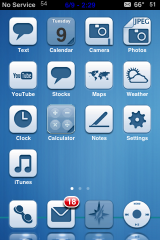 BlueAqua is a clean theme that contains 45 icons, a dock, a wallpaper and a Weather App theme. As much as I really do like the icons for this theme, I have a few qualms…the Mail App icon does not display correctly without some SSH work, I’m not big on the blue font on the status bar and the Weather App theme doesn’t match the rest of the theme. But, if you are looking for some decent icons, you might like this theme. You can get blueAqua via the iSpazio source.
BlueAqua is a clean theme that contains 45 icons, a dock, a wallpaper and a Weather App theme. As much as I really do like the icons for this theme, I have a few qualms…the Mail App icon does not display correctly without some SSH work, I’m not big on the blue font on the status bar and the Weather App theme doesn’t match the rest of the theme. But, if you are looking for some decent icons, you might like this theme. You can get blueAqua via the iSpazio source.
To fix the mail icon, just SSH into the Library/Themes/blueAqua by DD/Icons folder and change mail.png to Mail.png.
How to Install
1. Your device must be jailbroken. (how?)
2. Make sure you have WinterBoard installed via Cydia.
2. Make sure you have the iSpazio source installed in Cydia.
3. Search for Blue Aqua in Cydia, run the install.
4. Open WinterBoard and activate the blueAqua by DD theme.






Looks like a pretty nice theme. I’m using blue font in my status bar and it looks better on the grey bar in apps like Safari. It is quite difficult to read on the black one though.
first time i’ve actually seen a theme on here and felt: ey, that’s actually pretty nice, gotto go check it out.
strange.. couldn’t find it in the ispazio repo. double checked address and everything, no search result either :/