| Available In: App Store | Price: $0.99 |
![]() No need to type your Facebook update…now you can speak it! FaceMic is a pretty cool application that allows you to record audio and then send it straight to your Facebook page (posting it on your “wall”). FaceMic is very well designed and extremely easy to use.
No need to type your Facebook update…now you can speak it! FaceMic is a pretty cool application that allows you to record audio and then send it straight to your Facebook page (posting it on your “wall”). FaceMic is very well designed and extremely easy to use.
When you open FaceMic, you will notice four options on the lower menu bar; Record, History, Setup and About. You will want to start with the Setup option. Here you will need to enter your Facebook info (email address and password). Once you have finished entering your info, you will then need to select the Grant Permission option. That is all it takes to setup FaceMic.
To record audio, all you need to do is head over to the Record option and then select the red record button in the center of the screen. It begins recording right away so make sure you are ready! As you record to can see the time and the volume of your recording. To stop recording, just tap the red record button again. You can then listen to your recording using the green play button. If you would like to re-record the audio just tap the red record button again (this will delete your previous recording). You can enter a title for the recording in the text box at the top of the screen. Once you have the recording and the title how you would like it, just select the Publish to facebook option and your recording it immediately sent to your Wall on facebook where it can very easily be listen to.
You can view and listen to your past recordings using the History option.
Overall, I find this application to be well designed, easy to use and fun. Not only that but, the audio quality is good and the implementation on Facebook is sleek. Definitely worth the $0.99. It will be interesting to see if it takes off. I will admit that listening to an audio update is way more fun than reading one!



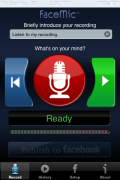









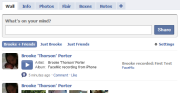



What is the safety of my facebook password?
What’s the guarantee that my account will not he hacked?