![]() The push notifications feature is slowly being released by Apple. Today, both AIM and BeeJive released updates with push notification. It’s great. Right now I have AIM and AP Mobile using the push service and it works great. Even when my iPhone is locked and put away for a while, it pops right up with a noise and message. Very nice. I find something very very important missing from the feature. First, here’s what Apple has to say in it’s “iPhone User Guide”.
The push notifications feature is slowly being released by Apple. Today, both AIM and BeeJive released updates with push notification. It’s great. Right now I have AIM and AP Mobile using the push service and it works great. Even when my iPhone is locked and put away for a while, it pops right up with a noise and message. Very nice. I find something very very important missing from the feature. First, here’s what Apple has to say in it’s “iPhone User Guide”.
This setting appears when you’ve installed an application from the App Store that uses
the Apple Push Notification service.Push notifications are used by applications to alert you of new information, even when the application isn’t running. Notifications differ depending upon the application, but may include text or sound alerts, and a numbered badge on the application’s icon on the Home screen.
You can turn notifications off if you don’t want to be notified or want to conserve battery life.
Turn all notifications on or off: Tap Notifications and turn notifications on or off. Turn sounds, alerts, or badges on or off for an application: Tap Notifications, then choose an application from the list and choose the types of notification you want to turn on or off.
Now for the missing part. More feature rich notification controls. Right now you can turn on and off the badge, sound and pop ups individually. That’s awesome! But what if I don’t want people IMing me at 3:00am or don’t want news alerts all weekend. I think there needs to be a time control Facebook and Twitter already do this for my text messaging. It’s great! Off at 11:00pm and on at 7:00am. What is Apple’s solution to this? You might think, “Just turn it of when you go to bed”. Well, I don’t want to do that, because what if there is some weather app someday that I have notifications turned on when there is a tornado warning. I’ll want to hear that when I’m sleeping.
Push notification is great, and I can’t wait to see what’s coming with the new feature. Here’s some ideas I’ve had with push notifications. If you think of some, post them in the comments and I’ll post them up here.
– News alerts
– IM alerts
– Twitter alerts for @replies, direct messages, etc.
– Facebook messages and chat
– Weather alerts
– Sports alerts
– App Store updates
– YouTube comments
– Stock quote parameter changes
– New album releases in iTunes
– Woot Offs!
– Flickr activity
– eBay outbids, sales, etc.
– WordPress comments
– Package tracking
– AT&T myWireless usage/billing info
– Myspace notifications, chat
– Bank info
– PayPal activity
– Skype calls
– Ustream subscription/favorites activity
Make sure to give me your ideas in the comments!
Here’s some screenshots from currently working Push Notifications:
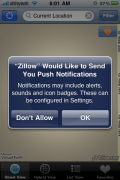
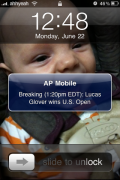








Flight tracking
Local happenings (ie. concerts and what not)
Weather alerts are a must, especially here in tornado alley.
Second flight tracking, I usually set it notifications through the airline…but not having to listen to the recorded message would be great.
Time To Wakeup and report on this blog that ultrasn0w is out now.
Yup Yup! The Dev Team Rocks!
Push email by gmail.
Push notification on release of new Post on AIS.
Push Notifications FTW!
I see BossPref getting ported very soon with a toggle. As soon as swirly makes it to cydia I am all over the JB!
Hey everyone, check your updates! Beejive just updated their app, with push notifications….finally!!!
this really doesnt have anythin to do with the topic, but after jailbreaking 3.0, my phones much more laggy, i mean games like dino smash and even Pocket God are all laggy
it just doesnt seem as smooth as it was before, anyone else experience the same thing?
lol i didn’t realise that conversation was being recorded for “quality purposes”
is anyone else having trouble with push notifications on their 2G iphone too? seems like it’s a problem with 2G iphones activated with redsn0w. http://brambourgonjon.wordpress.com/2009/06/18/push-2g/