![]() I know there are mixed feelings about the new search feature of the 3.0 firmware, Spotlight. Some people love it, some people hate it! I have even had people ask me how to get rid of it (you can’t – at least not yet). Either way, many people are a little confused on what exactly Spotlight searches. Below is a list of exactly what is searched by Spotlight.
I know there are mixed feelings about the new search feature of the 3.0 firmware, Spotlight. Some people love it, some people hate it! I have even had people ask me how to get rid of it (you can’t – at least not yet). Either way, many people are a little confused on what exactly Spotlight searches. Below is a list of exactly what is searched by Spotlight.
You can also choose to turn on/off what Spotlight searches. If you go into your Setting application and then the General option and then the Home option, you will see a “Search Results.” If you tap on that, you have the option to turn on/off Spotlight search for; Contacts, Applications, Music, Podcasts, Video, Audiobooks, Notes, Mail and Calendar. You can change the order in which things are displayed in the search results by moving them around in the list. If you move Calendar to the top of the list, it will display all your calendar results first in the Spotlight search. If you move Mail below Calendar in the Settings, it will display your Calendar results first and then your Mail results…and so on.
One of the main reasons I will use Spotlight is to find applications. I can just search for the app I am looking for and then launch it directly from the search by tapping on it! No more looking through pages of apps for me! :)
Let us know in the comments how you feel about Spotlight and what you use it for most?

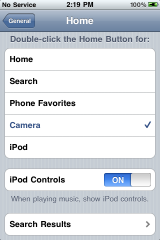
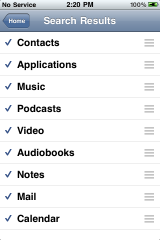


I don’t really use Spotlight much. I would use it to search for apps buy to be honest I forget it’s there and by the time I realise it’s there I’ve opened the app. One thing that would be good in the future is that if you use categories it would search the apps in there.
I emailed BigBoss about the categories apps not being able to be found and he said that there is a fix in the works so I will be more functional soon!
Oh… and I used quick gold for a good little while and I didn’t like it to begin with but after I started using it and seeing how much faster it is than loading a folder from categories… especially if you have a lot of apps in there, it is a heck of a lot more convenient.
Hey Matty B Im with u. It is just not very usefull and i can find the app faster on my own. I have found that it will search the names of the categories you have, for example “games”. In case you guys didnt know that
That’s pretty cool to know.
i like the Spotlight Search , it makes it easier to find songs ,before i stop having more than a 1000 songs because it made it hard for me to find what i wanted sometimes ,i think it would be great for when i have more than 90 apps too .
My only complain is that when you are using categories ,it doesn’t find the ones i have a dded to a group ,this is bad if you have a theme like inav or iNitsua. which i loved but stoped using since fiverows don’t work anymore .Do you know when they will update it to work with 3.0
five irows and five column are working but when i use it with five icon dock it stacks my other icons on top of each other. I reinstalled but no help. I turn off five icon dock via sbsettings and all is well. anybody having this prob but me?
It won’t search hidden apps (SBsettings option).
exactly what i want and exactly what quickgold did
Check out my post below about SpotBright available trough Cydia. I have been using it a few days and like it so far. Same developer as QuickGold.
Spotlight search seems fine, but not searching hidden apps makes it much less useful :/
what if you turn off all the things to search for? and the one thing i hate about ipod searching is that when you play the result, it only plays songs by that artist/album. when im on the song screen with all my music, and i want to shuffle it all but start from a specific song, i should be able to search for that song and then have it shuffle all my music from that song
Haha I tried turning off all search results. Turns out, when you do this, it searches EVERYTHING. And I agree about the iPod-only-playing-songs-in-that-album thing too. I’d also like it if when it didn’t find anything on your iPhone/iPod touch, then it’ll pull up options like “search this on Google” or “search this on Wikipedia”, palm-pre style.
Shake To Shuffle Buddy!!! and i wish it searched apps in categories!!
this completely irrelavent but how do u get transparent dock to work?
I just turned on Transparent Dock in WinterBoard.
how?
Is your iPhone jailbroke?
ipod but yea
I think that for my self I will eventually use it. At the moment I do not, but this could be because I am not used to it. I think that it a very handy tool, especially with finding apps.
What I really would like to see a review of is voice control.
Voice control works pretty well. Although some songs don’t work.
It’s coming!
you can actually move the items it searches for in Settings so when you search for things it will show for eg your contacts first then your mail then your apps then your music.
so you could move apps to the top so when searching they’re seen on the list first. :D
Yes, thank you for mentioning that. I forgot to put that in my review…I think I will actually add that.
With over 200 clients in contacts and most of them in calendar, when one calls in, I can search their appointment and edit it while on the phone. in valuable.
If you hide your apps using SBSettings or put the apps into Categories, spotlight won’t search them.
Check out SpotBright available trough Cydia. It is made by the same guy who makes QuickGold, and it allows Spotlight to see hidden apps. It also will make Spotlight show you the last few apps you have launched. It has a bug or two that can cause Springboard to crash, but I like it and it is very promising.
As usual, Apple forgets the business user. Spotlight should search all the fields in contacts, not just Apples chosen few.
Hope ‘Searcher’ still works with 3.0.
There is a good reason for Spotlight not finding hidden apps – it’s by design. Essentially, when you hide an app, it goes into a section in the plist that tells SpringBoard that this is a Parental Controlled hidden app. Hence it would not make sense to find an app via Spotlight when the parent hid it for a purpose (ie. hiding the appstore or itunes store so no unauthorized online purchases can take place)
What if you have hidden some apps so that other people don’t know about it but you want to use them by searching through spotlight.
Then you’ll have to use something like QuickGold, as Apple won’t change the coding for Spotlight for the reason mentioned above. Remember, jailbreaking isn’t sanctioned by Apple, so we are not suppose to be able to hide anything other than what Apple wants us to…
Anyone know how to make Spotlight search more stuff? For example, it would be really useful if it would search the Nickname and Notes fields in Contacts.
Lots of help 4 my recent ? Still a little confused, but aren’t we all?
I accidently deleted a voice memo which was saved but not given any name. Spotlight is not able to search it. When I search ` 4:39 PM ` , which is the name of the voice memo it always goes on Safari or Wikipedia. Does anyone have any suggestion?