| Available In: App Store | Price: $9.99 |
![]() I’m not a huge business card user. In fact, I carry a few of them mostly so I can throw them into a fishbowl in order to win a free lunch at a restaurant. However, I can imagine how useful it would be to have an application that would take business cards and effortlessly import their information into your contacts list. CardSnap attempts to address this by using a proprietary method similar to OCR but not really (or so says the app’s description).
I’m not a huge business card user. In fact, I carry a few of them mostly so I can throw them into a fishbowl in order to win a free lunch at a restaurant. However, I can imagine how useful it would be to have an application that would take business cards and effortlessly import their information into your contacts list. CardSnap attempts to address this by using a proprietary method similar to OCR but not really (or so says the app’s description).
Upon opening (and waiting for) CardSnap, you are given the option to use the camera to snap a picture of the business card. You can also load photos from your camera roll or from your photo library. However, since the main selling point is to use this application in real time, I wanted to focus on the camera option. After taking a picture, you can move and scale your picture before deciding to upload to the servers at CardSnap. Once you’re satisfied with your business card’s readability (this may take some time with the iPhone’s pitiful camera), you submit the card, and wait for a response. Other options in the application include a menu to review your submitted cards, an info screen that offers a user’s guide, and a settings screen that allows you to use groups with your contacts.
I submitted a few business cards several times and was impressed on occasion with the response from CardSnap. We all know that the camera on the iPhone is not very good, and the picture quality is marginal at best. To the application’s defense, the user guide strongly recommends the use of Griffin’s Clarifi case. I was unable to test with this, so I had to rely on the standard camera app as I imagine most iPhone users would as well. With my work business card, the app said that there were some illegible fields, and I should probably review these before accepting it as a contact. Indeed, there was an error in my name, and a wrong digit in my work phone number. Other than that, though, I was impressed with how many of the details were picked up by the service and assigned to the correct field. On my wife’s business card, CardSnap got everything right, though interestingly, it did choose to skip a few items like a web address and part of her title.
Thankfully, there have been a few updates since CardSnap’s original release. When I first downloaded this app, stability was a major issue as the initial load time was long, and I had to reopen the application quite regularly. If you were to use this application on a regular basis, you might want to invest in the Clarifi case, though there’s no guarantee that the application will still get all of the fields correct. One positive test included a submission that I made using my Nikon D60 camera. CardSnap read this photo within hours and it did a perfect job of interpreting all of the fields correctly. Unfortunately, this is not a practical solution, and you might as well spend the time inputting your business cards by hand.
In the end, I would think the goal for CardSnap is to be an application that can scan business cards efficiently, effortlessly, and accurately. So far, the application succeeds in only some of these areas. It has a very simple interface, so it is possible to scan multiple business cards in a short amount of time. The program integrates well with your built-in contacts list, and it has shown high levels of accuracy when photo quality is high. I would love to see push notifications for business cards that have been reviewed as I had to open the application to check on the status. I understand the high price tag ($9.99) since CardSnap is more of an advanced application that recognizes fields rather than just translating images to text. However, for this price, one needs to demand better recognition for blurry images or wait until the camera on the iPhone improves. Perhaps, the 3GS will have better results. If you would like to try CardSnap before plunking down $10, there is a lite version, but it will still cost you $0.99. The limitation is that the app will only read 6 fields as opposed to 17. My recommendation is that CardSnap will be worth it if you receive and need to store a lot of business cards on a regular basis and you are willing to invest in either the iPhone 3GS and/or the Griffin Clarifi case.
Note: This application is currently only compatible with English keyboards.

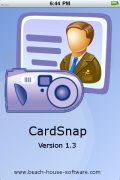







My issue with business cards is the stack of them threatening to avalanche at any moment on my desk. The Griffin Clarify case may be a wonderful case if you need one. I have a battery backup case I prefer.
I have a scanner, but don’t want to pay $99.00 for cardiris software. I also don’t want to have to carry around a magnifying glass to get a good macro shot with my current iPhone.
My solution is to simply scan my stack of business cards into my mac. Then I take a picture of the enlarged card on my mac screen with my iphone and submit the cards to cardsnap. No more cards and the conversion was done in less than 24 hours at a cost of $15. WOO HOO!