| Available In: Cydia | Price: Free |
![]()
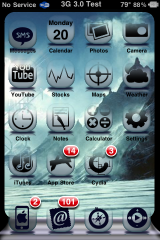 Ghost Ice is a WinterBoard theme that contains a wallpaper, dock, sliders, lock screen background, 42 icons, lock screen battery and a few other small mods. As with most themes, this one does take a little ssh work to get it to look completely correct. Because this theme is from a primarily French repository, some of the icons need to be renamed (from French to English). You can ssh into the Library/Themes/Ghost-Ice.theme/Icons folder and rename the following three icons; Calendrier to Calendar, Horloge to Clock and Appareil photo to Camera. Once that is done, everything should look correct. You can get Ghost Ice via the SOSiPhone source
Ghost Ice is a WinterBoard theme that contains a wallpaper, dock, sliders, lock screen background, 42 icons, lock screen battery and a few other small mods. As with most themes, this one does take a little ssh work to get it to look completely correct. Because this theme is from a primarily French repository, some of the icons need to be renamed (from French to English). You can ssh into the Library/Themes/Ghost-Ice.theme/Icons folder and rename the following three icons; Calendrier to Calendar, Horloge to Clock and Appareil photo to Camera. Once that is done, everything should look correct. You can get Ghost Ice via the SOSiPhone source
How to Install
1. Your device must be jailbroken. (how?)
2. Make sure you have WinterBoard installed via Cydia.
2. Make sure you have the SOSiPhone source installed in Cydia.
3. Search for Ghost Ice in Cydia, run the install.
4. Open WinterBoard and activate the Ghost Ice Theme.







I downloaded it. All of my icons have English tags.
Really? What source did you get it from?
I got it with SOSiPhone.
how do i activate theme in winterboard??
The wifi icon again!!! me luv it but dunno where to get!! pls help..