| Available In: Cydia | Price: Free |
![]() Backgrounder, an application that allows apps to run in the background, has been updated to version svn.r261. This version of the application adds back a few of the features Backgrounder had before firmware 3.x; Always-Enabled Apps option, Blacklisted Apps option, Persistence option and the Badge feature. As a quick reminder, I will run through what each option does.
Backgrounder, an application that allows apps to run in the background, has been updated to version svn.r261. This version of the application adds back a few of the features Backgrounder had before firmware 3.x; Always-Enabled Apps option, Blacklisted Apps option, Persistence option and the Badge feature. As a quick reminder, I will run through what each option does.
When the Persistence option is turned On, “once the backgrounding has been enabled for an application (which is done by opening an application and then holding the Home Button until you receive a popup saying that Backgrounder has been enabled) it will remain enabled until the user manually disables it – no matter how many times the application is minimized and restored.”
When the Persistence option is turned Off, “you will have to enable backgrounding every time an application is minimized; single-tapping Home will cause the application to terminate (unless it has the “always-enabled” option turned on).”
The Badge option will add a badge to the icons of the apps that are running in the background.
When the Always-enabled option is turned on for an app, that application will always run in the background no matter how many times the app is opened or closed. You will not have to enable backgrounder, just open the app and it will begin running in the background.
When the Blacklisted option is turned on for an application, that app will not run in the background. This includes stock applications such as Phone and Mail.



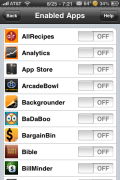




Great! A nice feature would be to be able to not show the badge on some selected applications. The badge is shown on phone and messages for instance and it’s ugly and we all know they run in the background…
Backgrounder’s Blacklist for the iPod does not work. On or off, it still loads on its own. Might be a bug. :-/
Hey, what’s the theme used in the pictures showing the SpringBoard?
I would recommend caution with this. I just installed it on OS 3.0 and it has locked up my phone. It completes installation then gives a button “Reload Springboard”. At this point it locks up and I cannot shut the phone down. Going to try to find a way to shut the phone down and uninstall it now. I should add this is a very light phone with almost no third party apps installed.