| Available In: Cydia | Price: Free |
![]() For those of you who may have missed the full release of ScreenRecorder, it is a simple application that captures video of your device’s screen. ScreenRecorderDemo is actually a free, demo version of the same application. The demo version does have a few restrictions including; it will only record for 30 seconds, you are not able to email saved video files and it is ad supported. However, it is nice for those of you who would like to try it out before committing to the $1.99 price tag for the full version.
For those of you who may have missed the full release of ScreenRecorder, it is a simple application that captures video of your device’s screen. ScreenRecorderDemo is actually a free, demo version of the same application. The demo version does have a few restrictions including; it will only record for 30 seconds, you are not able to email saved video files and it is ad supported. However, it is nice for those of you who would like to try it out before committing to the $1.99 price tag for the full version.
The app has been through a few changes since the first time we reviewed it so I will give you a quick overview.
Since it’s initial release, the app now allows the ability to record audio while capturing the screen. A very nice feature! You are able to turn the Audio Recording on/off. If you turn the Audio Recording on, it does take quite a bit longer to save the files once you are done recording. The UI has also received a nice update… it is much cleaner. Other than that, it still functions much the same.
How it Works:
First you will need to choose whether you would like the app to record audio while capturing the screen. Once you have chosen the audio setting, tap the Capture button. You will then be given a five second countdown before the app starts recording. This allows you time to hit the Home Button to get out of the ScreenRecorder app and onto your device’s Home Screen. To stop capturing, you will need to go back into the ScreenRecorder app and tap the Stop button. The app will then save your recording (this could take a while based on how long the video is and whether or not you recorder audio).
Once your video has been saved, you can view it by selecting the Files option on the lower menu bar of the app. Here you can email files, view files and delete files. The recordings are saved as .mov files.
To get files off of your device you will either need to email them or ssh them off. If you decide to ssh them off your device, they are located in the /var/mobile/Media/ScreenRecorder folder.
Pretty simple and easy. A nice little application.
You can get both ScreenRecorder and ScreenRecorderDemo via the BigBoss source.
App Description:
This application let’s you take video captures of your screen. This is extremely useful for quick tutorials or demonstrations, or when you want to show proof of a new hack you have accomplished. There are obviously many other uses for this. For example, you could use this like a “Notes” application, but with video instead of words!
Must be installed with FFMPEG and Gawk.
If you want to use audio recording with the iPod Touch, you must have a microphone.




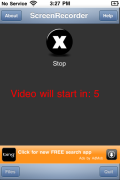
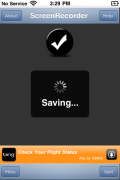






yas