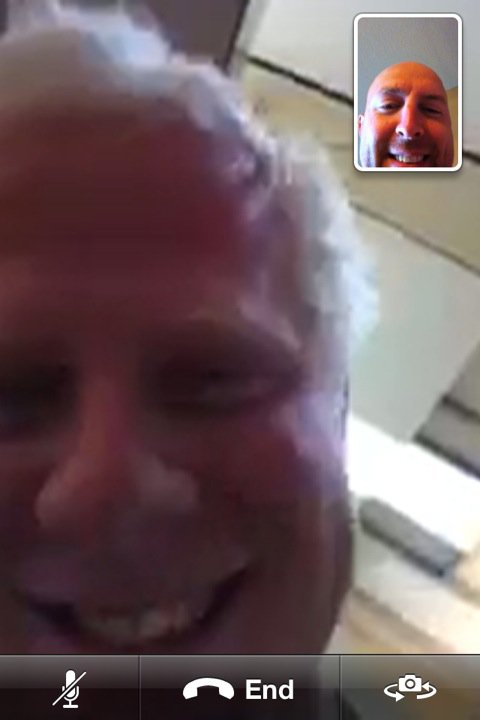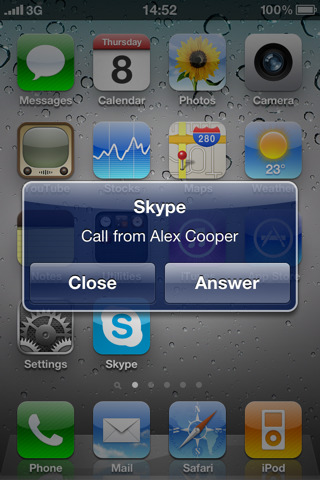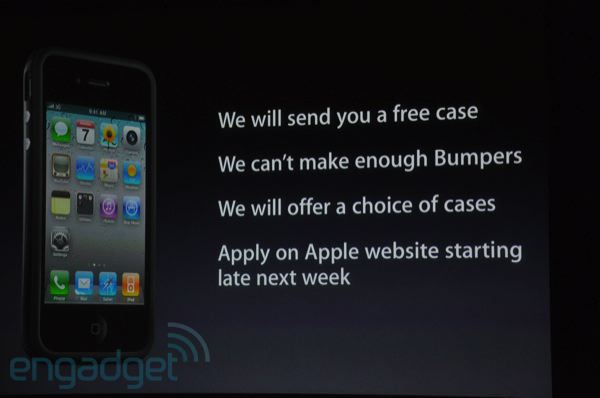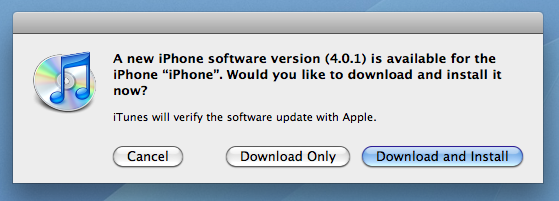I was on a FaceTime call with a friend tonight, who just got his iPhone 4, and he told me I could drag the video of myself around on the screen. That’s awesome! All you do is touch it and drag it to either of the four corners. Let us know of any other tips in Facetime! [Read more…]
Archives for July 2010
QuickTip – Horizontal or Vertical FaceTime
When making a call on FaceTime it’s very natural to hold the phone in a vertical position since that’s how it’s held during a normal phone call. Did you know that you can rotate your iPhone to the horizontal position too? It works best if both callers do this. Check out the screenshots to see the difference. [Read more…]
Fix Slow YouTube on iPad and iPhone 4
I’ve been having trouble watching YouTube videos on my iPhone 4 and my iPad. I have an Apple AirPort Extreme router and it’s the newest model with the most recent firmware. I was excited when the new firmware updates for the iPhone and iPad were released that were supposed to fix the YouTube problem. It didn’t fix my problem so I went looking elsewhere for a fix. Here’s some of the things people have tried that fixed it. What fixed it for me was turning off both the 802.11n and turning off my guest network on the router. Note: many people have commented about the 802.11n on the iPhone 4 but know this: the 802.11n on the AirPort Extreme runs at 5Mhz and the iPhone 4 runs at 2.4Mhz so they are not compatible. The iPad however does use the AirPort’s 5Mhz. [Read more…]
Weather Underground’s WunderMap Updated – Best Weather Radar iPad App
Weather Underground’s WunderMap is my favorite weather radar app. They recently updated their application to include several weather warnings for each county. Another new feature is the ability to stop the motion of the radar. Before the radar always looped and sometimes when moving around the screen it was slow to load. Something that was annoying in the previous version was when you drag the map around the location of the conditions would change to the center of the screen. Now you can lock the condition’s location to any area by tapping the padlock in the conditions tab. Now I can keep my hometown conditions in the bottom right corner while I drag around the map. Another new feature is the alerts tab which shows current warnings and watches. WonderMap is definitely my favorite radar application for the iPad and best of all, it’s free. [Read more…]
Friday Night Movie Night: Apple iPhone 4 vs Motorola Droid X
![]() Intomobile is doing a comparison of the iPhone 4 and one of the most powerful Android phones on the market today, the Droid X. From what I can see, it has an extra mic and extra flash, otherwise I’ll keep my iPhone. I do like the notification system better on the Android software, but even with this high power of a device, the software is still laggy and glitchy. This is part 1 so as more videos are released, we’ll try to get them here.
Intomobile is doing a comparison of the iPhone 4 and one of the most powerful Android phones on the market today, the Droid X. From what I can see, it has an extra mic and extra flash, otherwise I’ll keep my iPhone. I do like the notification system better on the Android software, but even with this high power of a device, the software is still laggy and glitchy. This is part 1 so as more videos are released, we’ll try to get them here.
Friday Night Movie Night: Interview With Jay Freeman (Saurik)
![]() This is an interesting interview with Jay Freeman, A.K.A. Saurik, the developer of Cydia. In the video, he shows a jailbroken iPhone 4. Unfortunately, he doesn’t release any info on a release date of the jailbreak.
This is an interesting interview with Jay Freeman, A.K.A. Saurik, the developer of Cydia. In the video, he shows a jailbroken iPhone 4. Unfortunately, he doesn’t release any info on a release date of the jailbreak.
Skype Updated to 2.1, Runs in Background
![]() It’s taken a little over 4 years and 4 iPhone but it is finally here! Skype on your iPhone just like a phone call. You can sign in and then close the app and when a call comes in, it rings! You can also close the app while you’re on a call and stay connected! These are features we’ve all been waiting for! Now I know Skype has been out for the iPhone before, but this is the way it always should have worked.
It’s taken a little over 4 years and 4 iPhone but it is finally here! Skype on your iPhone just like a phone call. You can sign in and then close the app and when a call comes in, it rings! You can also close the app while you’re on a call and stay connected! These are features we’ve all been waiting for! Now I know Skype has been out for the iPhone before, but this is the way it always should have worked.
Now I don’t use Skype that much so this is kinda kewl. I only really use it to talk to a friend in Brazil every couple months. I sure some of you use it on a daily basis. So, let’s find out! [Read more…]
Apple Releases iPhone 4 Case Program App [list of cases]
| Available In: App Store | Price: Free |
![]() To deal with the antenna program, Apple announced they would give away free bumpers. They also stated they could not keep up with the demand and would also offer other cases for free. If you already have a bumper and paid with a credit card you will get an automatic refund. If you paid cash you can take your receipt to the store and get your money back. If you purchased from AT&T you can fill out a refund request. If you haven’t done anything yet you can install an app from the App Store to pick your case. More details at apple.com/iphone/case-program
To deal with the antenna program, Apple announced they would give away free bumpers. They also stated they could not keep up with the demand and would also offer other cases for free. If you already have a bumper and paid with a credit card you will get an automatic refund. If you paid cash you can take your receipt to the store and get your money back. If you purchased from AT&T you can fill out a refund request. If you haven’t done anything yet you can install an app from the App Store to pick your case. More details at apple.com/iphone/case-program
The app is called iPhone 4 Case Program. There is a direct link above or you can just search “iPhone case” in the app store. Once installed just follow the steps to your new case:
ScreenShots
[nggallery id=82]
Description
If you are experiencing reception issues with your iPhone 4, you are eligible to receive an iPhone 4 Bumper or other select third-party case from Apple at no charge. Download this free app onto your iPhone 4 and apply for your free Bumper or case.
Only iPhone 4 owners are eligible for this program. The app will check the IMEI and serial number to verify that you have an iPhone 4. Once eligibility is confirmed, you will be able to choose an iPhone 4 Bumper or other case. The Bumper or case will be shipped to you at no charge
All iPhone 4 purchases must be made by September 30, 2010, to qualify for this program. For iPhone 4 purchases made before July 23, 2010, you must apply no later than August 22, 2010; otherwise, you must apply within 30 days of your iPhone 4 purchase.
Here are the choice of bumpers that are available the the release of the app:
[Read more…]
iPhone 4 Commercials – Meet Her, Haircut, Smile and Big News
![]() Today, Apple released four new iPhone 4 ads; Meet Her, Haircut, Smile and Big News. All four commercials demonstrate the FaceTime feature of the iPhone 4. Personally, I’m not a huge fan… check them out and let us know what you think.
Today, Apple released four new iPhone 4 ads; Meet Her, Haircut, Smile and Big News. All four commercials demonstrate the FaceTime feature of the iPhone 4. Personally, I’m not a huge fan… check them out and let us know what you think.
The iPhone Antenna Song [Video]
![]() Ok, I’m sorry, but this guy totally cracks me up. With just a few days until I have baby #3 (yes, it is currently nameless… we are working on that!)… I could definitely use a good laugh and this video did the trick! Not only is the guy just funny but, I love what he says at the end of the video. I also think it’s hillarious that Apple opened their press conference today with this video. I’m sure many of you have already seen it but if you haven’t… totally worth checking out (video below).
Ok, I’m sorry, but this guy totally cracks me up. With just a few days until I have baby #3 (yes, it is currently nameless… we are working on that!)… I could definitely use a good laugh and this video did the trick! Not only is the guy just funny but, I love what he says at the end of the video. I also think it’s hillarious that Apple opened their press conference today with this video. I’m sure many of you have already seen it but if you haven’t… totally worth checking out (video below).
[Read more…]
Free Cases For iPhone 4 Owners!
![]() Today Apple announced that they would provide a free iPhone case to all iPhone owners to temporarily resolve the antenna problems. Anyone who has purchased a bumper case from Apple will receive a refund. If you haven’t gotten one yet, you’ll get one for free. Apple will also be providing a few cases from other manufactures since they will not be able keep up with the demand for Apple’s bumpers. We’re not sure yet what will happen if you bought your iPhone case from someone like AT&T. We also aren’t sure if the refund will be cash or in store credit at the Apple Store like they did with the 1st Gen iPhone after lowering the price $200 and refunding $100 in store credit. Apple will have more details on how to get your free case or refund within the next week.
Today Apple announced that they would provide a free iPhone case to all iPhone owners to temporarily resolve the antenna problems. Anyone who has purchased a bumper case from Apple will receive a refund. If you haven’t gotten one yet, you’ll get one for free. Apple will also be providing a few cases from other manufactures since they will not be able keep up with the demand for Apple’s bumpers. We’re not sure yet what will happen if you bought your iPhone case from someone like AT&T. We also aren’t sure if the refund will be cash or in store credit at the Apple Store like they did with the 1st Gen iPhone after lowering the price $200 and refunding $100 in store credit. Apple will have more details on how to get your free case or refund within the next week.
[Read more…]
iPhone 4 Firmware Updated to 4.0.1, Doesn’t Fix Antenna Issue [video]
![]() Apple has released the firmware promised to fix the signal bar issues with the new iPhone 4. To make this clear, the problem, for me, seems to be a hardware issue. When I hold the iPhone in any way that covers the gap between the two antennas, I lose signal strength. I’ve demoed this in the video below. Now, does the firmware fix the problem? Let’s find out! I’ve also recorded what happens when holding the iPhone in the same way on the new firmware, 4.0.1.
Apple has released the firmware promised to fix the signal bar issues with the new iPhone 4. To make this clear, the problem, for me, seems to be a hardware issue. When I hold the iPhone in any way that covers the gap between the two antennas, I lose signal strength. I’ve demoed this in the video below. Now, does the firmware fix the problem? Let’s find out! I’ve also recorded what happens when holding the iPhone in the same way on the new firmware, 4.0.1.
YouTube Mobile Redesign
YouTube has updated their mobile webpage for the iPhone & iPod touch. The new layout is much cleaner and issuing HTML 5 technology. Updates include speed, larger buttons, search suggestions, ability to create playlists, ability to favorite & like. Here’s a video demo and some screenshots. [Read more…]
How Many Apps Do You Use a Day?
![]() A friend of mine on Facebook, also running iOS 4, decided he was going to clear off all his apps in his background dock and then, after 24 hours, check what apps he used and how many. I decided I’d try too and see what I got. I ended up with 27 apps and here they are: Photos, Pixelpipe, Facebook, Messages, Maps, Settings, Twitter, Boxcar, IMDb, Phone, Safari, Mail, foursquare, Gowalla, Clock, Camera, YouTube, App Store, Bible, Prowl, Zillow.com, iMovie, Slowmo, PCO, Simplenote, Wikipanion, iBooks.
A friend of mine on Facebook, also running iOS 4, decided he was going to clear off all his apps in his background dock and then, after 24 hours, check what apps he used and how many. I decided I’d try too and see what I got. I ended up with 27 apps and here they are: Photos, Pixelpipe, Facebook, Messages, Maps, Settings, Twitter, Boxcar, IMDb, Phone, Safari, Mail, foursquare, Gowalla, Clock, Camera, YouTube, App Store, Bible, Prowl, Zillow.com, iMovie, Slowmo, PCO, Simplenote, Wikipanion, iBooks.
Now here’s an idea… if you’d like, clear all your icons from your backgrounding dock and, after 24 hours, post a list of them in the comments. It’s a great way to find new apps and see what everyone is using.
[Read more…]
Easy Jailbreak Coming Soon For iPhone 4 & All Devices
![]() The dev team has been tweeting lots of good news lately. What does all of this mean? It pretty much means the jailbreak is figured out and now they are making a simple little program for all of us to run to get it done. Once it’s out we’ll let you know. I still plan on jailbreaking my iPhone 4. Mostly to get rid of the pop ups from text messages. And I love the weather in my status bar.
The dev team has been tweeting lots of good news lately. What does all of this mean? It pretty much means the jailbreak is figured out and now they are making a simple little program for all of us to run to get it done. Once it’s out we’ll let you know. I still plan on jailbreaking my iPhone 4. Mostly to get rid of the pop ups from text messages. And I love the weather in my status bar.
@MuscleNerd has posted the following tweets: