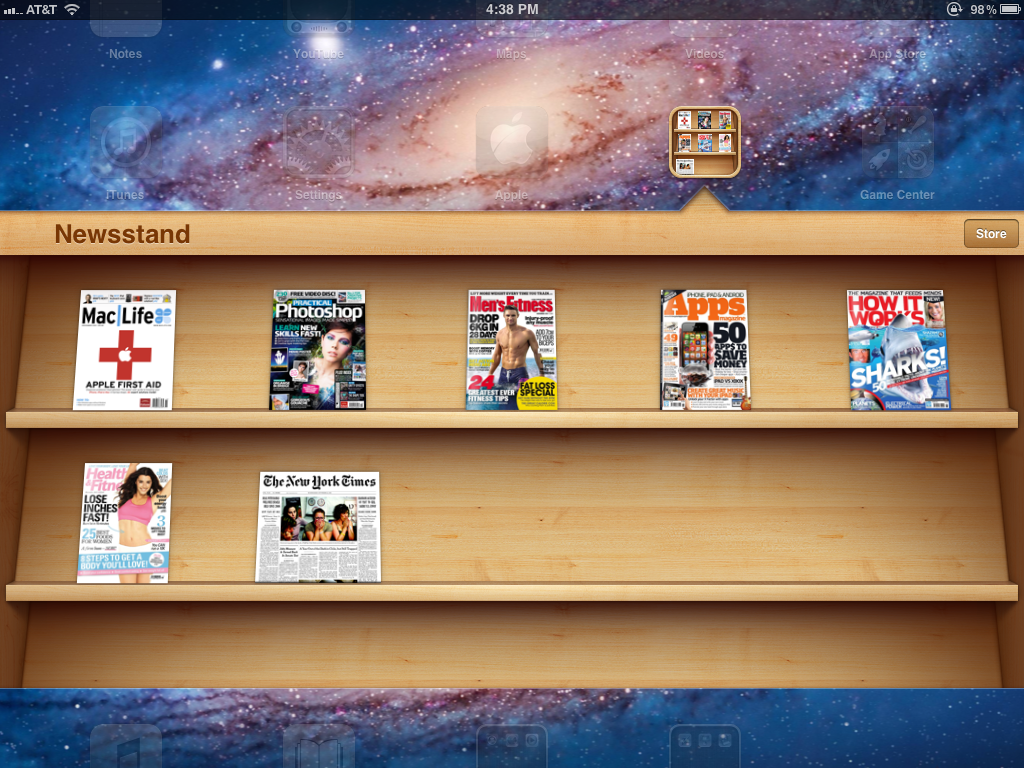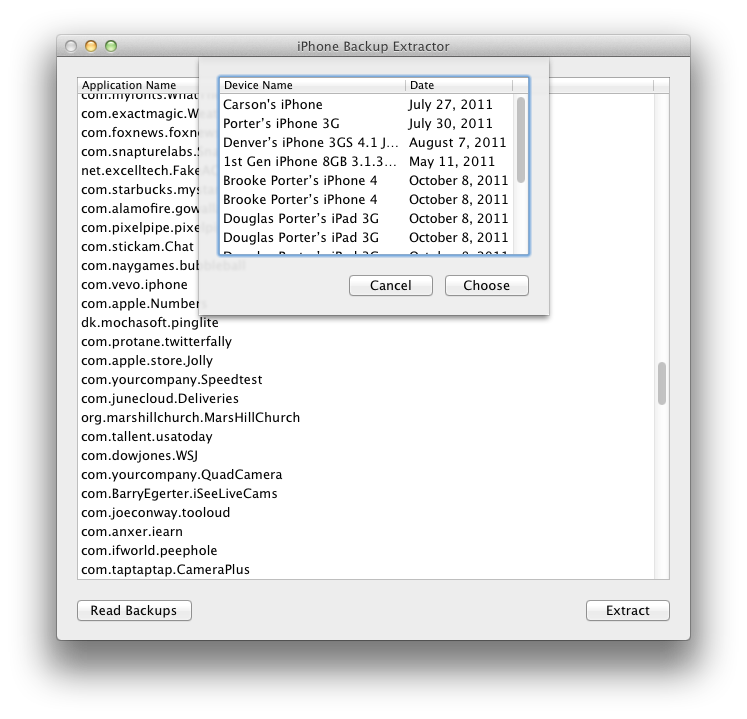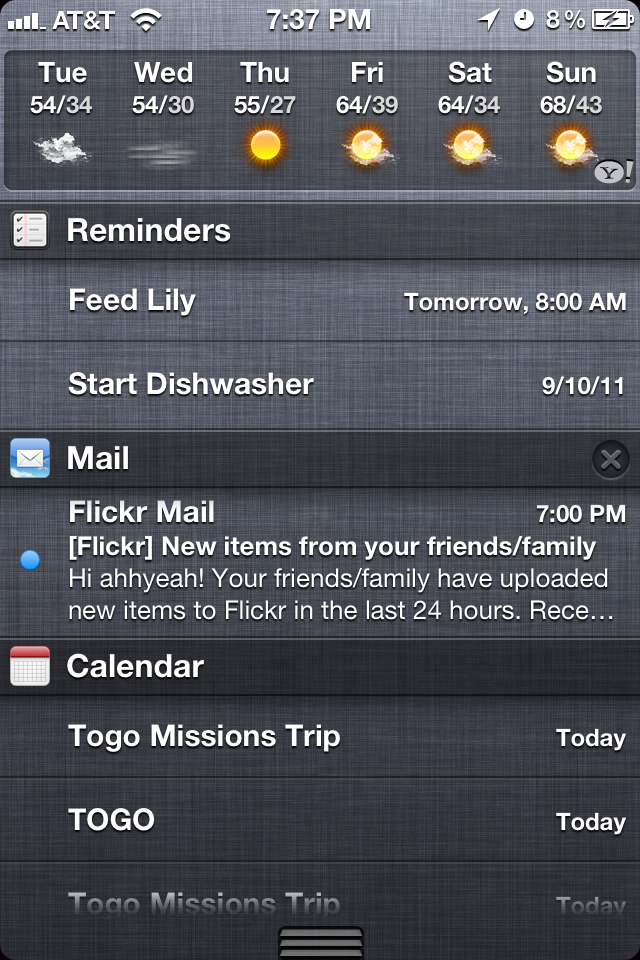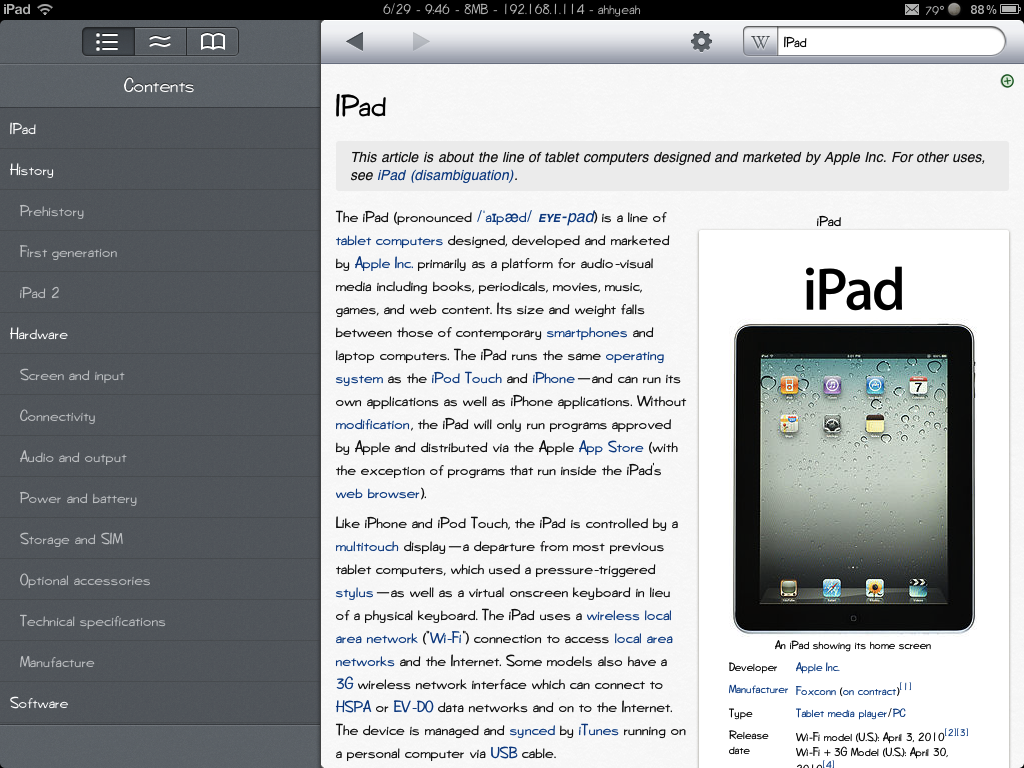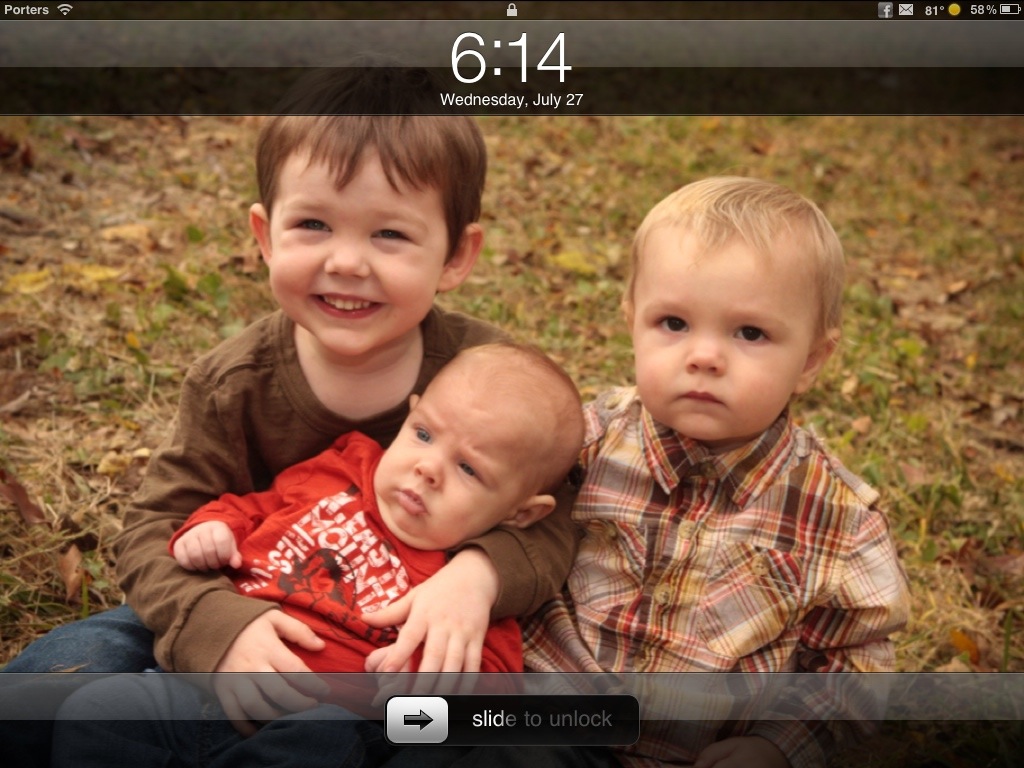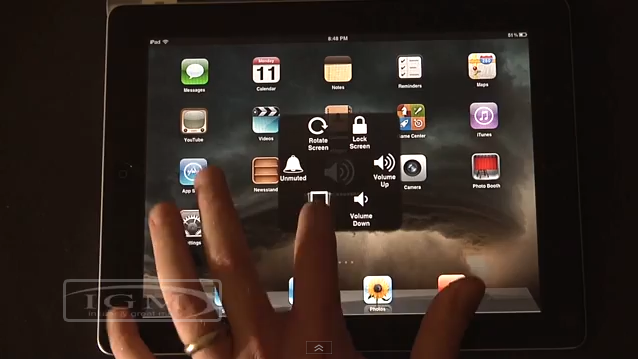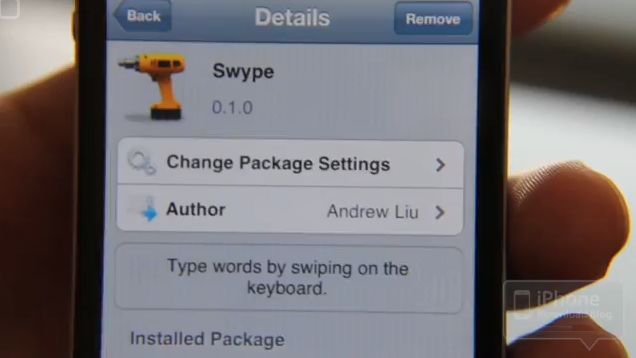Apple recently released an update to the 5.0 software. The first issue they tried to address is battery life. I was defiantly having this issue on my iPhone 4S (AT&T) as my battery would be drained by about noon every day. I am a heavy user but my iPhone 4 always made it all day on one charge. This recent update did help and now I’m up to about 5:00pm each day. Apple has stated they are still working on more battery issues. [Read more…]
Archives for 2011
Newsstand
Apple came out with a new way to organize your newspapers and magazines a lot like how iBooks works. The app is called Newsstand and organizing everything into one place. Instead of having different apps for each they are all on a bookshelf within the app. New subscriptions also automatically download in the background. The App Store has also been reorganized so searching and buying newspapers and magazines are much easier. A couple nice features are magazine covers update to the newest actual cover and the newsstand app shows a badge number to alert you of new subscriptions. Newsstand is part of Apple’s new iOS 5 for the iPhone, iPad and iPod touch. [Read more…]
Restoring iWork Files Lost When Switching to iCloud
With the new option to sync my devices to iCloud instead of my computer, it sounded like a great idea. The problem was, after a couple days of being synced to the “cloud”, all my files in Keynote, Pages & Numbers disappeared on all my devices. I have my iPad, iPhone 4 and iPhone 4S all syncing and it was awesome to watch my files push in to my devices and cross sync between them the first time. When I opened Pages a few days later and all the files vanished. I was not happy. I have a couple major documents on there and I was trying to remember where I might have backed them up. I know I had emailed myself some files just incase something happened but I was having trouble finding them in my email and I know it wasn’t all my files from all devices from all three apps. [Read more…]
Notification Center
There are MANY people who are interested in the new iOS 5 firmware for their iPhones, iPod touches and iPads. Also, many have made the switch to the iPhone since the new iPhone 4S. I get questions every day about the new features so I thought I would write about them here. First on the list of over 200 is the new Notification Center. Before iOS 5, when you reveived a text, facebook notification or alert from an app, it would look like this: [Read more…]
What are the New Features of iPhone 4S?
Many people are asking what are the new features of the iPhone 5 and why should I upgrade? Today we will find out! We will be posting new features of the iPhone 5, iOS 5 and any other new devices/features throughout the day.
[Read more…]
DSLR Slate
When recording some video this week I thought it would be helpful to have one of those things you see on movie sets that have the take number and movie info and they clap the top down to make a clicking sound at the beginning of a take. These things are called clappers or slates. I checked in the App Store and found a few to choose from. I chose this app for quality look of screenshots, high start rating and the ability to install both on an iPhone and iPad. The app is $9.99 and allows you to easily insert all kinds of info to be displayed on the slate. They include a lot of camera info like ISO, Aperture, Shutter Speed, Framerate, etc. More features allow you to enter information on the movie like location, Producer, Director, etc. [Read more…]
Apple Invites Press to October 4th iPhone Event
Most likely, Apple will be announcing both the iPhone 5 and the new iOS firmware at their October 4th event. The invitation to the press is titled, “Let’s talk iPhone.” This leads me to believe there will be voice to text built into iOS 5. I’ve tested it out a little using the updated Target app. It seems to recognize what I say really well. It would be great to have it integrated into the software as an option when typing in all apps. [Read more…]
Must Have iPad Applications #1-5
If you have recently bought a new iPad I have some “must have” apps you should start out with. Of course, some apps you may wonder why they are so “must have” and argue that you don’t need them. Ok, you just might not. This is my list and there may be more that you would suggest (please do so in the comments). This is the first 5 and I will post more in chunks of 5 in the future. For what it’s worth, here’s my list: [Read more…]
iPhone 5 Concept Video
Someone told me about this video the other day and I was sure it wasn’t real. It is, of course, a concept video but it’s done pretty well. I do think the iPhone 5 will be thinner with a larger display but no way the other two features shown here are real. [Read more…]
iPad 2 Commercial – Learn
Apple’s recent iPad 2 commercial displays many great uses for the iPad other than games and web browsing. The iPad can be a great learning tool for both kids and adults. With my oldest son just beginning homeschooling, we plan to use the iPad along with other teaching tools. There are many apps other than the ones shown in this commercial that can be used for learning. Do you have a favorite that’s not listed here? Please share in the comments! [Read more…]
RemovePictureFrame
This free little hack is exactly what the name suggests. It simply removes the little button on your lockscreen that turns your iPad into a picture frame. If you’re using the iPad as a kiosk or for other reasons and you want to remove this button, this is the solution. Here’s a before and after screenshot. [Read more…]
New AssistiveTouch iOS 5 Feature
The 3rd Beta of iOS 5 has been released and one of the new features is called AssistiveTouch. This adds a pretty sweet set of features to the iPhone, iPad or iPod touch. It creates a little draggable dot on your screen that gives you quick access to features like the home button, rotation lock, mute, volume, etc. Check out this video showing how some of the features work. [Read more…]
Friday Night Movie Night: Swype
This app is still in Beta but if you want to check it out, it’s now available in Cydia. If you’re not familiar with Swype, it’s an alternative to traditional touchscreen typing. Instead of tapping each key, you start with the first letter of the word you’re typing and then drag it to each letter and lift off on the last letter. Check it out in the video below and if you try it out, let us know what you think. [Read more…]