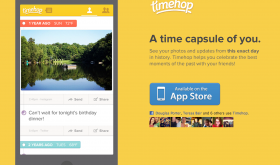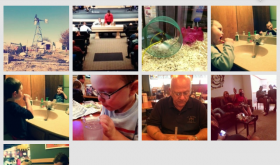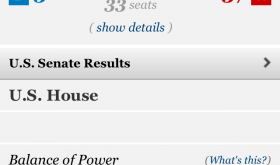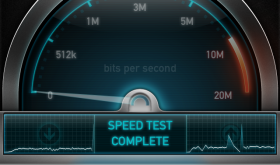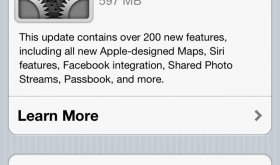Today, I had two friends ask me about recent high cellular data use. They received an overage text and both seemed like it was pretty early in their plan and they didn’t think they were doing anything to cause it. Both are on Verizon and both have the iPhone 5. I didn’t really think much about it until I read this article. It seems on firmware 6.0, programs are downloading audio files or audio streams over and over thinking there is an error. You can check the article for more details if you think you are having this problem. I just thought I’d try and help spread the word and let you know you’re not the only one if you’re having this issue. Again, to solve the problem, try updating to iOS 6.0.1. Read our article about that here. [Read more…]
Archives for 2012
Robotek
A recent game my son and I found for the iPhone that’s pretty addicting is called Robotek. There is also an iPad version and even a version for your Mac. You start off with only one robot and you play against the computer who also has one robot. The first thing you do is spin three reels to see what kind of help you can get to defeat your opponent. There are also three different categories you can spin the reels in: little robots, defense & offense. Once you pick the category, you tap the green arrow and see what you get. If you spin three different images you get all three. If you spin two or three of the same image, you get that item at two or three times the strength. I like to start out with getting at least three robots. Then prepare a defense; then go on the attack. Between each spin there is a battle and it’s a fight to the death. [Read more…]
Cinemagram – It’s Like a Moving Instagram
There are all kinds of apps the are trying to get in on the Instagram popularity. Many apps are just knockoffs or just plain junk. Cinemagram is not one of those apps. It allows you to create a moving gif image, kind of like a very short video but in a picture format. The kewl thing is, you can have the image loop, go forward & back, or loop backwards. You can also make only part of the image move. There are some amazing and hilarious Cimemagrams. Here are a few to show you how it looks: [Read more…]
iPad mini: First Look
I recently got my hands on the iPad mini and for the few minutes I used it, I really like it. The first thing I noticed was how compact and thin it felt. After holding it, my iPad 3 with a leather case feels bulky. The next thing I had to check out was the screen. It has the same resolution as iPad 1 & 2, 1024×768 but squished into a smaller area making it look clearer. I’ll have to admit, I have the iPad 1 and 3 and I can really tell how blurry 1 looks since using the iPad 3, an iPhone 5 and a retina Macbook Pro 15″. The iPad mini doesn’t seem blurry though. Although it’s not a full retina display, which on the iPad 3 is 264dpi, the iPad mini is at 162dpi. The iPad 1 is at 132dpi. I’ll also have to admit that I didn’t spend a lot of time using it. I didn’t go and look at high resolution photos or watch an HD video. I did however check out the keyboard. It is definitely easier to type on with two thumbs than the full size iPads.
The iPad mini that I held also had the new smart cover from Apple which I also really liked. Overall, I would definitely recommend the iPad mini if you’re looking at buying one for yourself or as a Christmas gift. I am a little bummed about the price starting at $329. I think the new iPod touch, iPad mini and the iPad 2 are overpriced. What do you think? Have you held one? Did you buy one?
Learn more at http://www.apple.com/ipad-mini/overview/
Apps for Election Day 2012
I know many readers are from all over the world, but since this website is based in the United States, I’d like to share some apps for election day. First, both Barack Obama & Mitt Romney have apps. [Read more…]
Facebook Update 5.1
Facebook has made some nice improvements to their app recently. Finally, it’s exciting to get an update for the Facebook app. In the past, Facebook has been a horrible app but since more recent versions of the app, it has been a far better experience. First, simply swiping to the left reveals your chat list and swiping right reveals the main menu. Very simple & clean; I like it! While in your chat list, you can keep your favorites at the top and easily rearrange them by tapping “edit” in the top right. Just tap the green + sign to bring them to the top and use the 3 little bars at the right of the name to rearrange. Another feature added to chat is the ability to see who’s online right now. [Read more…]
iPad mini Commercial: Piano
Apple published it’s new iPad mini commercial on YouTube recently. It’s titled “Piano” and starts off with a normal iPad and zooms over to an iPad mini while they play two piano apps together. Check it out! [Read more…]
iOS Firmware 6.0.1 Update for iPhone, iPad & iPod touch
I was recently training someone on their new iPad and noticed a red badge on the Settings app with a number 1. This means there is an update for the firmware on your device! Just tap the gear icon titled Settings. Then tap General, then Software Update. [Read more…]
Angry Birds Space HD 1.3.1 Update
The recent update to Angry Birds Space adds yet another angle to the Angry Birds matrix. The theme adds fiery volcanoes that push you away from the planet’s surface. The developers went to great detail as usual. For example, when I hit a pig out of the atmosphere and he froze, when he floated past the hot pressure from a volcano he thawed out. There were only about 2-3 levels that really took me a while to pass. Most others I beat within 1-3 tries. [Read more…]
Apple Announces the iPad mini
Apple has announced the heavily rumored iPad mini. We’ve know some of the the specs for a while including the 7.9″ display and the 1024×768 display. It has the new lighting connector that comes with iPhone 5. It has the faster wifi, LTE, Siri, 5MP Back Camera, 1080p Video Recording, 720p Front Camera, and the A5 chip. I’m guessing since the screen resolution is smaller than the iPad 3 & 4 they didn’t feel the need to put the new A6 or A6X chips in it. [Read more…]
iPhone Tweets from the 2nd 2012 Presidential Debate
Last night, at the end of the debate, one of the questions asked how to bring back the production of the iPhone, iPad and other Apple products back to the US. I don’t plan to get political here but there were some funny tweets going on at that point during the debate. Some were more serious. Here are a few I saw. Send me any that I missed! [Read more…]
iPhone 5 Box Prank Video
This is awesome. People have been waiting in line over night and just can’t wait to get their new iPhone. I know because I’m waited in lines many times at Apple & AT&T. Then, a guy dressed like an Apple employee comes by with a dolly full of boxes. He acts like he’s delivering the new iPhones and then drops the boxes. You can tell the boxes are full of glass and things to make a breaking sound. It’s pretty funny and people are pretty gullible. If you really think about it, the iPhone boxes are packaged pretty well and even if you took 1 iPhone box and dropped it from pretty high I bet you still wouldn’t hear glass breaking sounds. Still, funny to see people’s reations! [Read more…]
What is the Best Cellular Network for the iPhone?
Recently, I went on a trip with some friends about two hours north of our city. While driving, we were discussing which network was the best for the iPhone. Of course, I argued for AT&T while others stuck to their Verizon and Sprint networks. My argument is always that AT&T has a really fast connection although I know sometimes there are coverage issues in rural areas. In my city, AT&T was a little slow to get 3G and now I’m waiting for LTE to come to the area. Still, the speeds I get on my iPhone are typically faster than others in my area who are on Verizon and Sprint. Today, as we drove out of the big city, I continued to have high speeds while others dropped quickly. I’ll admit, we were on a highly traveled interstate. The only time I had bad signal was once we got to our destination and was in the basement of the building. At that point, I had no signal. Others, on Verizon, had signal. Of course, there was Wi-Fi available so it didn’t really bother me. Almost everything I need to get on my phone can be done on Wi-Fi. This includes iMessage, email and all notifications. The only thing I would need is text messaging, phone calls and voice mail. Every once in a while, at the back of the building, I’d get a connection and would get my text messages. This location and only one other that I travel to maybe twice a year have this issue. Otherwise, I have this high-speed 3G connection. [Read more…]
iOS 6 Now Available for iPhone, iPad and iPod touch
The new iOS 6 firmware for the iPhone, iPad and iPod touch has been released. You can learn about the new features here: apple.com/ios/whats-new
First thing I would suggest is backing up your iPhone, iPad or iPod touch. Either back it up in iTunes or use iCloud. I use iCloud so here’s what to do: Go to Settings > iCloud > Storage & Backup > and scroll to the bottom. It should show the last backup and a button to “Back Up Now”. If it can’t be tapped, you need to be on Wifi. If it’s plugged in and on Wifi then it will do it automatically periodically. Here are the devices that can be updated to iOS 6. [Read more…]