Google has finally released Chrome, their own browser for the iPhone and iPad. It works pretty well and is a great alternative to Safari. One thing that browsers other than Safari cannot do is open files from other apps. For example, if you’re in the Mail app and someone sends you a link, tapping on it will take you to Safari. If you wanted to opened it in Chrome you would have to copy the link, open Chrome and paste it there. Same goes for any other app that has links.
With this hack in Cydia, BrowserChooser lets you set your default browser to Chrome. You can set it back to Safari anytime. The hack also supports other browsers too such as Opera Mini, iCab Mobile, Dolphine Browser, Atomic Browser, Diigo, iLunascape, MammothIV, Puffin & Mercury.
Another sweet feature is to leave no browser checked and when clicking on a link, you’ll get a pop up with the choice of browser.
In order to get this app you’ll have to add this source to Cydia: http://rpetri.ch/repo
If you don’t like this app and want an alternative try Browser Changer in Cydia.
| Available In: Cydia | Price: Free |
ScreenShots
Images via iphonetips.eu

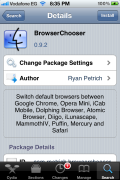



Thanks Doug for this tip! Now I can use Chrome as my default happily :D
Did I want to create a separate appleiphoneschools Id or can we use the apple id
when i try to install this in my iphone 3g it is not installing and its showing ”cannot comply” can anybody help me