Yesterday, Apple announced a new version of iOS firmware, iOS 7. The biggest change is that the look of the whole software has been changed. Not the way it works or where things are but the colors, icons, lock screen, and just the way it moves as you open and close apps. iOS 7 will be available on the iPhone 4, 4S, 5, iPod touch (5th Gen), iPad 2, iPad with Retina & iPad mini.
Some features will not be available to all devices. Here’s what Apple’s website says about what devices will get which features:
Features are subject to change. Not all features are available on all devices.
Panorama format is available on iPhone 4S, iPhone 5, and iPod touch (5th generation).
Square and video formats and swipe to capture are available on iPhone 4 or later, iPad (3rd generation or later), iPad mini, and iPod touch (5th generation).
Filters in Camera are available on iPhone 5 and iPod touch (5th generation).
Filters in Photos are available on iPhone 4 or later, iPad (3rd generation or later), iPad mini, and iPod touch (5th generation).
AirDrop is available on iPhone 5, iPad (4th generation), iPad mini, and iPod touch (5th generation) and requires an iCloud account.
Siri is available on iPhone 4S, iPhone 5, iPad with Retina display, iPad mini, and iPod touch (5th generation) and requires Internet access.
Here is a photo gallery of some of the new designs and features.




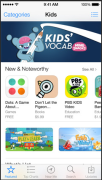
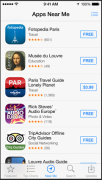

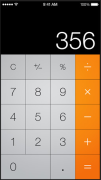

















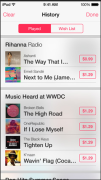



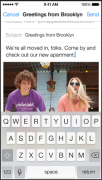

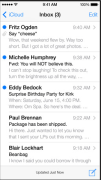






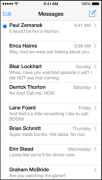



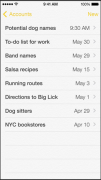









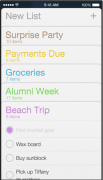

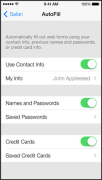





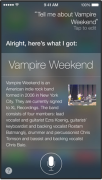

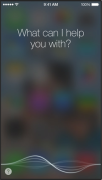


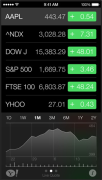




I have already been testing iOS7 on my iPhone 5 for the past few days. Being honest I fell somewhat tepid regarding the whole experience. After years of design innovation exactly why have Apple made a decision to produce their OS seem like a poor cousin of Microsoft’s Windows 8. On the other side it seems to have borrowed heavily from Android. You can now swipe up to turn on/off WIFI, bluetooth, much like Android.To conclude I love: Newsstand, the inbuilt flashlight, screen transition, new compass user interface and mail interface.
I don’t like: no bulk erase feature inside the mail program, it’s still message by message deletion. The pseudo windows interface and menu movement. The settings menu is a bit of a waste land of white space.
Like an aging husband and wife I am finding more faults with it as time passes but I grow to love it the more time I devote to it.
I’m delighted tat you merely shared this valuable information with us.
Maany thanks for sharing.
I blog often and I seriously thank you for your details.
I will bookmark your blog annd keep examining for brand-new
information.
I merely couldn’t leave your website just before mentioning that I
actually enjoyed the standard information you provire for your site visitors.
I’m going to be back to have a look at new articles.