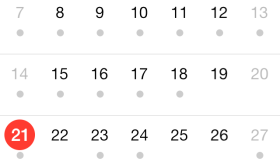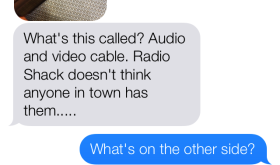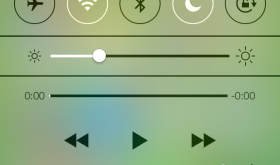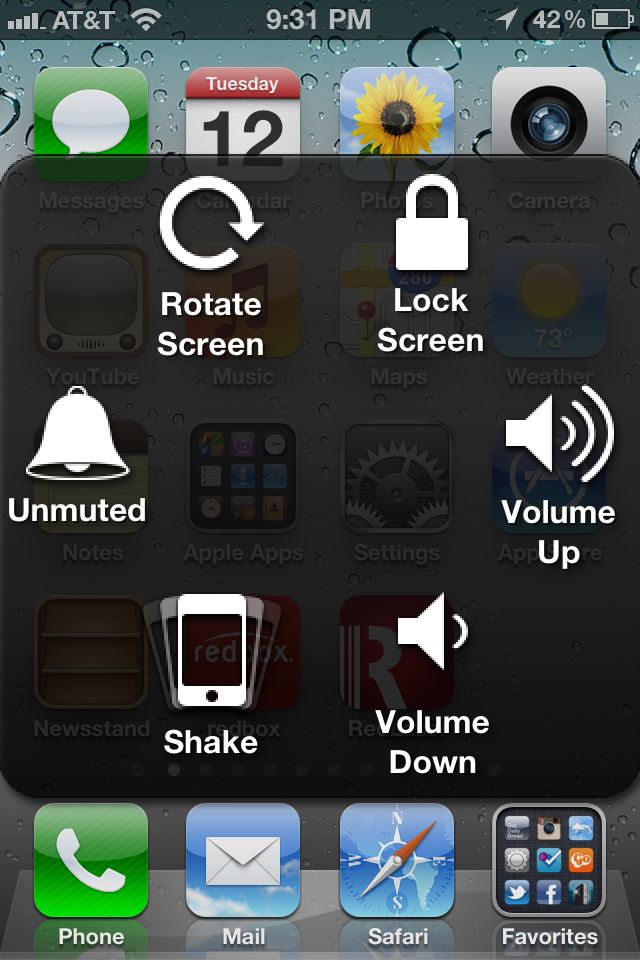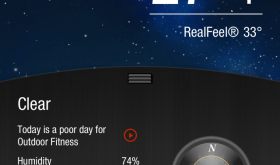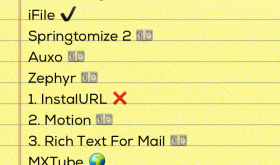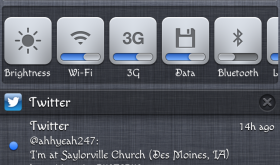In this video I share why or why you would not want to update to firmware 6.1.4. If you have anything to add or correct in my answer, just leave it in the comments below. Thanks! [Read more…]
Archives for 2013
iOS 7: Calendar
Apple’s Calendar app has a very fresh new look. Almost too fresh. I really don’t like the use of so many circles throughout the OS. You’ll see it more later in other iOS 7 apps we review. The Calendar app is very white, like many other of the iOS apps. The current day is highlighted with a red dot and days that have events have small grey dots below the date. Navigation is much easier when you get the hang of it. The year view is pretty sweet too! Check it out in the screenshots below. [Read more…]
Set Your Vacation Responder for Gmail From Your iPhone
I took an entire week off of work recently for my 10 year anniversary and one of my son’s birthdays. During the beginning of the vacation I was somehow reminded that I needed to set an auto vacation response on my Gmail account. I remembered seeing it once in the settings of the Gmail app on the iPhone so I thought I’d check it out and see how well it works. [Read more…]
iOS 7: Timer on Lockscreen
As Apple releases more Betas for iOS 7, I notice more and more features. Recently, while watering my lawn, I noticed my timer from the Clock app was displayed on my lockscreen. This is nice because it’s annoying to unlock my iPhone, type the passcode and open the app to see how much time is left. Here’s what it looks like: [Read more…]
My First Day With iOS 7
After downloading and installing iOS 7 on my iPhone 5, I’ve had just one day to see what I think. Don’t forget, this is the first beta firmware of a major redesign so there is still room for improvement. First, the design itself is just ok. It makes me feel like Apple is trying to keep up with Windows or Android phones. That makes me sad. I’d rather see them lead than follow. The design isn’t horrible but it just doesn’t feel totally Apple. Besides the look, I have a few things that I really don’t like. Here’s some of my observations after the first day. [Read more…]
iOS 7 – Complete Redesign & New Features
Yesterday, Apple announced a new version of iOS firmware, iOS 7. The biggest change is that the look of the whole software has been changed. Not the way it works or where things are but the colors, icons, lock screen, and just the way it moves as you open and close apps. iOS 7 will be available on the iPhone 4, 4S, 5, iPod touch (5th Gen), iPad 2, iPad with Retina & iPad mini. [Read more…]
Broken Mute Switch, Power/Lock Button or Home Button? Fix with AssistiveTouch
Back in July of 2011 we wrote about a new feature coming to iOS 5 called AssistiveTouch. This new feature gives you lots of control over the hardware of the iPhone using just the touch screen. It’s original purpose is to help those with physical handicaps. Now, unfortunately, this feature is being used by many to solve problems with their iPhone’s hardware fails. Personally, my iPhone 5’s Power/Lock button works only about 10% of the time and only if I press really hard on the left side of the button. My wife’s iPhone 4S’s mute switch no longer works. And many of my friends have had the home buttons of their iPhone 4 and 4S stop working. This includes ours also. [Read more…]
FolderCloser – Automatically Close Folder on App Launch
One thing that has always annoyed me is when I have apps in folders and the folder is still open after I close the app. Most of the time I don’t want to go back to that folder after I’m done using the app. So, this app simply closes the folder automatically as the app opens. This app goes great with an app called HomePage that scrolls your home screen back to the first page as an app opens so when you close the app you see the first page of your apps. Both apps are free and a great way to customize your device! [Read more…]
FaceDetectionDuringVideo
Face Detection is a feature of the iPhone that adapts the focus & exposure automatically when a face is present in the shot. This feature is only active when taking a picture but this hack allows it to work actively when shooting video. This is really nice as the environment can change quickly during a video and typically you want the video focused on faces if they are part of the shot. This hack is available in Cydia for free. [Read more…]
AccuWeather Update Getting Poor Reviews
AccuWeather recently updated their iPhone app and I have to say that I do not like it. It had a nice clean design with iPhone style graphics. It functioned. I finally had it figured out since the last update changed so much. Now the new app is ugly, clunky and unorganized. You’ll see there are a lot of grab handles that require you to swipe to get to more data which takes more steps to get to the same info as before. Here’s a before and after of some of the screens and lots of unhappy tweets. What do you think of the new update? Do you have another weather app that you’d recommend to others wanting to switch? [Read more…]
Nexa & Prime – 2 Clean Fonts for BytaFont
BytaFont is a great way to make a huge change to the look of your iPhone. You can change the fonts of your Dialer, Calculator, Keyboard, Lockscreen Clock, Notes and the entire system. BytaFont needs to update to get every font working in iOS 6.1 so if you see a couple places where the font hasn’t changed, hopefully there will be an update soon. Here are a couple that I’ve been using latley since I’ve jailbroken my iPhone 5. [Read more…]
AppCap – Add Day, Time, Frequency and WiFi Restrictions to Apps
AppCap is a hack that allows you to set parameters on the day, time, amount of time and the number of times you can launch an application. When I heard about this hack, I knew I would have to check it out. We have four boys and our oldest, who is six, is extremely iPhone savvy… like father, like son. He does really well following the guidelines we put on his phone and it has a password that we have to enter before he is able to use it but an extra precaution couldn’t hurt right. Or, not going to lie, I might use this app to keep myself off Facebook!! [Read more…]
NCSettings – System Toggles for Notification Center
I discovered this hack on accident… kind of. NCSettings is a toggle hack and I already have SBSettings installed (another toggle hack). I wasn’t really looking to replace it, however I was looking for an easier way to toggle my mute on/off. Why you ask… because my mute switch is broken. Sad day. I blame it on children. The need to turn the mute switch on and off a million times a day apparently was not tested thoroughly. Apple really should have tested the mute switch on mothers of young children. ANYWAY… my mute switch is broken and I was getting seriously sick of moving my Accessibility AssistiveTouch button around constantly so that I could tap on things. And then Evasi0n was released and there were tears of joy (ok, there were not really tears of joy but I was happy). [Read more…]