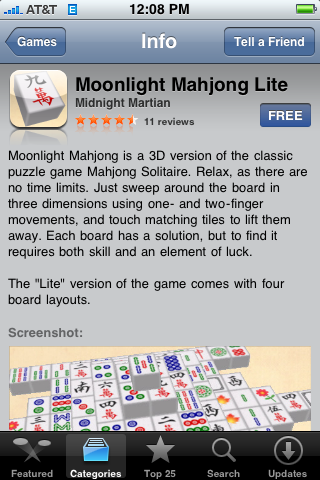| Available In: App Store | Price: Free |
![]() Moonlight Mahjong Lite is a 3D version of Mahjong. When you open the application, you will get a info screen that explains how to use the application. You will want to read it carefully so that you know how to use the application. Below is a list of how to use the controls in the game.
Moonlight Mahjong Lite is a 3D version of Mahjong. When you open the application, you will get a info screen that explains how to use the application. You will want to read it carefully so that you know how to use the application. Below is a list of how to use the controls in the game.
Single finger drag – move board
Two finger drag – adjust view elevation
Two finger twist – rotate board
Two finger pinch or expand – zoom
Tap gear icon – options
Rotate device – change view orientation
To enter the game from the info screen, just tap on the screen. The object of the game is to match two tiles at a time until all the tiles are gone. You cannot select a tile if it has another tile on top of it or if it has tiles touching both the left and right side of it. To select a tile, just tap on it. If it is a tile that can be chosen, the tile will turn red and you will be given a short description of that tile. If the tile is one that cannot be chosen, it will not turn red and it will say, Tile is blocked. Once you have selected a tile [Read more…]