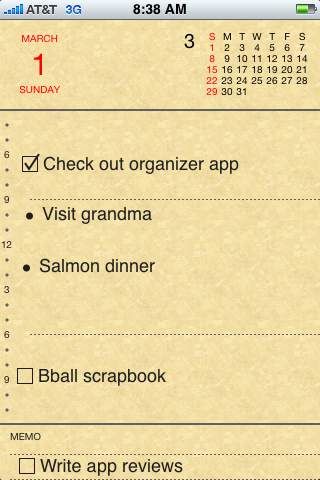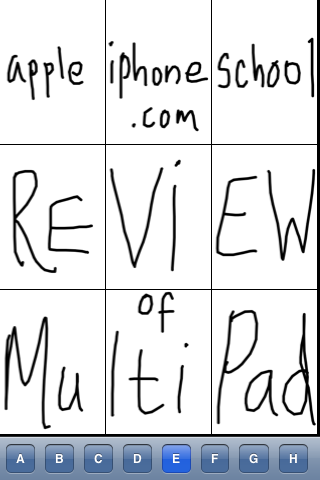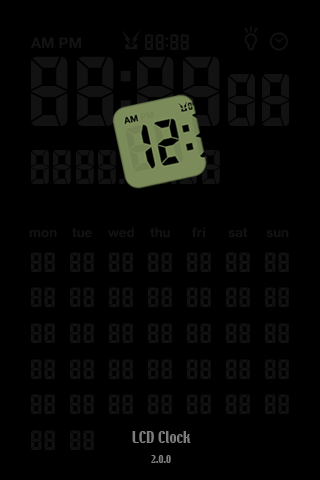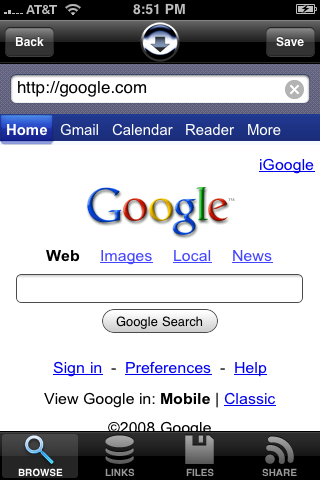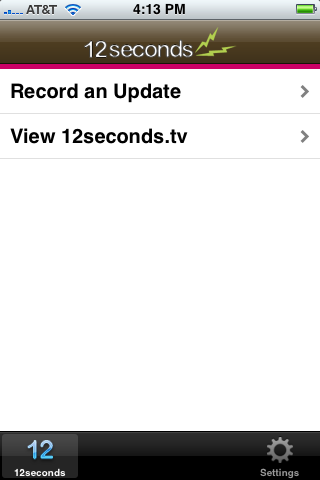| Available In: App Store | Price: $0.99 |
![]() I’ve always liked pocket measuring tapes. You know, the ones that would retract at the push of a button. So, could an iPhone app successfully recreate the experience of a pocket measuring tape? And more importantly, can you accurately measure something with an iPhone? Ruler Deluxe aims to do just that.
I’ve always liked pocket measuring tapes. You know, the ones that would retract at the push of a button. So, could an iPhone app successfully recreate the experience of a pocket measuring tape? And more importantly, can you accurately measure something with an iPhone? Ruler Deluxe aims to do just that.
Overview
The application essentially works in 2 modes: sliding and rotating. When measuring an object in slide mode, you can use your finger as a bookmark and slide the ruler on the iPhone to increase the amount of inches or centimeters to “lengthen” your iPhone ruler. In rotation mode, you turn your iPhone counter clockwise to lengthen your ruler as you measure an object. A nice YouTube video (see below) posted by the developers has a helpful demonstration of the app in use.
[Read more…]