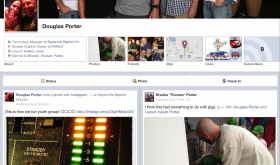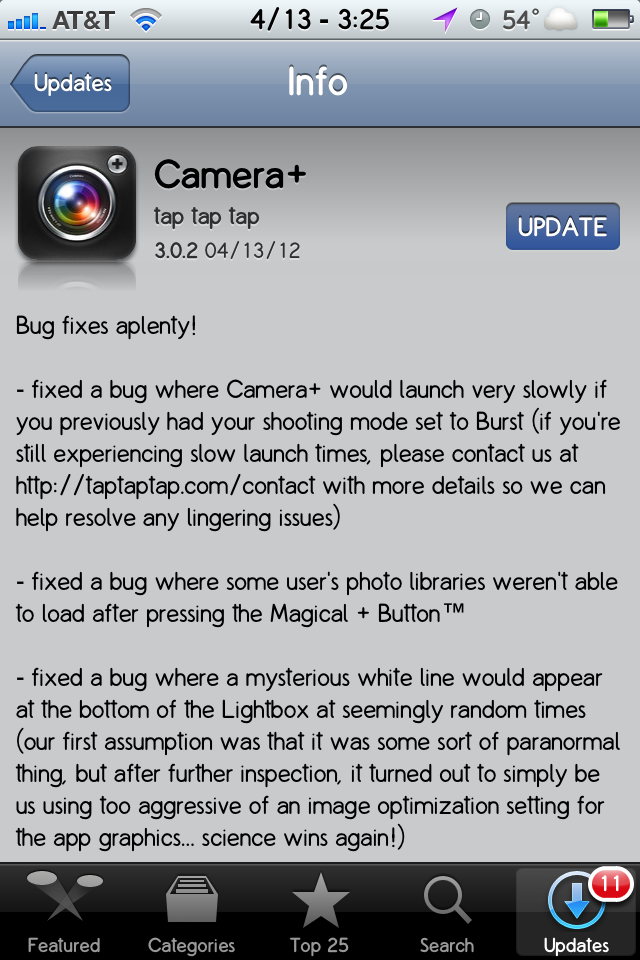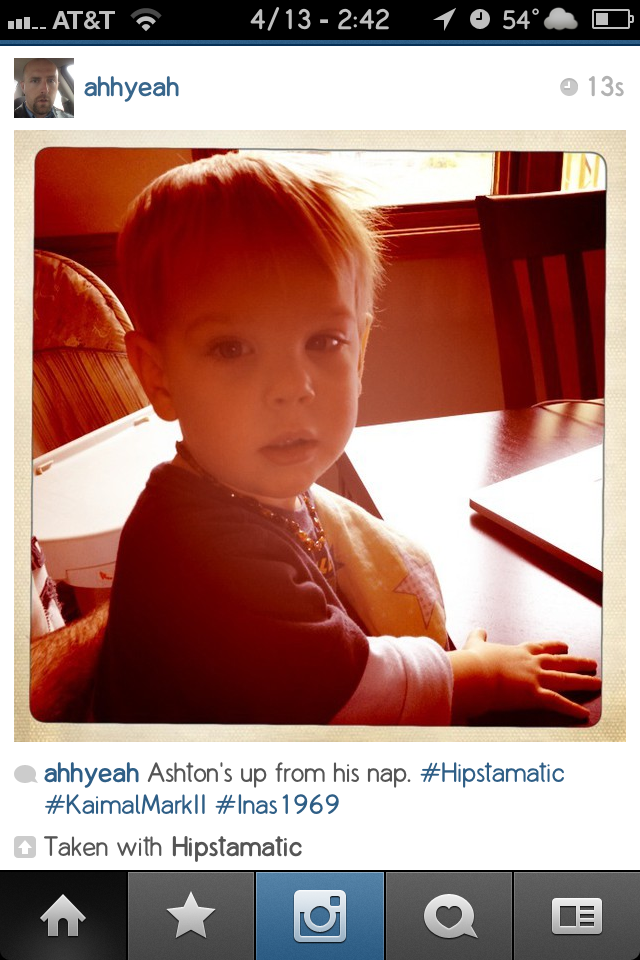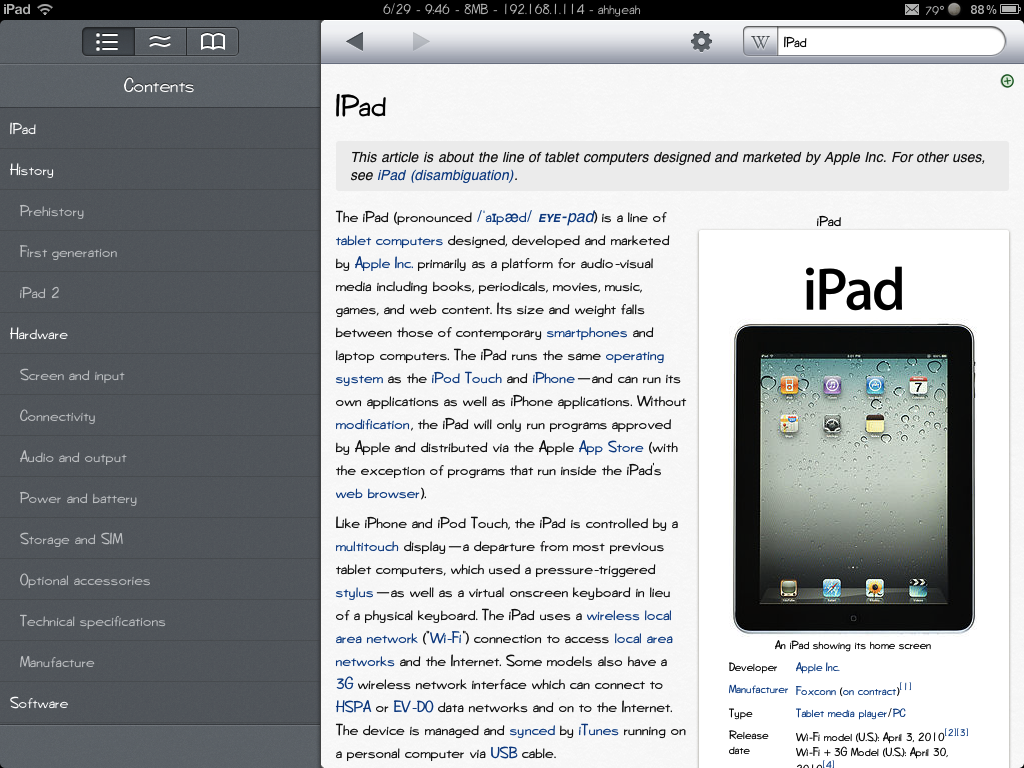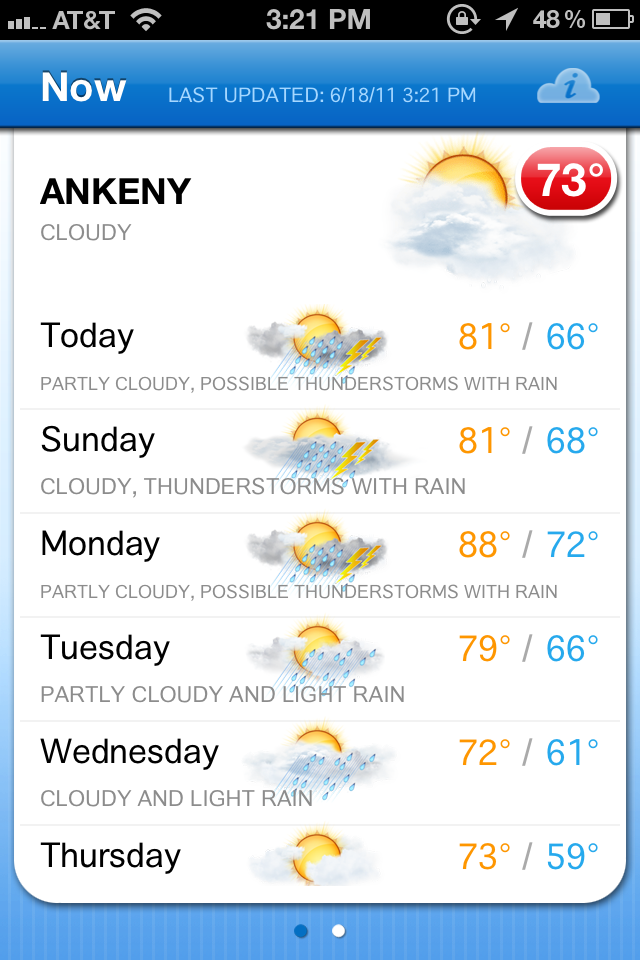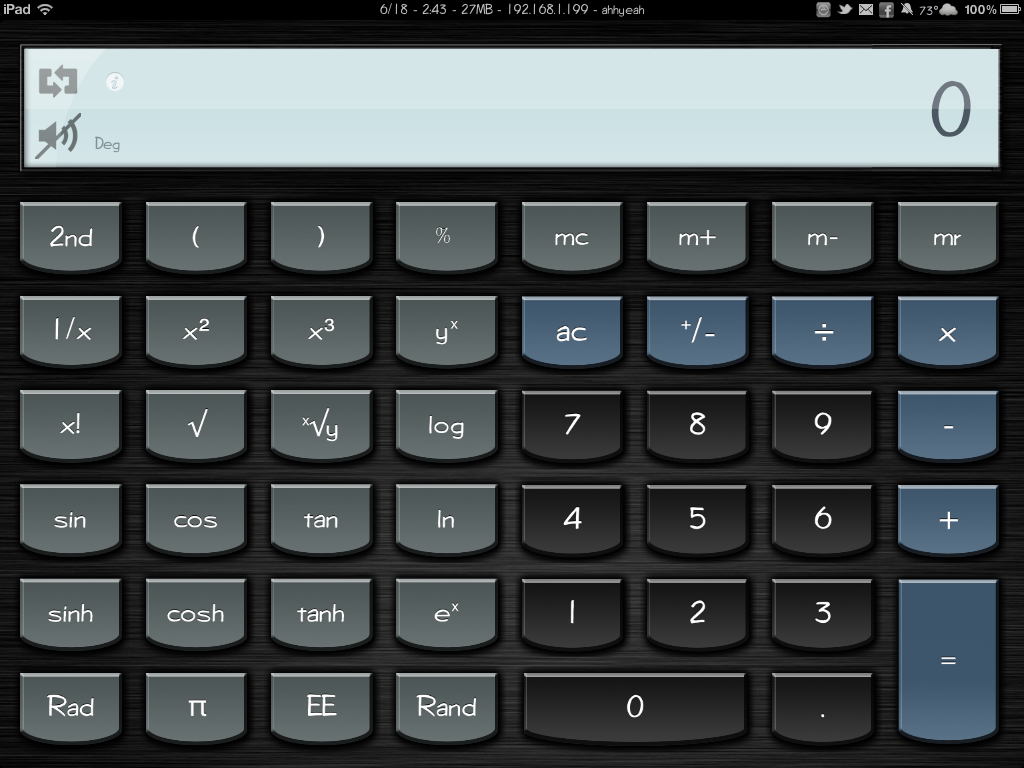Facebook has made some nice improvements to their app recently. Finally, it’s exciting to get an update for the Facebook app. In the past, Facebook has been a horrible app but since more recent versions of the app, it has been a far better experience. First, simply swiping to the left reveals your chat list and swiping right reveals the main menu. Very simple & clean; I like it! While in your chat list, you can keep your favorites at the top and easily rearrange them by tapping “edit” in the top right. Just tap the green + sign to bring them to the top and use the 3 little bars at the right of the name to rearrange. Another feature added to chat is the ability to see who’s online right now. [Read more…]
Angry Birds Space HD 1.3.1 Update
The recent update to Angry Birds Space adds yet another angle to the Angry Birds matrix. The theme adds fiery volcanoes that push you away from the planet’s surface. The developers went to great detail as usual. For example, when I hit a pig out of the atmosphere and he froze, when he floated past the hot pressure from a volcano he thawed out. There were only about 2-3 levels that really took me a while to pass. Most others I beat within 1-3 tries. [Read more…]
Facebook Releases App Update 5.0
Facebook has released a new app that has been coded with Objective-C instead of HTML5. What does this mean to you? Hopefully a more reliable app that doesn’t crash! I’ve already tested the app on my iPhone and it’s much faster. The app looks mostly the same but there are a few things that look nicer such as photos. The look and feel of browsing photos, liking them and commenting on them is much better. The app update also includes the iPad and iPod touch. I’m actually excited about the iPad app because it was so bad before that I only used the website. The new app supports timeline and shows my profile the way it looks like on the website. [Read more…]
Warning: Free, Addictive Game – CSR Racing
If you’re looking for a free, super addicting game for your iPhone, iPad or iPod touch, check out CSR Racing in the App Store. It’s currently in the top free apps and is the top grossing game. I’ve successfully played the game without buying anything. It’s very doable and still really fun. The game is a drag racing game where you control your start, shifting & when to use your nitro boost. You can use prize money and coins to upgrade your car or buy a new one. [Read more…]
Camera+ – Update 3.0.2
Mostly bug fixes here but I thought it was pretty funny that they listed one of their update features as “- NOT owned by Facebook.” They say there are some new features coming soon but not until the next update. I’m sure they would have taken the 1 Billion from Facebook if offered… [Read more…]
Hipstamatic – Update 251
I haven’t used this app lately because I have Instagram now and don’t use many other apps for photo effects. One of the recent features to be added is the ability to directly post to Instagram from Hipstamatic so I thought I’d give it a try. Here are some pictures I took: [Read more…]
Groupon – Update 1.6.2
Groupon has updated their app with a few small features and bug fixes. Groupon is a “deal-of-the-day website that features discounted gift certificates usable at local or national companies.” Here are the new features: [Read more…]
DSLR Slate
When recording some video this week I thought it would be helpful to have one of those things you see on movie sets that have the take number and movie info and they clap the top down to make a clicking sound at the beginning of a take. These things are called clappers or slates. I checked in the App Store and found a few to choose from. I chose this app for quality look of screenshots, high start rating and the ability to install both on an iPhone and iPad. The app is $9.99 and allows you to easily insert all kinds of info to be displayed on the slate. They include a lot of camera info like ISO, Aperture, Shutter Speed, Framerate, etc. More features allow you to enter information on the movie like location, Producer, Director, etc. [Read more…]
Must Have iPad Applications #1-5
If you have recently bought a new iPad I have some “must have” apps you should start out with. Of course, some apps you may wonder why they are so “must have” and argue that you don’t need them. Ok, you just might not. This is my list and there may be more that you would suggest (please do so in the comments). This is the first 5 and I will post more in chunks of 5 in the future. For what it’s worth, here’s my list: [Read more…]
Fahrenheit – Temperature on Your Home Screen (No Jailbreak)
The best thing about this app is that it shows the current weather on the app’s icon as a badge and there’s no need to jailbreak. There are other apps like WeatherIcon that hack your Weather icon to show the current temperature instead of a constant sunny and 73. The app has other basic weather features that honestly don’t impress me that much. None of the maps are full screen on the iPad and they reload each time you tap on them, which isn’t fast. It would be nice if it cached the one’s already downloaded. Also, the maps show no state boundaries so it’s hard to tell where everything is at. You can also tweet or Facebook the current or forecasted weather. The apps is worth downloading for getting the current temp on your homescreen but not worth the extra $0.99 for the maps. This app is universal meaning it will install on all iOS devices. [Read more…]
Calculator for iPad
For some strange reason, Apple decided to leave out the Calculator app on the iPad. Thankfully, there is a free one in the App Store that works great. It’s simply called “Calculator for iPad”. It looks and works just like the iPhone app. When you rotate it to landscape you get a scientific calculator. There is a bit of an annoying ad at the bottom that moves around but if you are wanting pure functionality, this app works. Nice icon too that looks just like the iPhone app but the equals sign is replaced with the letters “HD”. I paid for the upgrade that lets you remove the ads and has 7 different themes. The developer has other apps including Weather+, Fahrenheit & Celsius. [Read more…]
TinyWorld – Turn Pictures Into Their Own Little World
TinyWorld is a simple little app. You just opened it, aim and tap one button and you have a picture of a tiny little world. It works best if the top of the area you are taking a picture of is a consistant color. To line up the picture you can try a few things. Tipping your iPhone left or right will help to make the center more of a circle. Aiming up or down more will make the sky of your tiny world bigger or smaller. It also works great with Instagram because the final image is 1000×1000 pixels which is a square. I uploaded a few of my pictures to Flickr and couldn’t find a group there so I created my own at flickr.com/groups/tinyworld Here’s what it looks like when you have the app open: [Read more…]
Opera Mini For iPad
Opera has released a version of it’s alternate web browser for the iPad. It was originally a big drama to get another browser on Apple’s iOS next to Safari but Apple eventually allowed it. Opera has been available on the iPhone for a while but now works on the iPad too. The app is pretty good over all and has some great features. Opera loads webpages on their servers and then compresses the data to load faster on your device. It’s great when you have a slow connection or you want to save bandwidth on your iPhone or iPad data plan. It also has a password storing system and multiple tab support. [Read more…]