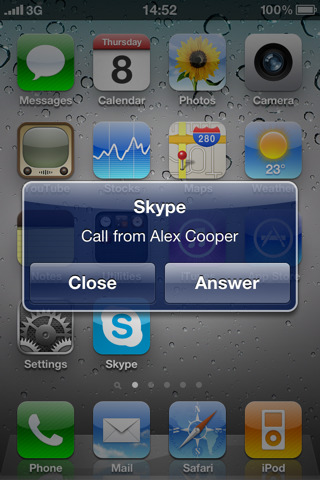When the jailbreak came out for the iPhone 4 I was very excited. I was even more excited when a lot of my favorite jailbreak apps became available. Then I noticed Gowalla, an App Store app for check in to locations, had stopped working. When you opened the app it would just crash right away. I tried uninstalling and reinstalling but it just kept doing it. Eventually I found out it was a problem with having my iPhone jailbroken and specifically having Winterboard installed. Here’s a recent @reply from @gowalla:
Skype Updated to 2.1, Runs in Background
![]() It’s taken a little over 4 years and 4 iPhone but it is finally here! Skype on your iPhone just like a phone call. You can sign in and then close the app and when a call comes in, it rings! You can also close the app while you’re on a call and stay connected! These are features we’ve all been waiting for! Now I know Skype has been out for the iPhone before, but this is the way it always should have worked.
It’s taken a little over 4 years and 4 iPhone but it is finally here! Skype on your iPhone just like a phone call. You can sign in and then close the app and when a call comes in, it rings! You can also close the app while you’re on a call and stay connected! These are features we’ve all been waiting for! Now I know Skype has been out for the iPhone before, but this is the way it always should have worked.
Now I don’t use Skype that much so this is kinda kewl. I only really use it to talk to a friend in Brazil every couple months. I sure some of you use it on a daily basis. So, let’s find out! [Read more…]
Apple Releases iPhone 4 Case Program App [list of cases]
| Available In: App Store | Price: Free |
![]() To deal with the antenna program, Apple announced they would give away free bumpers. They also stated they could not keep up with the demand and would also offer other cases for free. If you already have a bumper and paid with a credit card you will get an automatic refund. If you paid cash you can take your receipt to the store and get your money back. If you purchased from AT&T you can fill out a refund request. If you haven’t done anything yet you can install an app from the App Store to pick your case. More details at apple.com/iphone/case-program
To deal with the antenna program, Apple announced they would give away free bumpers. They also stated they could not keep up with the demand and would also offer other cases for free. If you already have a bumper and paid with a credit card you will get an automatic refund. If you paid cash you can take your receipt to the store and get your money back. If you purchased from AT&T you can fill out a refund request. If you haven’t done anything yet you can install an app from the App Store to pick your case. More details at apple.com/iphone/case-program
The app is called iPhone 4 Case Program. There is a direct link above or you can just search “iPhone case” in the app store. Once installed just follow the steps to your new case:
ScreenShots
[nggallery id=82]
Description
If you are experiencing reception issues with your iPhone 4, you are eligible to receive an iPhone 4 Bumper or other select third-party case from Apple at no charge. Download this free app onto your iPhone 4 and apply for your free Bumper or case.
Only iPhone 4 owners are eligible for this program. The app will check the IMEI and serial number to verify that you have an iPhone 4. Once eligibility is confirmed, you will be able to choose an iPhone 4 Bumper or other case. The Bumper or case will be shipped to you at no charge
All iPhone 4 purchases must be made by September 30, 2010, to qualify for this program. For iPhone 4 purchases made before July 23, 2010, you must apply no later than August 22, 2010; otherwise, you must apply within 30 days of your iPhone 4 purchase.
Here are the choice of bumpers that are available the the release of the app:
[Read more…]
How Many Apps Do You Use a Day?
![]() A friend of mine on Facebook, also running iOS 4, decided he was going to clear off all his apps in his background dock and then, after 24 hours, check what apps he used and how many. I decided I’d try too and see what I got. I ended up with 27 apps and here they are: Photos, Pixelpipe, Facebook, Messages, Maps, Settings, Twitter, Boxcar, IMDb, Phone, Safari, Mail, foursquare, Gowalla, Clock, Camera, YouTube, App Store, Bible, Prowl, Zillow.com, iMovie, Slowmo, PCO, Simplenote, Wikipanion, iBooks.
A friend of mine on Facebook, also running iOS 4, decided he was going to clear off all his apps in his background dock and then, after 24 hours, check what apps he used and how many. I decided I’d try too and see what I got. I ended up with 27 apps and here they are: Photos, Pixelpipe, Facebook, Messages, Maps, Settings, Twitter, Boxcar, IMDb, Phone, Safari, Mail, foursquare, Gowalla, Clock, Camera, YouTube, App Store, Bible, Prowl, Zillow.com, iMovie, Slowmo, PCO, Simplenote, Wikipanion, iBooks.
Now here’s an idea… if you’d like, clear all your icons from your backgrounding dock and, after 24 hours, post a list of them in the comments. It’s a great way to find new apps and see what everyone is using.
[Read more…]
Huge Sale on EA Games for iPhone and iPad
![]() EA Games is having a sale on a lot of their games right now. The sale ends soon so get them right away!
EA Games is having a sale on a lot of their games right now. The sale ends soon so get them right away!
YAHTZEE™ Adventures – $0.99
Pandora App Updated, Runs in Background [finally]
| Available In: App Store | Price: Free |
![]() Pandora updated their iPhone app to finally support running in the background. It’s using Apple’s new APIs to keep the audio streaming in the background but close down the rest of the app to save battery life. It worked well on my iPhone 3GS and the new iPod controls in the dock now support Pandora when it’s open.
Pandora updated their iPhone app to finally support running in the background. It’s using Apple’s new APIs to keep the audio streaming in the background but close down the rest of the app to save battery life. It worked well on my iPhone 3GS and the new iPod controls in the dock now support Pandora when it’s open.
Backgrounding this app only works on iOS 4 which means it doesn’t background on the iPad. Below is what it looks like.
[Read more…]
iBooks for iPhone & Update for iPad
| Available In: App Store | Price: Free |
![]() Apple has released iBooks for the iPhone. You must have iOS 4 in order the install iBooks on your device. It comes with all the features of the iPad version. Speaking of the iPad version, there was an update to it today also. Some were features like the ability to add notes to your bookmarks and bookmark syncing across devices. Here is a list of the iBooks updates.
Apple has released iBooks for the iPhone. You must have iOS 4 in order the install iBooks on your device. It comes with all the features of the iPad version. Speaking of the iPad version, there was an update to it today also. Some were features like the ability to add notes to your bookmarks and bookmark syncing across devices. Here is a list of the iBooks updates.
iBooks for the iPad:

[Read more…]
Facebook for iPhone Update 3.1.3
| Available In: App Store | Price: Free |
![]() Facebook has put out another update with some fixes to a couple things that have really been annoying me. One is video playback! You can now watch videos posted on Facebook. Another is links to photo albums now work. Before it would just give an error. Also, you can upload .png files. This helps us upload screenshots from our iPhones. Before you would just get a black screen instead of the picture. Here’s the full list of updates: [Read more…]
Facebook has put out another update with some fixes to a couple things that have really been annoying me. One is video playback! You can now watch videos posted on Facebook. Another is links to photo albums now work. Before it would just give an error. Also, you can upload .png files. This helps us upload screenshots from our iPhones. Before you would just get a black screen instead of the picture. Here’s the full list of updates: [Read more…]
Friday Night Movie Night: Planning Center Online Music Stand for the iPad
![]() This whole idea might not make sense to you unless you are part of a worship band and are pulling music every week for each type of instrument. This app, music stand accessory and foot pedal make a great combo for a worship leader or band member. The stand and pedal may work out for any musician or band. Check out the video below.
This whole idea might not make sense to you unless you are part of a worship band and are pulling music every week for each type of instrument. This app, music stand accessory and foot pedal make a great combo for a worship leader or band member. The stand and pedal may work out for any musician or band. Check out the video below.
Video
Craigsphone Update – New Features & Improved UI
| Available In: App Store | Price: $4.99 |
![]() I have to admit… I have recently become a slight craigslist addict and Craigsphone is my app of choice. Yesterday, the app received an update. The update is a vast improvement over the previous version. Where things used to look messy and thrown together they now look sleek and clean… even the icon has a new look!
I have to admit… I have recently become a slight craigslist addict and Craigsphone is my app of choice. Yesterday, the app received an update. The update is a vast improvement over the previous version. Where things used to look messy and thrown together they now look sleek and clean… even the icon has a new look!
[Read more…]
Friday Night Movie Night: The iPad DJ
![]() This is probably the reason that YouTube doesn’t allow every account to upload videos over 10 minutes long. This video is from Scobleizer’s account which can go over the 10 minute limit and so this video is 17:49. A little long but there is some sweet gear in this video and of course some sweet apps. This DJ is doing most everything from two iPads. Check out the video and I also have all the apps she used listed below.
This is probably the reason that YouTube doesn’t allow every account to upload videos over 10 minutes long. This video is from Scobleizer’s account which can go over the 10 minute limit and so this video is 17:49. A little long but there is some sweet gear in this video and of course some sweet apps. This DJ is doing most everything from two iPads. Check out the video and I also have all the apps she used listed below.
Video
Today ToDo Pro – Unique ToDo Application
| Available In: App Store | Price: $3.99 |
![]() Doug recorded this review a couple days ago (I’m sure why he didn’t post it… probably because of the light in the background that I forgot to turn off!). Either way, I really like Today ToDo Pro so I thought I would pass it along. I am constantly on the quest for the perfect todo app and this one really sticks out among the rest. The interface is simple and very unique, it has the features I’m looking for in a todo app and it is well designed. Check out Doug’s video review below.
Doug recorded this review a couple days ago (I’m sure why he didn’t post it… probably because of the light in the background that I forgot to turn off!). Either way, I really like Today ToDo Pro so I thought I would pass it along. I am constantly on the quest for the perfect todo app and this one really sticks out among the rest. The interface is simple and very unique, it has the features I’m looking for in a todo app and it is well designed. Check out Doug’s video review below.
Opera Mini Web Browser Approved [Now Available]
| Available In: App Store | Price: Free |
![]() Opera has anounced that their web browser for the iPhone has been approved by Apple and will be available in the next 24 hours. We’re already seeing it become availabe in other countries like Japan: http://itunes.apple.com/jp/app/opera-mini-web-browser/id363729560?mt=8
Opera has anounced that their web browser for the iPhone has been approved by Apple and will be available in the next 24 hours. We’re already seeing it become availabe in other countries like Japan: http://itunes.apple.com/jp/app/opera-mini-web-browser/id363729560?mt=8
Once it becomes available we will have the link posted here and will update the post. Right now we think the link will be this, but so far no luck from the US App Store or iTunes: Opera is now available for download in the App Store. Here is the link – http://itunes.apple.com/app/opera-mini-web-browser/id363729560?mt=8 [Read more…]