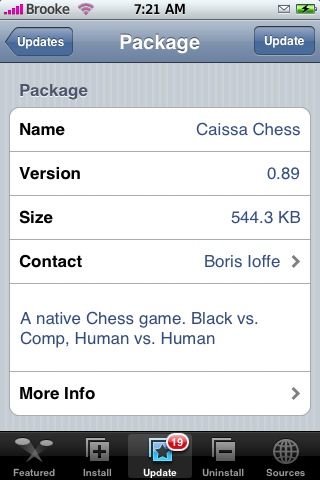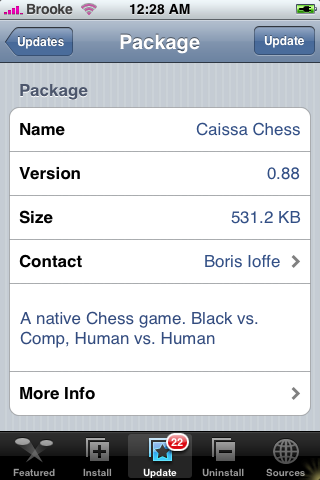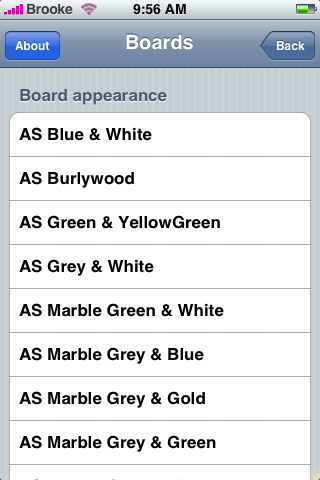![]() There are a few pretty cool new features with version 0.89 of Caissa. The most obvious is that the options in the lower menu now have little icons! Very cool! Also, there is now the option to flip the board…this will flip the black and white piece to the opposite side of the board…so, if White is on the top of the board and you tap Flip, it will move it to the bottom and put Black at the top. There were also supposed to be new letter markings…making the bottom go from H to A instead of A to H but, mine did not change. [Read more…]
There are a few pretty cool new features with version 0.89 of Caissa. The most obvious is that the options in the lower menu now have little icons! Very cool! Also, there is now the option to flip the board…this will flip the black and white piece to the opposite side of the board…so, if White is on the top of the board and you tap Flip, it will move it to the bottom and put Black at the top. There were also supposed to be new letter markings…making the bottom go from H to A instead of A to H but, mine did not change. [Read more…]
Caissa Chess 0.89
Caissa Update 0.88
![]() YAY…new icon. Version 0.88 of Caissa brings us a new and improved icon for the app! Ok, not new, it is the same icon but now it is all roundy and nice! There were a few other improvements and fixes (listed below). I did find that with version 0.88 when I save a game and then go back in to Load a saved game it just closes the app and I am not able to get to my saved games. I’m not sure if this is an issue with compatibility with 1.1.1 or not (though it worked fine with the previous version 0.87)….let me know in the comments if it is working for you. However, if you like to save and come back to your games… [Read more…]
YAY…new icon. Version 0.88 of Caissa brings us a new and improved icon for the app! Ok, not new, it is the same icon but now it is all roundy and nice! There were a few other improvements and fixes (listed below). I did find that with version 0.88 when I save a game and then go back in to Load a saved game it just closes the app and I am not able to get to my saved games. I’m not sure if this is an issue with compatibility with 1.1.1 or not (though it worked fine with the previous version 0.87)….let me know in the comments if it is working for you. However, if you like to save and come back to your games… [Read more…]
Caissa Chess 0.87
![]() I was surprised when I saw version 0.87 in the Installer.app for Caissa. I was surprised because the app’s title had changed…it is no longer titled just Caissa but Caissa Chess. I like it! Version 0.87 also makes Caissa Chess compatible with 1.1.3!! Though, the coolest new features are the quick save and multiple save features. When you select Save in the lower menu bar…you are now given a little screenshot of the game (exactly how it looks when you select save) and the ability to add a title to the game by using the keyboard…once you have your title entered just tap Return on the keyboard to save that game and go back to the main play screen. You can then choose a saved game by tapping on the Load button on the lower menu bar…what is cool is that it doesn’t just show you the title of the saved game but the little screenshot of the game too. Also, [Read more…]
I was surprised when I saw version 0.87 in the Installer.app for Caissa. I was surprised because the app’s title had changed…it is no longer titled just Caissa but Caissa Chess. I like it! Version 0.87 also makes Caissa Chess compatible with 1.1.3!! Though, the coolest new features are the quick save and multiple save features. When you select Save in the lower menu bar…you are now given a little screenshot of the game (exactly how it looks when you select save) and the ability to add a title to the game by using the keyboard…once you have your title entered just tap Return on the keyboard to save that game and go back to the main play screen. You can then choose a saved game by tapping on the Load button on the lower menu bar…what is cool is that it doesn’t just show you the title of the saved game but the little screenshot of the game too. Also, [Read more…]
Caissa Update 0.86
![]() There are some really cool new features with the update to Caissa! When you go into the Options menu you will notice that there is a new option called Letters…if you tap on it you are given the option to choose None or Original. If you choose original it will put corresponding numbers(vertically) and letters(horizontally) on the playing board…that way when someone moves or the game gives you a hint of e2d3 you know what it is talking about!! If you do not want the letters on the board…just select none. Now…the coolest part of the update! [Read more…]
There are some really cool new features with the update to Caissa! When you go into the Options menu you will notice that there is a new option called Letters…if you tap on it you are given the option to choose None or Original. If you choose original it will put corresponding numbers(vertically) and letters(horizontally) on the playing board…that way when someone moves or the game gives you a hint of e2d3 you know what it is talking about!! If you do not want the letters on the board…just select none. Now…the coolest part of the update! [Read more…]
Sneak Peek – Caissa Update 0.85 & Armadillo’s addon
![]() We were able to get a sneak peak at the new version of Caissa, .85 – alpha, before it is available in the Installer.app this afternoon. The update fixes quite a few bugs (listed below) and Armadillo’s addon adds a ton of new Board and Pieces themes. See the screenshots below!
We were able to get a sneak peak at the new version of Caissa, .85 – alpha, before it is available in the Installer.app this afternoon. The update fixes quite a few bugs (listed below) and Armadillo’s addon adds a ton of new Board and Pieces themes. See the screenshots below!
Caissa 0.85-alpha January 15,2008
* 1.0.2 compatibility #74
* Sound toggle #73
* Hint button #75
* UI calls engine Asynchronously (pieces won’t stick to the board, while engine thinks)
* Thinking indicator #39
* Undo for castings works #68,#69
* Can undo after checkmate #63
* Crash bug #67
* Other bugs fixed #70, #71, #72
[Read more…]
Caissa Update 0.84 & .84b
![]() There have been a few updates recently to Caissa in the Installer.app through the i.Marine Software source. The majority of changes with the updates were bug fixes and code things but, there are was one visual change to the app. Save on Exit has been added as a preference in the Options. The rest of the changes are listed below! Here are the screenshots: [Read more…]
There have been a few updates recently to Caissa in the Installer.app through the i.Marine Software source. The majority of changes with the updates were bug fixes and code things but, there are was one visual change to the app. Save on Exit has been added as a preference in the Options. The rest of the changes are listed below! Here are the screenshots: [Read more…]
New Add-Ons for Caissa – Eurisko chessboards
Yesterday, Eurisko chessboards became available in the Installer.app through the Ste Packaging source. Eurisko chessboards is an add-on app that adds new chessboard skins to the app Caissa…however, this is just an add-on and puts the new chessboards right into the options in Caissa so, you will not see an icon for them on your SpringBoard. The five new skins include; Aqua, Carbon, Metal, Simple and Stone. Here are the screenshots:



[Read more…]
Caissa Update 0.83b
![]() There has been an update to Caissa in the Installer.app through the Ste Packaging source. I recently updated to version 0.83b of Caissa…below are the changes that have taken place in this app since the last version I had installed on my iPhone (there have been three updates to this app since yesterday).
There has been an update to Caissa in the Installer.app through the Ste Packaging source. I recently updated to version 0.83b of Caissa…below are the changes that have taken place in this app since the last version I had installed on my iPhone (there have been three updates to this app since yesterday).
Thank you to ioffe for his comment informing us of all the new changes!
Changes:
Caissa 0.83b
* proper handling of draws
* the app doesn’t hang anymore when one side wins
* if game is finished, the app blocks chessboard view, until button “new” pressed
[Read more…]
New Game – Caissa
![]() Caissa is available in the Installer.app through the Ste Packaging Source. If you like Chess…you will like Caissa. It is very similar to the app Chess, which was also just released in the Installer.app. Caissa opens to a normal Chess playing board. In the top right corner you will find an Options button. You will want to start by setting a few options. You are given the ability to change both the white and black pieces to either Human, Auto or Server. You can also change the game difficultly from -4 to 10 (-4 being the easiest and 10 the most difficult). There are two options for the board appearance marble and wood. There are two option for the pieces as well…Normal and Advanced shape…though I can’t get the Advance shape to work…it just goes back to Normal. You will also see an About button in the top left corner…it gives you more information about the app. Once you have selected your options tap the Back button in the top right corner. You can then begin playing by tapping Start in the top left corner. To move your piece just tap on the piece you would like to move and drag it to the box you would like to move it to. The moves are displayed below the playing board. If you would like to leave the game but want to pick up where you left off next time you open the app, just tap Save in the bottom left corner…however, next time you open the app it will open to a new game and you will have to tap Load in the bottom right corner to load the game you saved. Here are the screenshots:
Caissa is available in the Installer.app through the Ste Packaging Source. If you like Chess…you will like Caissa. It is very similar to the app Chess, which was also just released in the Installer.app. Caissa opens to a normal Chess playing board. In the top right corner you will find an Options button. You will want to start by setting a few options. You are given the ability to change both the white and black pieces to either Human, Auto or Server. You can also change the game difficultly from -4 to 10 (-4 being the easiest and 10 the most difficult). There are two options for the board appearance marble and wood. There are two option for the pieces as well…Normal and Advanced shape…though I can’t get the Advance shape to work…it just goes back to Normal. You will also see an About button in the top left corner…it gives you more information about the app. Once you have selected your options tap the Back button in the top right corner. You can then begin playing by tapping Start in the top left corner. To move your piece just tap on the piece you would like to move and drag it to the box you would like to move it to. The moves are displayed below the playing board. If you would like to leave the game but want to pick up where you left off next time you open the app, just tap Save in the bottom left corner…however, next time you open the app it will open to a new game and you will have to tap Load in the bottom right corner to load the game you saved. Here are the screenshots: