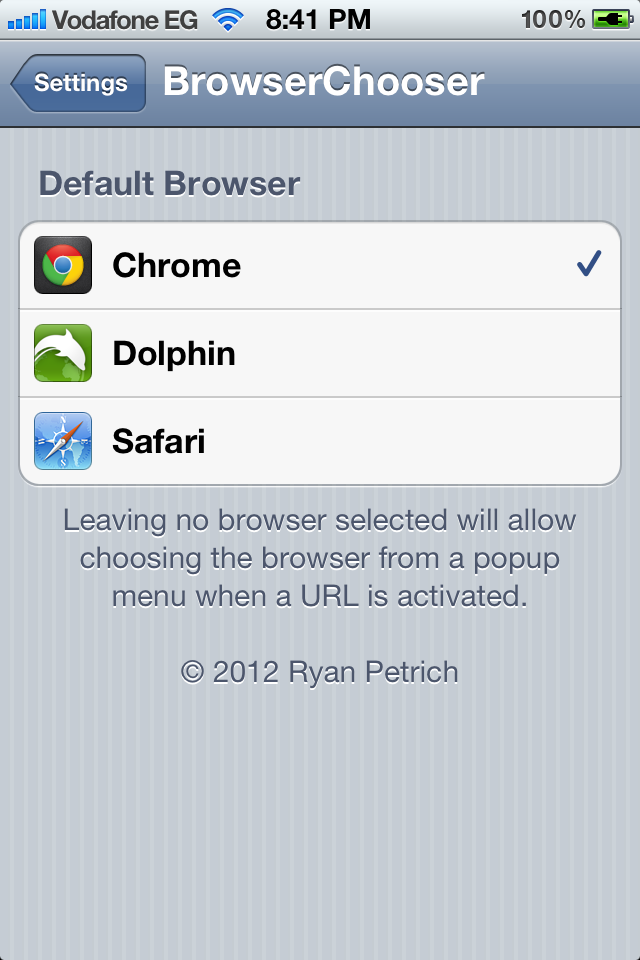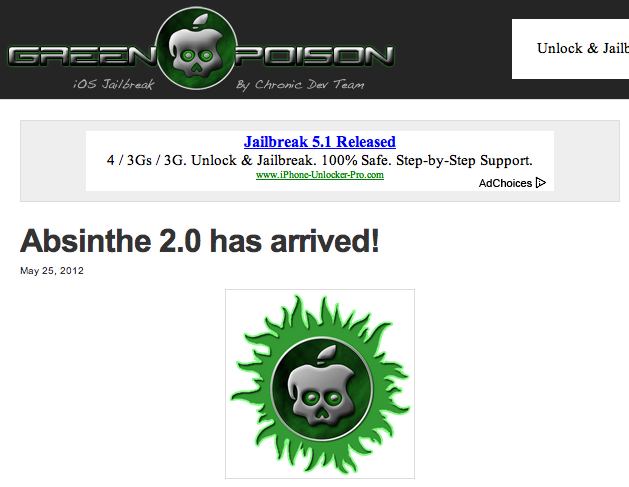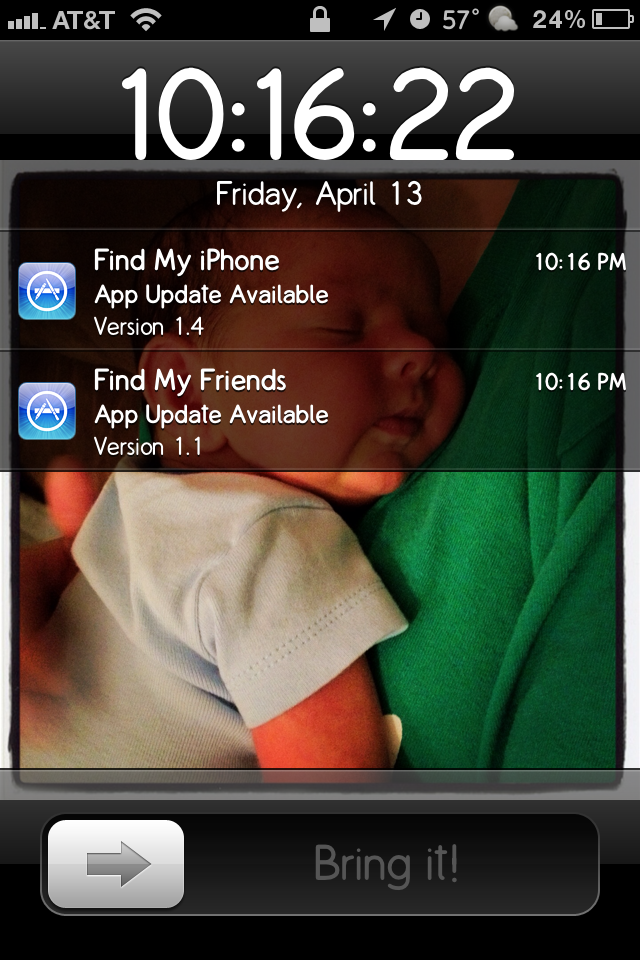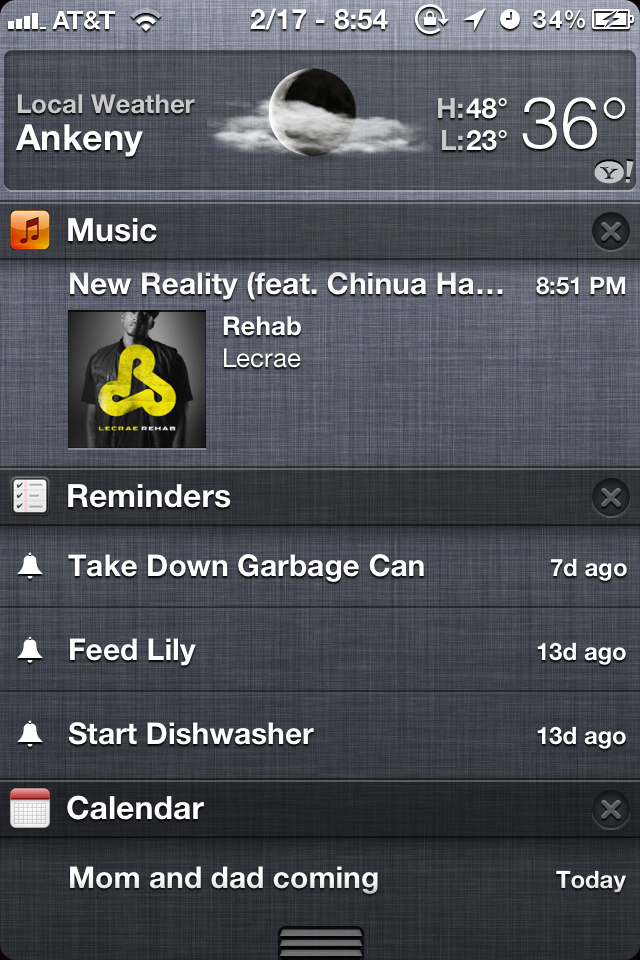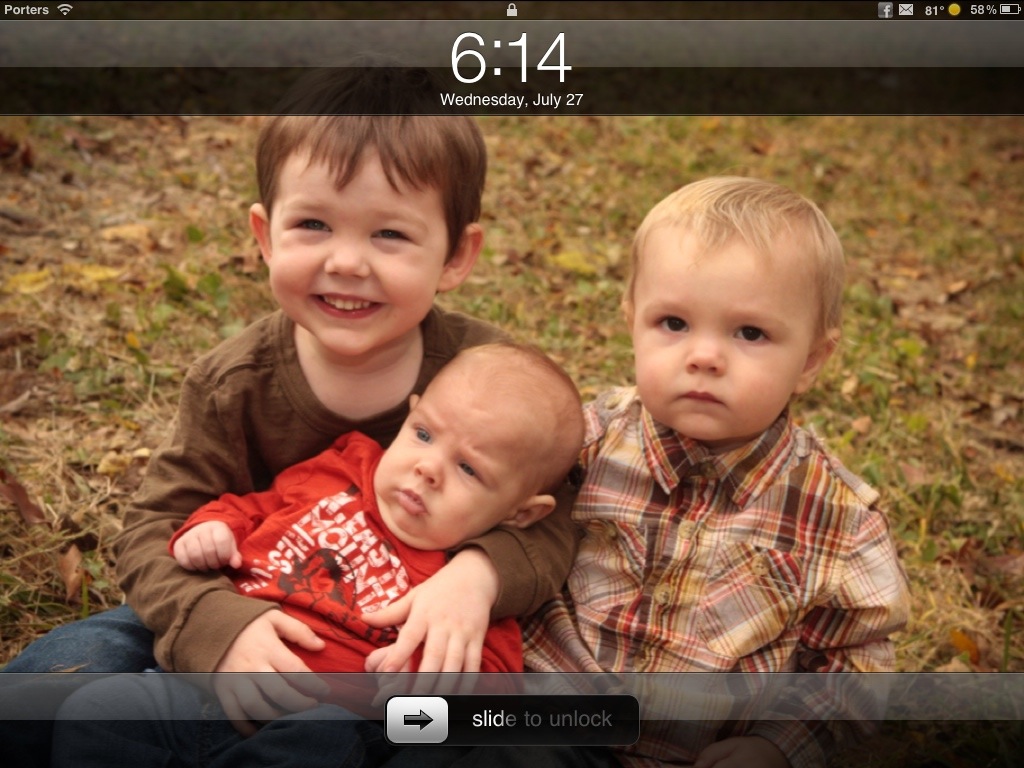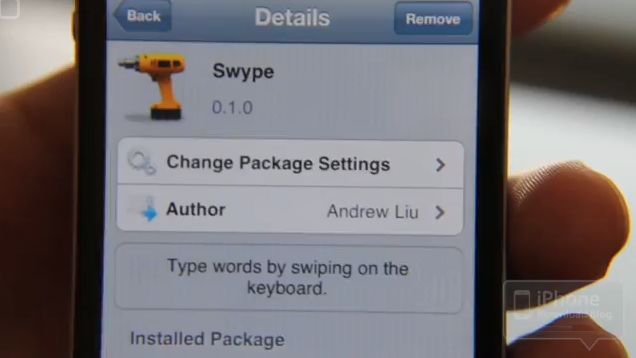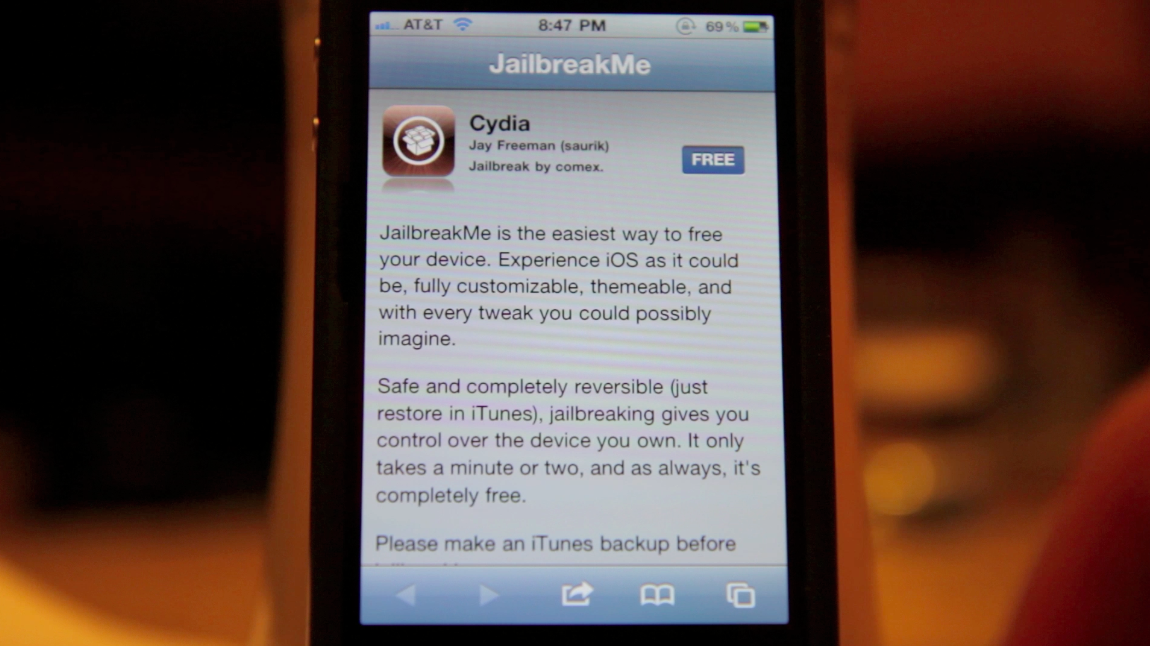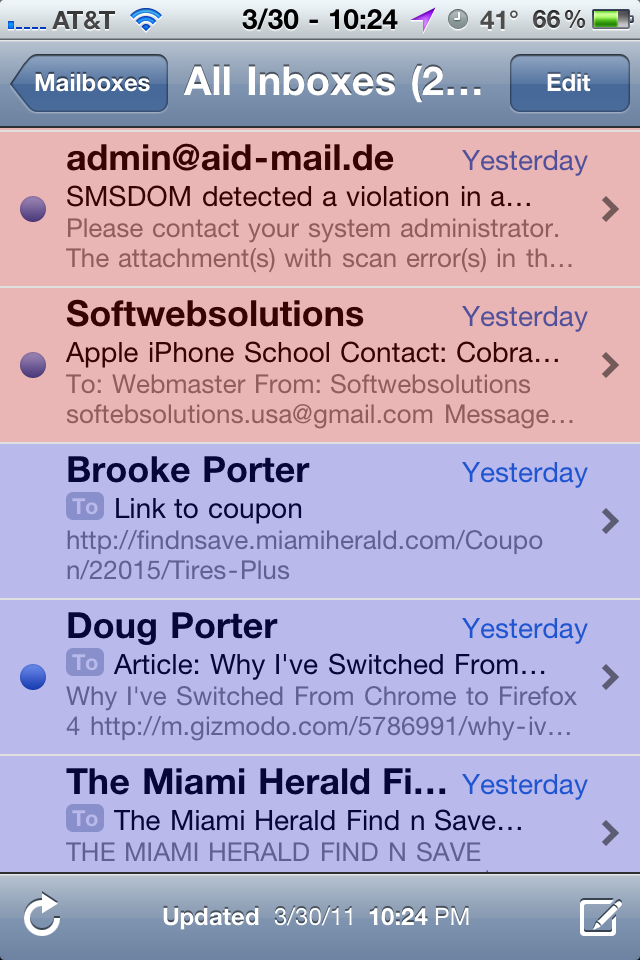This is a simple app that just changes the “loading…” text under an icon to the percentage number during installation. This app adds no icon and can be turned on and off in the Settings app. [Read more…]
SBSettings in Notification Center
One of the first applications I install after jailbreaking my iPhone is SBSettings, an application that allows you to quickly toggle settings on your device. It allows me to do some of my favorite hacks (see screenshots below) and it also allows me to quickly adjust my brightness, toggle my WiFi and Respring my device… things I do fairly often. Plus, I’m an old school jailbreaker and it has sentimental value. :) [Read more…]
BrowserChooser – Set Default Browser to Chrome
Google has finally released Chrome, their own browser for the iPhone and iPad. It works pretty well and is a great alternative to Safari. One thing that browsers other than Safari cannot do is open files from other apps. For example, if you’re in the Mail app and someone sends you a link, tapping on it will take you to Safari. If you wanted to opened it in Chrome you would have to copy the link, open Chrome and paste it there. Same goes for any other app that has links. [Read more…]
Absinthe 2.0 – Untethered Jailbreak for iPad, iPhone & iPod touch 5.1.1
The Chronic Dev team has released Absinthe 2.0 which will jailbreak most devices on firmware 5.1.1. I’ll provide a list below of compatible devices. First, I’m going to jailbreak my new iPad (3). It’s current firmware is 5.1 so I am upgrading to 5.1.1. Before jailbreaking I recommend backing up your device. I use iCloud to backup but you can also connect to iTunes and under devices, right click the device and choose backup. It had been suggested to wipe/restore your device before running this jailbreak to save time. It may take up to 30 minutes if you don’t. I have so much on my device that it would take longer than that to restore so I’m trying it with all my apps, pictures and settings. [Read more…]
Calendar for NotificationCenter
I love hacks like SBSettings that allow me to put the current date in my statusbar all the time. But, if you’re looking for a little more info, check out this hack. It adds a full calendar into your Notification Center. There are no settings for the hack but to turn it on and off. You can swipe left and right on the calendar to see other months. This app is free and can be downloaded in the Cydia App. [Read more…]
AppUpdateNotifier – Push Notifications for App Store Updates
This is an application that should have originally came with the App Store. This application sends you a push notification every time one of your installed apps has an update. You can configure the app under your Settings app to check hourly, daily, weekly or monthly for new updates. There’s also an ignore list so you can disable notifications for certain application updates. I use the ignore list for Apple apps that recently updated for iOS 5.1 that I do not want to update because I’m still on 5.0.1. This application is $1.49 in the Cydia Store. [Read more…]
RemovePictureFrame
This free little hack is exactly what the name suggests. It simply removes the little button on your lockscreen that turns your iPad into a picture frame. If you’re using the iPad as a kiosk or for other reasons and you want to remove this button, this is the solution. Here’s a before and after screenshot. [Read more…]
Friday Night Movie Night: Swype
This app is still in Beta but if you want to check it out, it’s now available in Cydia. If you’re not familiar with Swype, it’s an alternative to traditional touchscreen typing. Instead of tapping each key, you start with the first letter of the word you’re typing and then drag it to each letter and lift off on the last letter. Check it out in the video below and if you try it out, let us know what you think. [Read more…]
Easy Jailbreak For All Current Devices & Firmware – Jailbreakme.com
Jailbreakme.com is back! Just visit the website in Safari on your device and tap install. It installs just like an app from the app store! This hack uses an exploit in the way iOS handles PDF files. It even works on the iPad 2 and Verizion iPhone. Note: this will not work on devices running the iOS 5 Betas. Here’s a video of how to do it and how easy it is. [Read more…]
MusicCenter – iOS 5 Widget
Hackers have figured out how to add their own custom widgets to Apples new notification center in iOS 5. The first one we’re writing about is called MusicCenter. This shows you what song is currently playing and if you swipe to the side, shows the music controls. It is available in Cydia for free! Developed by @WrightsCS [Read more…]
Color Mail Labels
If you have multiple accounts in your Mail app and would like a better way to organize them check out this hack. Color Mail Labels has many different ways to color your inbox so you can tell what account the email is coming from. When coloring accounts you can pick from any color using their color picker. The options include Small Squares, Big Rectangles, Small Circles, Small Circles Right, Colored Date, Colored Date Block, Shaded Background & Small Squares Right. The app is still in development and new styles come out often. Below I’ve posted screenshots of all the styles at the time of writing the article. My favorite are Shaded Background & Colored Date Block. The app is $0.99 in Cydia. [Read more…]
Friday Night Movie Night – Yamaha 01V Wireless
When mixing sound, I’ve always wanted a setup like this. To do what is going on in this video you need a Yamaha 01V classic, iPad, TouchOSC (iTunes link), MacBook Pro and USB to MIDI cable. To keep up with the progress just watch for updates on this YouTube channel: northatlantadj [Read more…]
WeatherIcon for iPad Hack
I’ve always wanted the WeatherIcon hack for my iPad but it never works. I looked into it again and found that part of the problem is that the iPad doesn’t have the Weather app from Apple like the iPhone does. After looking around in some forums I found out how to get it working. Here’s the steps I took using an iPhone 4 and a 1st gen iPad. [Read more…]