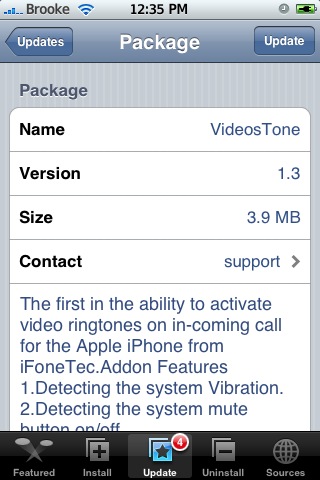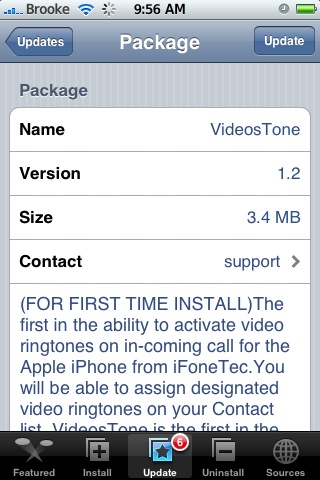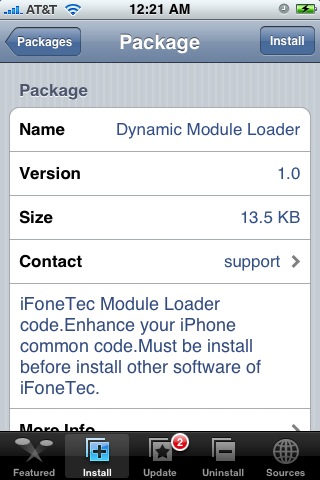![]() The update to version 1.3 of VideosTone adds a few new abilities to the application. The app is now able to detect system vibrations which means, if you have your iPhone set to vibrate when you receive a call, VideosTone now recognizes that and your iPhone will vibrate even when VideosTone is enabled. The same is also true for the silence switch. VideosTone now detects the silence switch which means you are able to silent the ringer while a video ringtone is playing. The iPod volume settings are now also able to be detected by VideosTone. One thing I am really glad to see with this update [Read more…]
The update to version 1.3 of VideosTone adds a few new abilities to the application. The app is now able to detect system vibrations which means, if you have your iPhone set to vibrate when you receive a call, VideosTone now recognizes that and your iPhone will vibrate even when VideosTone is enabled. The same is also true for the silence switch. VideosTone now detects the silence switch which means you are able to silent the ringer while a video ringtone is playing. The iPod volume settings are now also able to be detected by VideosTone. One thing I am really glad to see with this update [Read more…]
VideosTone 1.3
VideosTone 1.2
![]() The update to version 1.2 of VideosTone makes the Personalize Settings option available without purchasing the application…which is cool! The Personalize Settings option allows you to apply Video Ringers to select contacts. When you choose the Personalize Settings option, you will see the Select a Person field…this will allow you to choose a contact from your Contact List. Once you have selected a contact, you can then select a phone number for that contact. It will automatically [Read more…]
The update to version 1.2 of VideosTone makes the Personalize Settings option available without purchasing the application…which is cool! The Personalize Settings option allows you to apply Video Ringers to select contacts. When you choose the Personalize Settings option, you will see the Select a Person field…this will allow you to choose a contact from your Contact List. Once you have selected a contact, you can then select a phone number for that contact. It will automatically [Read more…]
VideosTone 1.0
![]() VideosTones is an application that allows you to set a video ringer. Video ringers is a feature that the iPhone has always lacked. I had phones in the past that had the ability for video ringers and I was really stoked to see that is was finally available for the iPhone!
VideosTones is an application that allows you to set a video ringer. Video ringers is a feature that the iPhone has always lacked. I had phones in the past that had the ability for video ringers and I was really stoked to see that is was finally available for the iPhone!
Before installing the VideoTone application, you will first need to install the Dynamic Module Loader application. Once it has finished installing, you can go in and install VideosTone. Note: VideosTone is a very large file (3.4 MB) and takes a decent amount of time to download…you will definitely want to be on WiFi. You may even want to grab a cup of coffee and a scone while you wait (I’m on a scone kick)! The Dynamic Module Loader application will not add an icon to your SpringBoard…it is just a code app. Once the VideosTone application has finished installing it will add a VideosTone option in your Stock Settings (so, it also is not added as an application on your SpringBoard). Once you have finished installing both applications, you will want to reboot your iPhone and then you can go into your stock Settings and locate the VideosTone option. [Read more…]