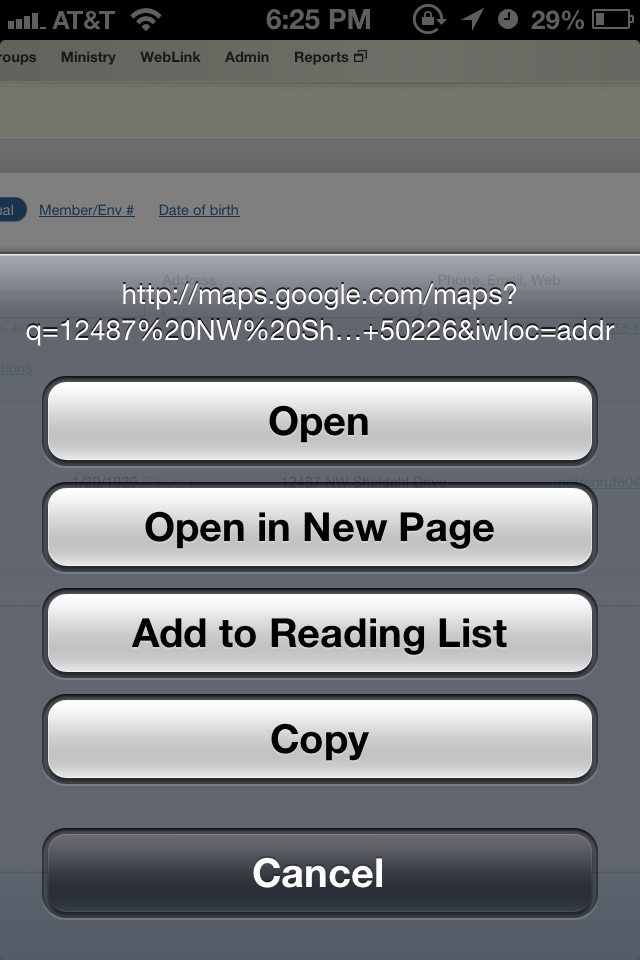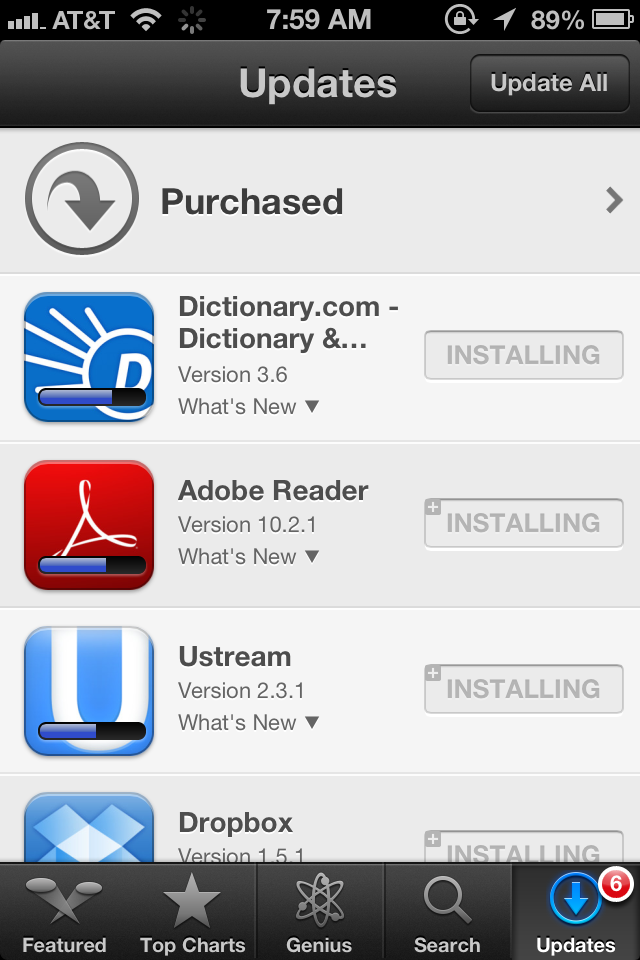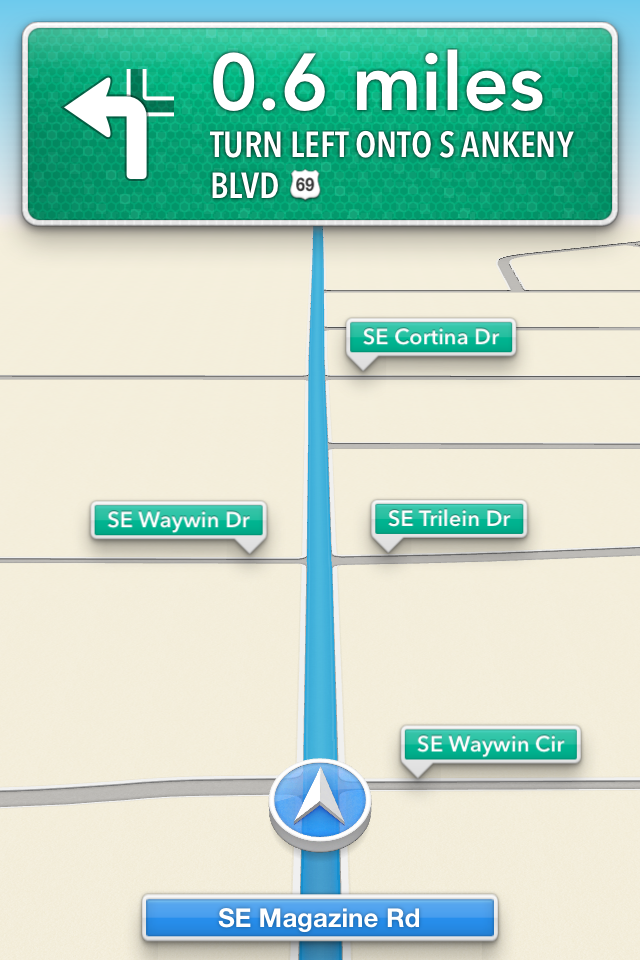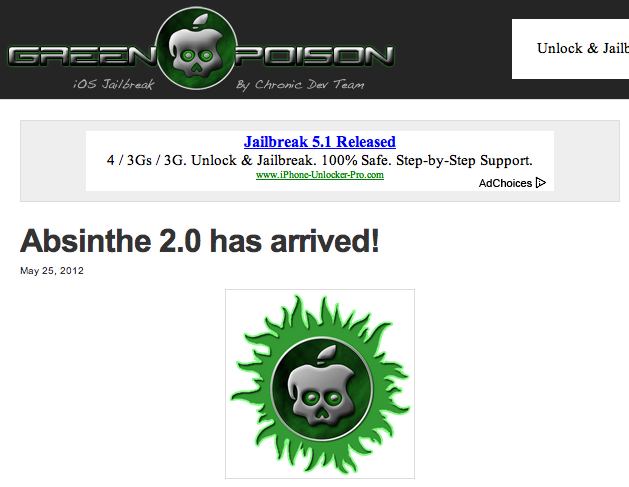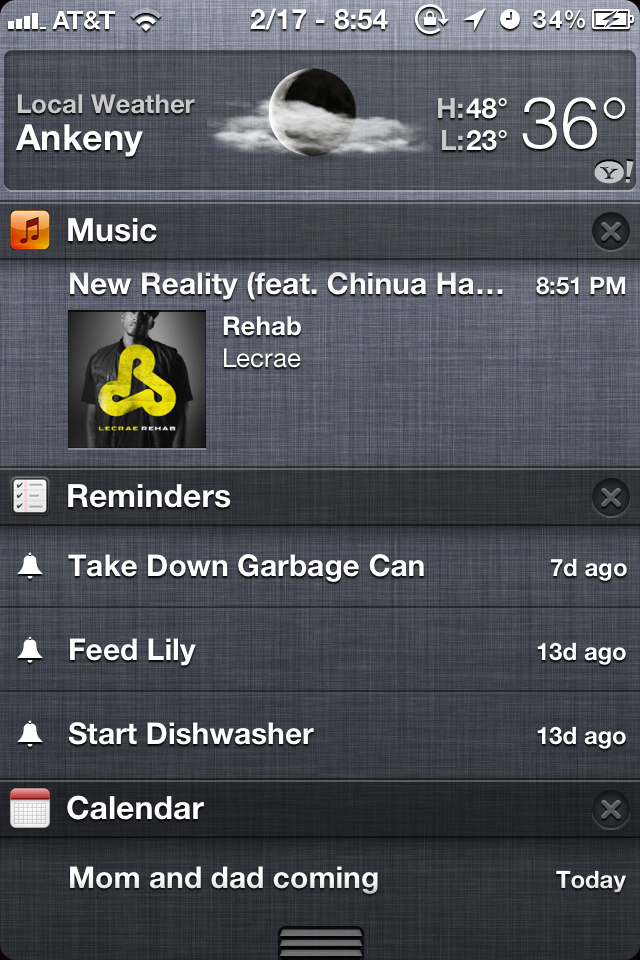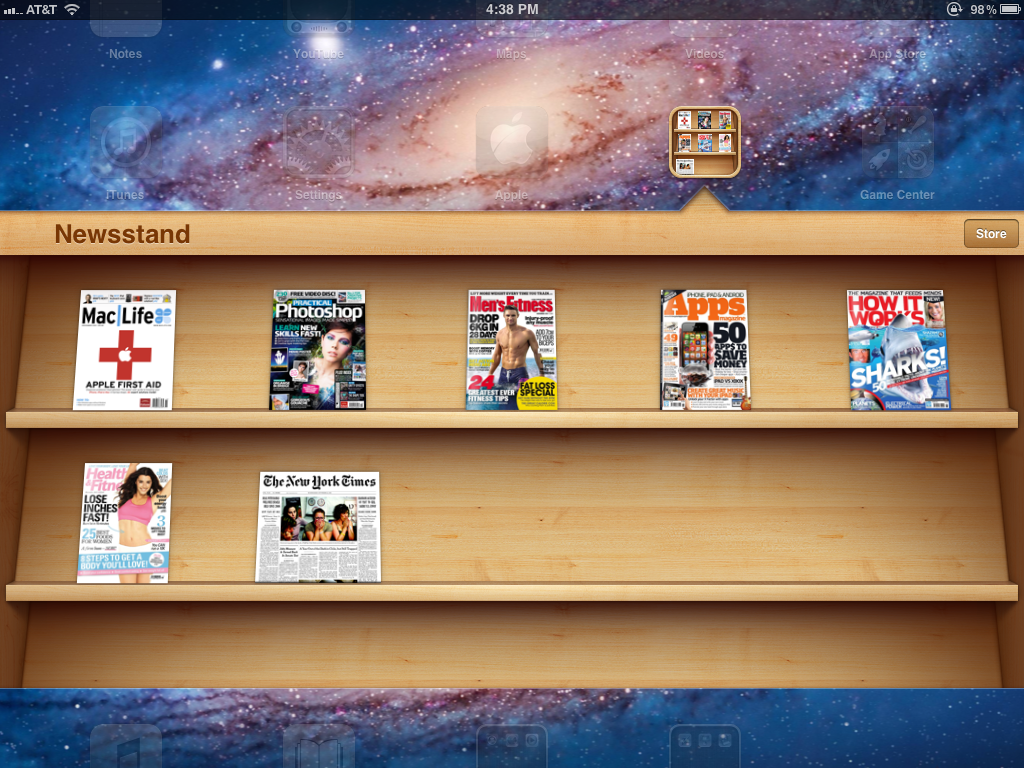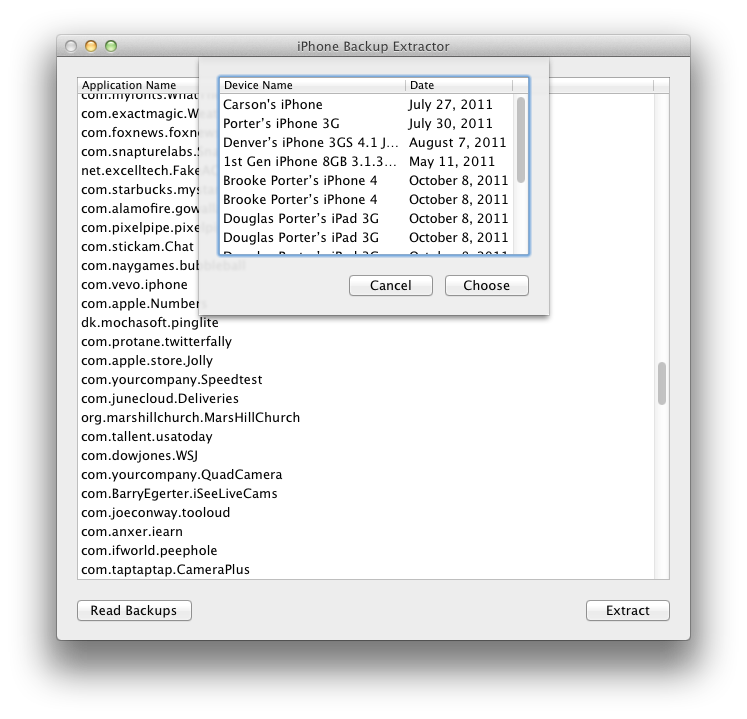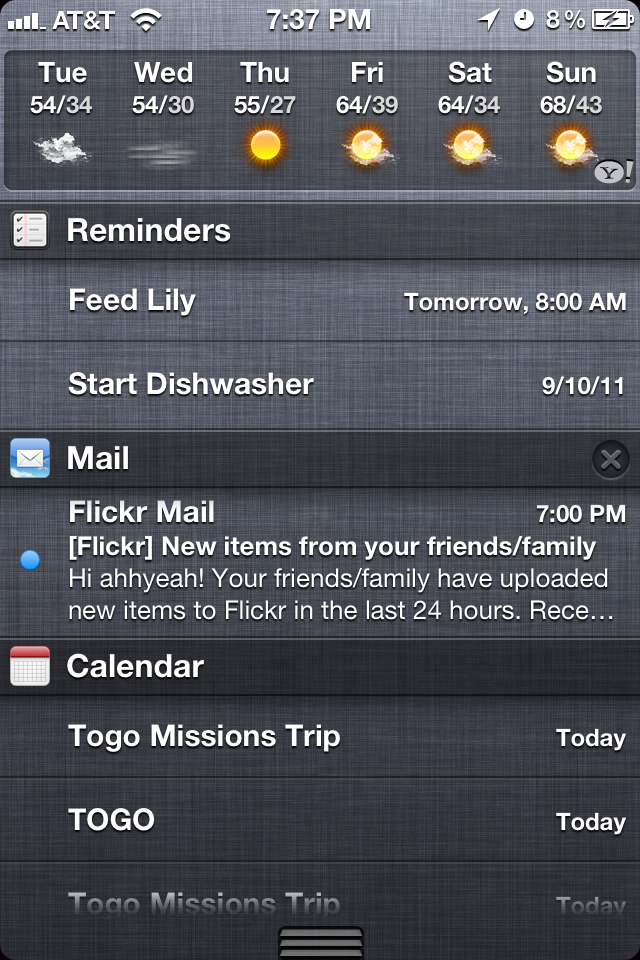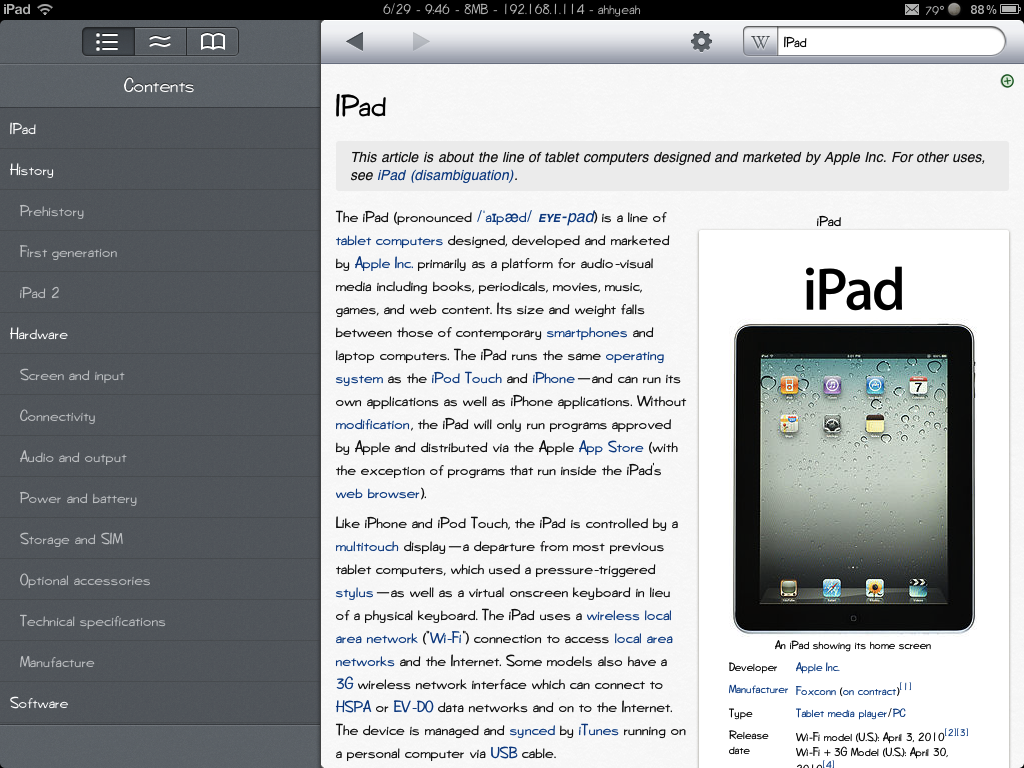With the new iOS 6 firmware (coming fall 2012) the Maps app has been completely redone by Apple which has removed Google from the picture completely. This means when using other apps or links within web pages or email that are designed to take you to Google Maps, they no longer open in the maps app. Instead, they will open in Safari in Google’s map webpage. Many sites and apps use this feature and will need to change this if the want to work with Apple’s new Map app. [Read more…]
iOS 6 – New Apps Have Indicating Banner
When you install a new app from the App Store in iOS 6 (coming fall 2012) there is a new blue banner that appears in the top right corner of each icon. This makes it easier to find if you’re like me and have hundreds of apps. Once you open an app for the first time the banner goes away. [Read more…]
iOS 6.0 App Store – Updating Apps
A nice new feature of the upcoming iOS 6 firmware (coming this fall) is when updating apps from the App Store, the App Store app doesn’t close on you when you tap update or update all. Before, it would close after every time you tapped update or install causing you to have to reopen the App Store for each app. The app icon gives you a progress bar and the install button says installing. This helps me a ton because I like to update apps individually so I can read their list of recent changes and I can skip ones that I want to remember to review. You also do not have to enter your password for updating apps. [Read more…]
Maps 6.0
Recently I tested the new Maps app from Apple on my way home from work. Just a simple drive a couple of miles. I noticed some features not mentioned in Apple’s Keynote or website that are pretty nice and some others that are missing from the old maps.
First, when typing to search for an address, it will suggest an address before it’s completed based on your location. Here, all I’ve typed was 505 and it’s giving me suggestions near me. [Read more…]
Apple’s Newest Firmware iOS 6 for the iPhone, iPad & iPod touch Preview
Apple recently announced new firmware to be released in the fall for the iPhone, iPad and iPod touch. There is no specific date yet. They have stated on their website that the firmware will work with the following devices: iPhone 3G, iPhone 4, iPhone 4S, iPod touch (4th generation), iPad 2, the new iPad (iPad 3). [Read more…]
Absinthe 2.0 – Untethered Jailbreak for iPad, iPhone & iPod touch 5.1.1
The Chronic Dev team has released Absinthe 2.0 which will jailbreak most devices on firmware 5.1.1. I’ll provide a list below of compatible devices. First, I’m going to jailbreak my new iPad (3). It’s current firmware is 5.1 so I am upgrading to 5.1.1. Before jailbreaking I recommend backing up your device. I use iCloud to backup but you can also connect to iTunes and under devices, right click the device and choose backup. It had been suggested to wipe/restore your device before running this jailbreak to save time. It may take up to 30 minutes if you don’t. I have so much on my device that it would take longer than that to restore so I’m trying it with all my apps, pictures and settings. [Read more…]
Calendar for NotificationCenter
I love hacks like SBSettings that allow me to put the current date in my statusbar all the time. But, if you’re looking for a little more info, check out this hack. It adds a full calendar into your Notification Center. There are no settings for the hack but to turn it on and off. You can swipe left and right on the calendar to see other months. This app is free and can be downloaded in the Cydia App. [Read more…]
Jailbreak iPad 1 on iOS 5.0.1 with redsn0w
For this jailbreak I will be using redsn0w for the Mac to jailbreak a first generation iPad running iOS 5.0.1. Most steps are the same on a PC and for other devices such as iPhone3GS, iPhone4, iPhone4-CDMA, iPod touch 3G, & iPod touch 4G. NOTE: iPhone 4S and iPad 2 are not supported at this time.
First you should make sure you are upgraded to firmware iOS 5.0.1. Just go to your Settings app, then General, then Software Update. [Read more…]
Firmware Update 5.0.1
Apple recently released an update to the 5.0 software. The first issue they tried to address is battery life. I was defiantly having this issue on my iPhone 4S (AT&T) as my battery would be drained by about noon every day. I am a heavy user but my iPhone 4 always made it all day on one charge. This recent update did help and now I’m up to about 5:00pm each day. Apple has stated they are still working on more battery issues. [Read more…]
Newsstand
Apple came out with a new way to organize your newspapers and magazines a lot like how iBooks works. The app is called Newsstand and organizing everything into one place. Instead of having different apps for each they are all on a bookshelf within the app. New subscriptions also automatically download in the background. The App Store has also been reorganized so searching and buying newspapers and magazines are much easier. A couple nice features are magazine covers update to the newest actual cover and the newsstand app shows a badge number to alert you of new subscriptions. Newsstand is part of Apple’s new iOS 5 for the iPhone, iPad and iPod touch. [Read more…]
Restoring iWork Files Lost When Switching to iCloud
With the new option to sync my devices to iCloud instead of my computer, it sounded like a great idea. The problem was, after a couple days of being synced to the “cloud”, all my files in Keynote, Pages & Numbers disappeared on all my devices. I have my iPad, iPhone 4 and iPhone 4S all syncing and it was awesome to watch my files push in to my devices and cross sync between them the first time. When I opened Pages a few days later and all the files vanished. I was not happy. I have a couple major documents on there and I was trying to remember where I might have backed them up. I know I had emailed myself some files just incase something happened but I was having trouble finding them in my email and I know it wasn’t all my files from all devices from all three apps. [Read more…]
Notification Center
There are MANY people who are interested in the new iOS 5 firmware for their iPhones, iPod touches and iPads. Also, many have made the switch to the iPhone since the new iPhone 4S. I get questions every day about the new features so I thought I would write about them here. First on the list of over 200 is the new Notification Center. Before iOS 5, when you reveived a text, facebook notification or alert from an app, it would look like this: [Read more…]
Must Have iPad Applications #1-5
If you have recently bought a new iPad I have some “must have” apps you should start out with. Of course, some apps you may wonder why they are so “must have” and argue that you don’t need them. Ok, you just might not. This is my list and there may be more that you would suggest (please do so in the comments). This is the first 5 and I will post more in chunks of 5 in the future. For what it’s worth, here’s my list: [Read more…]