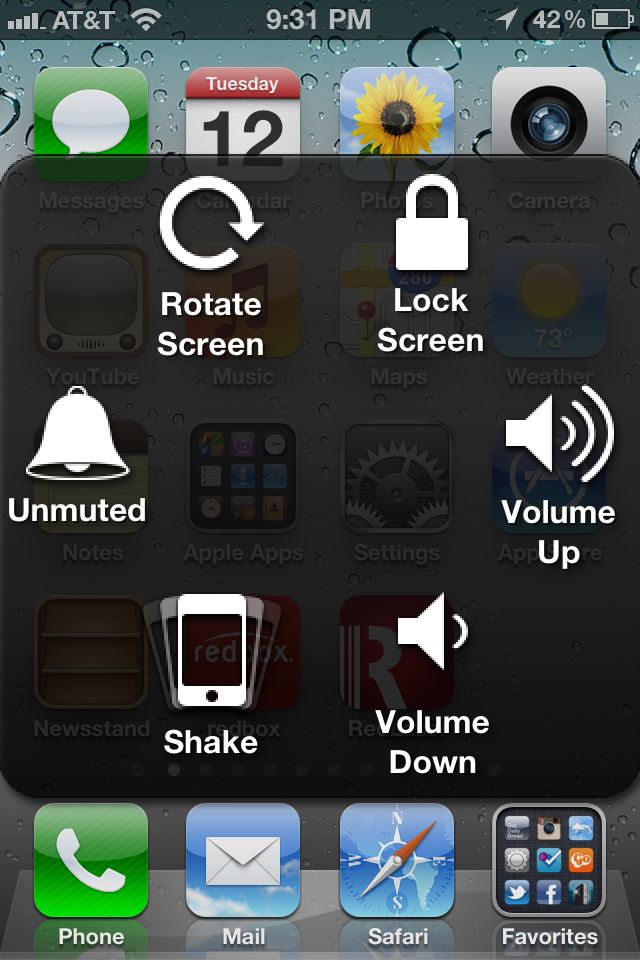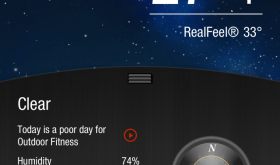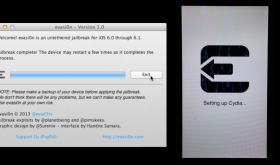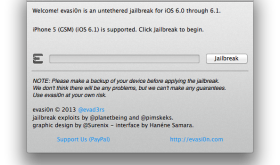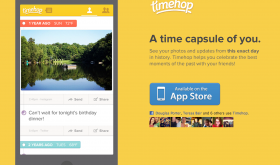I took an entire week off of work recently for my 10 year anniversary and one of my son’s birthdays. During the beginning of the vacation I was somehow reminded that I needed to set an auto vacation response on my Gmail account. I remembered seeing it once in the settings of the Gmail app on the iPhone so I thought I’d check it out and see how well it works. [Read more…]
iOS 7 – Complete Redesign & New Features
Yesterday, Apple announced a new version of iOS firmware, iOS 7. The biggest change is that the look of the whole software has been changed. Not the way it works or where things are but the colors, icons, lock screen, and just the way it moves as you open and close apps. iOS 7 will be available on the iPhone 4, 4S, 5, iPod touch (5th Gen), iPad 2, iPad with Retina & iPad mini. [Read more…]
Broken Mute Switch, Power/Lock Button or Home Button? Fix with AssistiveTouch
Back in July of 2011 we wrote about a new feature coming to iOS 5 called AssistiveTouch. This new feature gives you lots of control over the hardware of the iPhone using just the touch screen. It’s original purpose is to help those with physical handicaps. Now, unfortunately, this feature is being used by many to solve problems with their iPhone’s hardware fails. Personally, my iPhone 5’s Power/Lock button works only about 10% of the time and only if I press really hard on the left side of the button. My wife’s iPhone 4S’s mute switch no longer works. And many of my friends have had the home buttons of their iPhone 4 and 4S stop working. This includes ours also. [Read more…]
FolderCloser – Automatically Close Folder on App Launch
One thing that has always annoyed me is when I have apps in folders and the folder is still open after I close the app. Most of the time I don’t want to go back to that folder after I’m done using the app. So, this app simply closes the folder automatically as the app opens. This app goes great with an app called HomePage that scrolls your home screen back to the first page as an app opens so when you close the app you see the first page of your apps. Both apps are free and a great way to customize your device! [Read more…]
FaceDetectionDuringVideo
Face Detection is a feature of the iPhone that adapts the focus & exposure automatically when a face is present in the shot. This feature is only active when taking a picture but this hack allows it to work actively when shooting video. This is really nice as the environment can change quickly during a video and typically you want the video focused on faces if they are part of the shot. This hack is available in Cydia for free. [Read more…]
AccuWeather Update Getting Poor Reviews
AccuWeather recently updated their iPhone app and I have to say that I do not like it. It had a nice clean design with iPhone style graphics. It functioned. I finally had it figured out since the last update changed so much. Now the new app is ugly, clunky and unorganized. You’ll see there are a lot of grab handles that require you to swipe to get to more data which takes more steps to get to the same info as before. Here’s a before and after of some of the screens and lots of unhappy tweets. What do you think of the new update? Do you have another weather app that you’d recommend to others wanting to switch? [Read more…]
I Jailbroke Using Evasi0n, Now What Do I Do?
Now that you have successfully used Evasi0n to jailbrake your iDevice running 6.0 or 6.1 firmware, you may be wondering how to actually install an application using Cydia or how to add additional sources to Cydia so that you have more options on applications to install. If this is you, we have a few guides on our f.a.q page that may be helpful. There you will find a guide on how to install applications using Cydia and a guide on how to install additional sources to Cydia. If you are wondering what Cydia is or how you even jailbreak your device, you may just want to head over to our f.a.q page for more info. Feel free to hit up the comments with any additional questions.
Evasi0n Jailbreak Application Compatibly List
I’m going to start a list of what I’ve tried and let you know what works and what doesn’t work with the new Evasi0n jailbreak. For now it will be a simple list with more details and links to come. [Read more…]
Evasi0n Jailbreak Tutorial Video for iPhone 5 on iOS 6.1 [Mac]
Last night I made a video of the process of jailbreaking an iPhone 5 on a Mac using the new Evasi0n software. You can get the jailbreak program at evasi0n.com for free. It’s really easy but I recommend watching the video below first, it includes some more information about jailbreaking. The jailbreak takes just under 6 minutes and will work on all devices running 6.0-6.1 (except the Apple TV at this time). [Read more…]
Evasi0n iOS 6.0 & 6.1 Jailbreak Now Available for All Devices! Including iPhone 5 & Retina iPads
The new jailbreak named Evasi0n has finally been released and we have already jailbroken 2 iPhone 5s and an iPhone 4S. The first thing you need to know is you will need to remove your passcode lock from your iPhone. There are known problems during the jailbreak if your passcode lock is on. Once the jailbreak process is over, you can add your passcode lock back. Another thing to know is the servers are getting hit really hard right now and Cydia is loading slow. Be patient and check back every once in a while. We’ll let you know how things are as we keep testing. If you have no idea where to start you should wait for our video demo. Otherwise, head over to evasi0n.com and follow the instructions. Check back here for more info soon! [Read more…]
Government Alerts, Amber Alerts & Emergency Alerts (and How to Turn Them Off)
Recently we had a epic storm in our area that included nearly 12″ of snow, very low temperatures and blizzard conditions. This caused an Emergency Alert to be broadcast by the government. What was most annoying to many in our area is that the alert was posted at 4:00 AM the day before the storm which hit in the evening of the next day. A friend of mine was asking me about it and I didn’t know much. I didn’t get the alert; I assume because I’m on AT&T & he is on Verizon. I had seen tweets about the alerts from a local meteorologist. [Read more…]
Bike Race
I recently installed a new motorcycle game over the Christmas holiday called “Bike Race”. I have to warn you, this game is highly addictive! The game itself is addicting enough because of the nature of the game. But, what’s even more addicting is the ability to play with others online including your Facebook friends. I currently have several games going with both Facebook friends and random people I’ve met through the game.
The game itself is pretty simple. You steer a motorcycle through a race track viewed from a two-dimensional angle on the side. A game I play on the Xbox called “Trials HD” is a lot like it but this version is not as high graphic. Nevertheless, it’s still as addictive! [Read more…]
High Cellular Data Usage? Try Updating to 6.0.1 Firmware
Today, I had two friends ask me about recent high cellular data use. They received an overage text and both seemed like it was pretty early in their plan and they didn’t think they were doing anything to cause it. Both are on Verizon and both have the iPhone 5. I didn’t really think much about it until I read this article. It seems on firmware 6.0, programs are downloading audio files or audio streams over and over thinking there is an error. You can check the article for more details if you think you are having this problem. I just thought I’d try and help spread the word and let you know you’re not the only one if you’re having this issue. Again, to solve the problem, try updating to iOS 6.0.1. Read our article about that here. [Read more…]