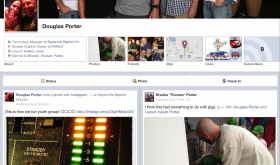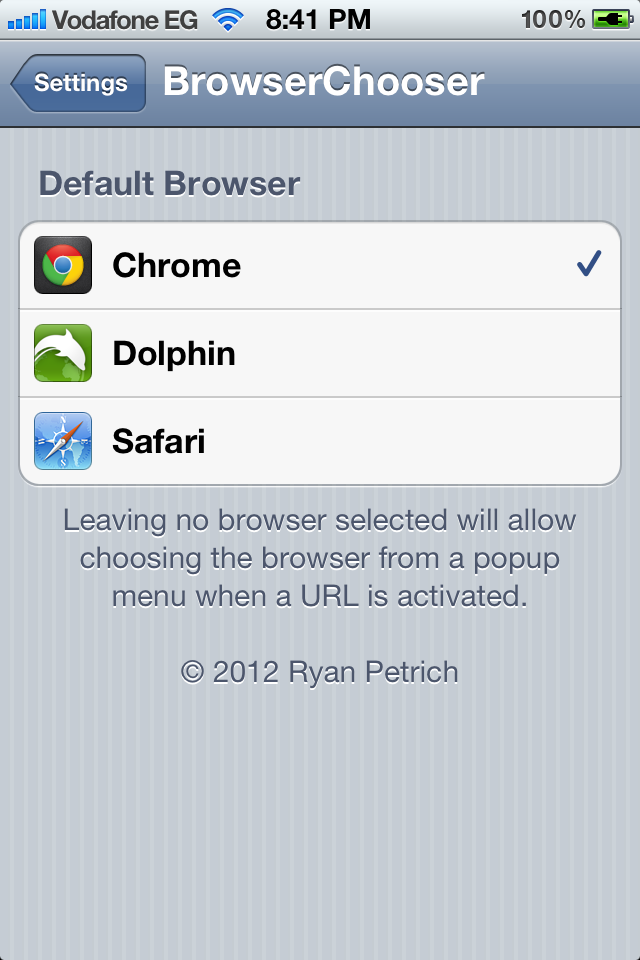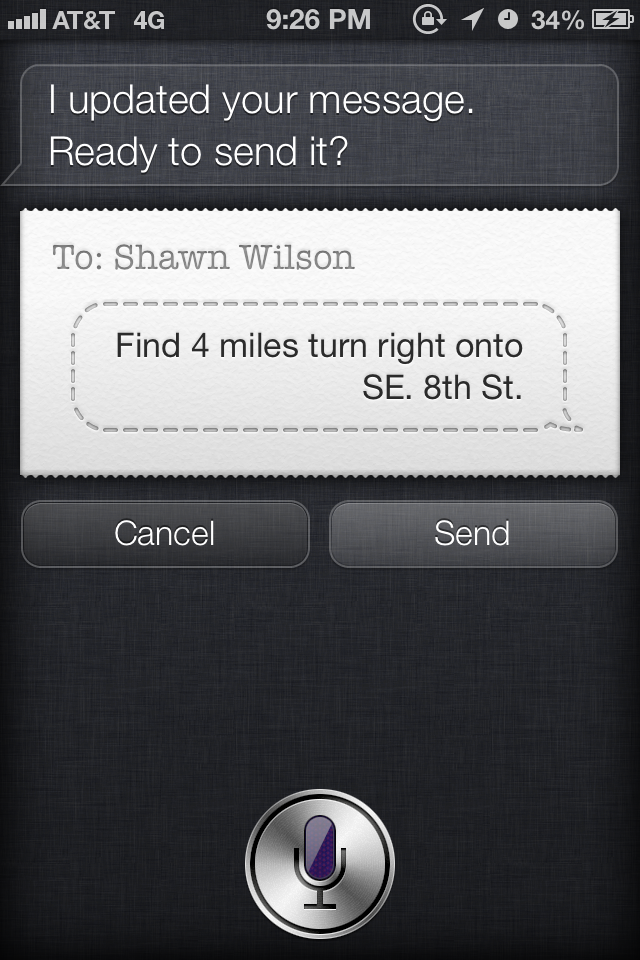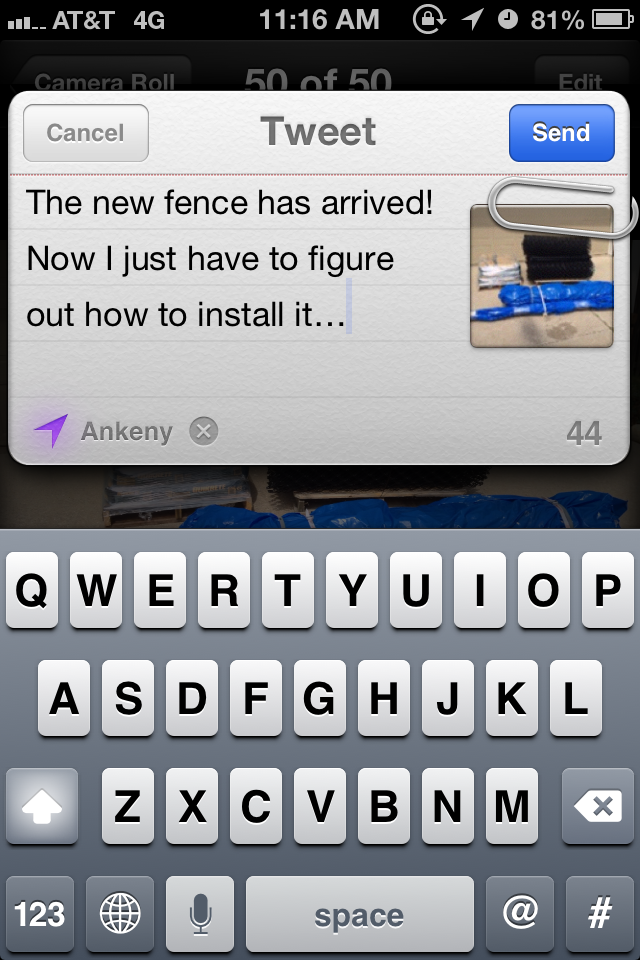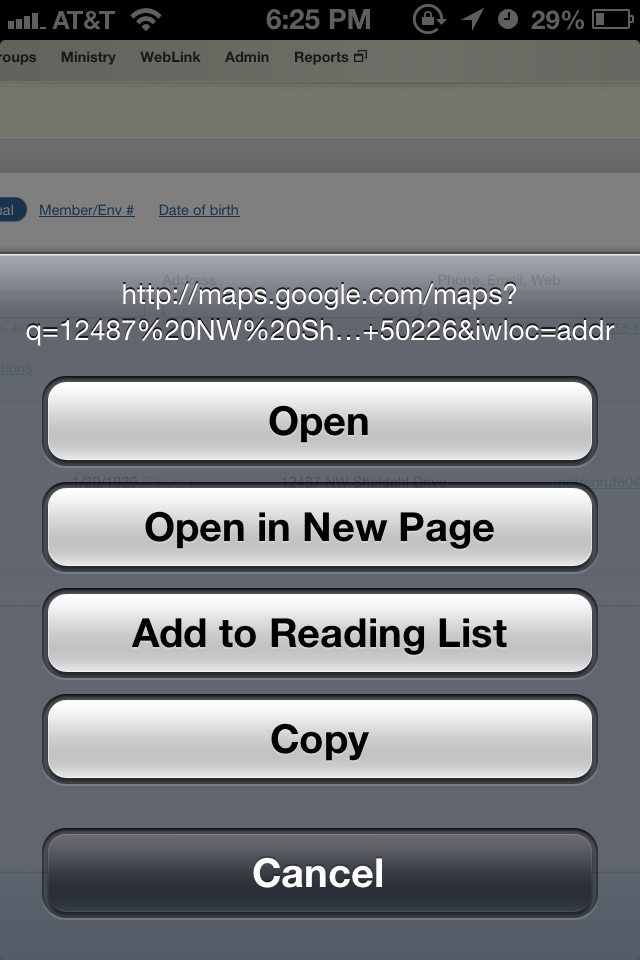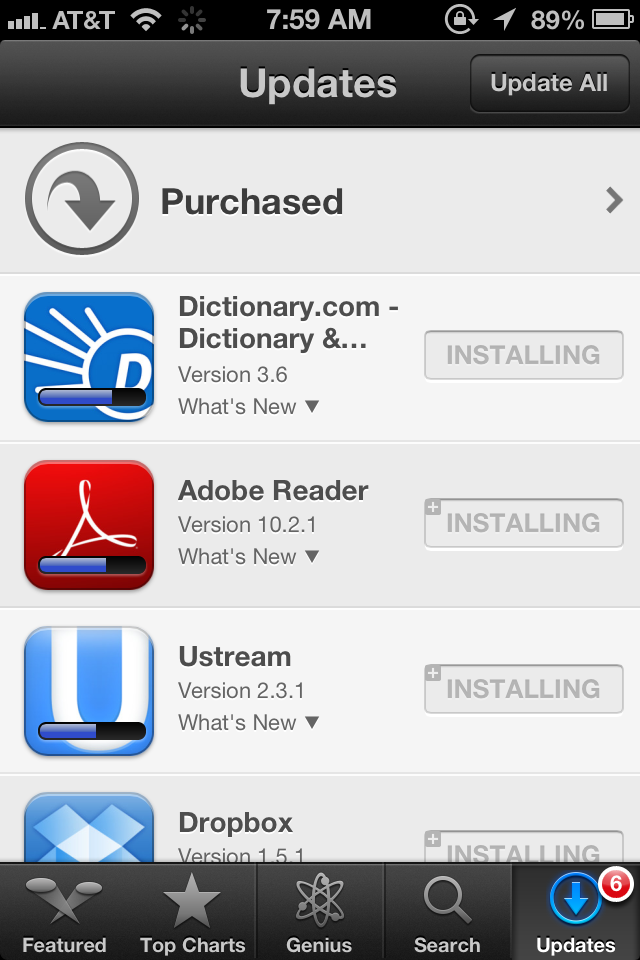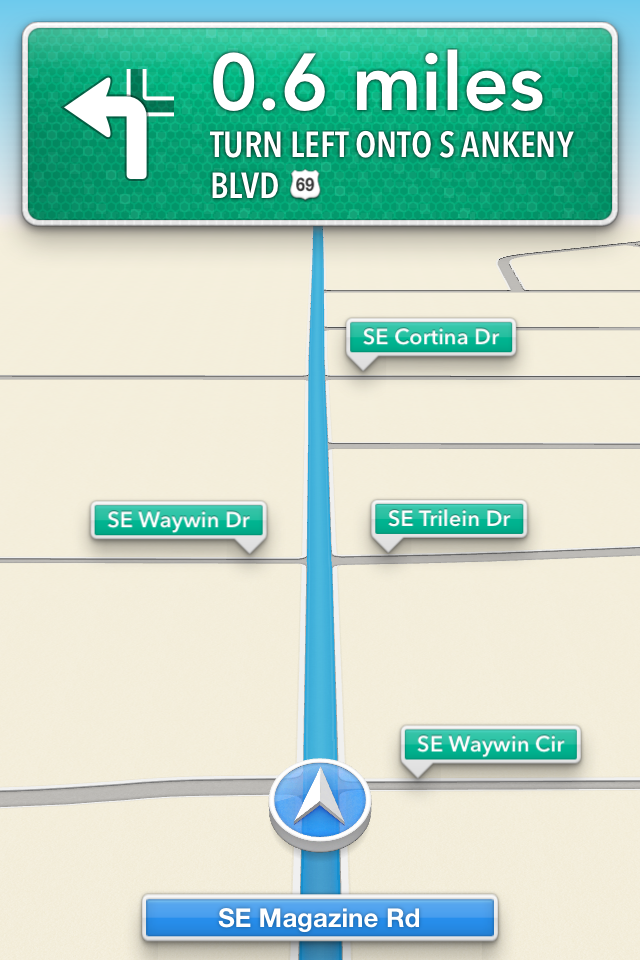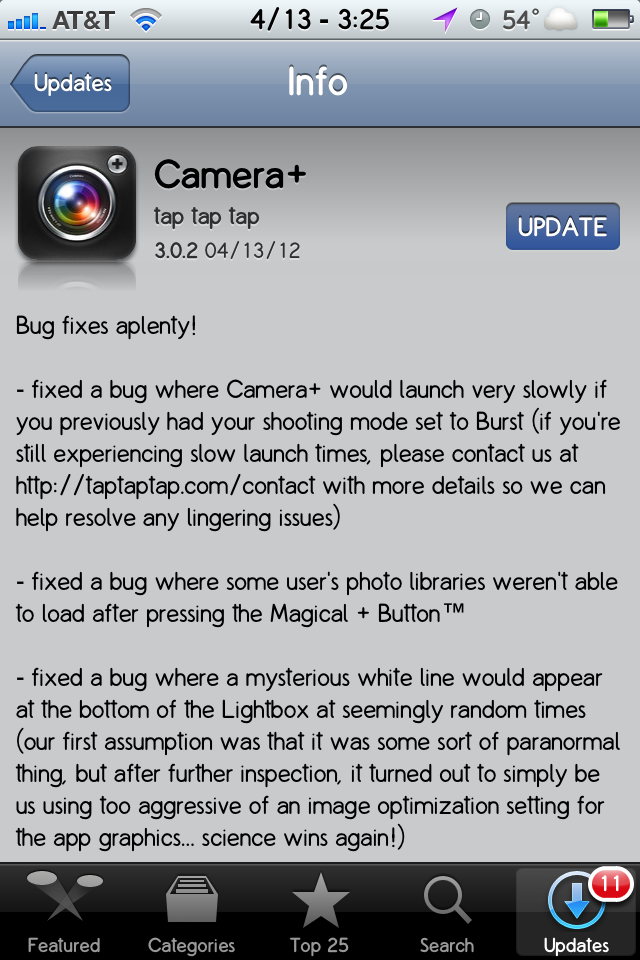Facebook has released a new app that has been coded with Objective-C instead of HTML5. What does this mean to you? Hopefully a more reliable app that doesn’t crash! I’ve already tested the app on my iPhone and it’s much faster. The app looks mostly the same but there are a few things that look nicer such as photos. The look and feel of browsing photos, liking them and commenting on them is much better. The app update also includes the iPad and iPod touch. I’m actually excited about the iPad app because it was so bad before that I only used the website. The new app supports timeline and shows my profile the way it looks like on the website. [Read more…]
The iPhone Scuba Suit A.K.A. driSuit
A friend of mine was headed on a family vacation and asked me what I thought about this waterproof case for the iPhone & iPhone 4S. I thought I’d check it out and post here to see if anyone else has used it. The case is sold on a website photojojo.com that has lots of awesome photography accessories. First, this case is $60 so we’re talking a serious accessory, not just a cheap attempt at a solution. I love this sweet .gif animation on their website of how the iPhone fits into the case. [Read more…]
Warning: Free, Addictive Game – CSR Racing
If you’re looking for a free, super addicting game for your iPhone, iPad or iPod touch, check out CSR Racing in the App Store. It’s currently in the top free apps and is the top grossing game. I’ve successfully played the game without buying anything. It’s very doable and still really fun. The game is a drag racing game where you control your start, shifting & when to use your nitro boost. You can use prize money and coins to upgrade your car or buy a new one. [Read more…]
BrowserChooser – Set Default Browser to Chrome
Google has finally released Chrome, their own browser for the iPhone and iPad. It works pretty well and is a great alternative to Safari. One thing that browsers other than Safari cannot do is open files from other apps. For example, if you’re in the Mail app and someone sends you a link, tapping on it will take you to Safari. If you wanted to opened it in Chrome you would have to copy the link, open Chrome and paste it there. Same goes for any other app that has links. [Read more…]
Siri Talks to Herself
With the new turn by turn directions from Apple’s new Maps app in iOS 6 firmware (coming fall 2012), the voice of Siri directs you where to go. I’ve found a problem with this. When I’m using Siri or voice to text to send a text, Siri will talk over me. What’s encouraging is she can understand herself. It’s kind of annoying but it would be nice if either; it wouldn’t let you use that feature when you’re close to an upcoming voice prompt, it would wait until you’re done, or shut off voice to text during the announcement. Here’s a couple screenshots of Siri’s directions being typed out by the voice to text feature. [Read more…]
Tweet From Notification Center
A new options has been added to the Notification Center in iOS 6 firmware (coming fall 2012). You can now tweet from within Notification Center. The design looks great and you can easily pick from multiple accounts, attach a picture and add your location. You can also place the widget in which ever order you want in the Notification Center. [Read more…]
iOS 6 – Google Map Links Open in Safari [annoying]
With the new iOS 6 firmware (coming fall 2012) the Maps app has been completely redone by Apple which has removed Google from the picture completely. This means when using other apps or links within web pages or email that are designed to take you to Google Maps, they no longer open in the maps app. Instead, they will open in Safari in Google’s map webpage. Many sites and apps use this feature and will need to change this if the want to work with Apple’s new Map app. [Read more…]
iOS 6 – New Apps Have Indicating Banner
When you install a new app from the App Store in iOS 6 (coming fall 2012) there is a new blue banner that appears in the top right corner of each icon. This makes it easier to find if you’re like me and have hundreds of apps. Once you open an app for the first time the banner goes away. [Read more…]
iOS 6.0 App Store – Updating Apps
A nice new feature of the upcoming iOS 6 firmware (coming this fall) is when updating apps from the App Store, the App Store app doesn’t close on you when you tap update or update all. Before, it would close after every time you tapped update or install causing you to have to reopen the App Store for each app. The app icon gives you a progress bar and the install button says installing. This helps me a ton because I like to update apps individually so I can read their list of recent changes and I can skip ones that I want to remember to review. You also do not have to enter your password for updating apps. [Read more…]
Maps 6.0
Recently I tested the new Maps app from Apple on my way home from work. Just a simple drive a couple of miles. I noticed some features not mentioned in Apple’s Keynote or website that are pretty nice and some others that are missing from the old maps.
First, when typing to search for an address, it will suggest an address before it’s completed based on your location. Here, all I’ve typed was 505 and it’s giving me suggestions near me. [Read more…]
Apple’s Newest Firmware iOS 6 for the iPhone, iPad & iPod touch Preview
Apple recently announced new firmware to be released in the fall for the iPhone, iPad and iPod touch. There is no specific date yet. They have stated on their website that the firmware will work with the following devices: iPhone 3G, iPhone 4, iPhone 4S, iPod touch (4th generation), iPad 2, the new iPad (iPad 3). [Read more…]
GrabberApp – Open Any App with LockScreen Camera Icon
The new Camera icon located on the LockScreen of firmware 5.1 is a quick and easy way to access the stock camera app. This is great for when you need to take a picture or video and you don’t have time to unlock your iPhone, enter a password, & tap the camera icon. GrabberApp is a new hack that allows you to customize this icon to open any app. Facebook may be a good choice if you are an addict but other options that might make more sense are include other camera apps, task lists, navigation, mail, etc. Available for free in Cydia. [Read more…]
Calendar for NotificationCenter
I love hacks like SBSettings that allow me to put the current date in my statusbar all the time. But, if you’re looking for a little more info, check out this hack. It adds a full calendar into your Notification Center. There are no settings for the hack but to turn it on and off. You can swipe left and right on the calendar to see other months. This app is free and can be downloaded in the Cydia App. [Read more…]
Camera+ – Update 3.0.2
Mostly bug fixes here but I thought it was pretty funny that they listed one of their update features as “- NOT owned by Facebook.” They say there are some new features coming soon but not until the next update. I’m sure they would have taken the 1 Billion from Facebook if offered… [Read more…]