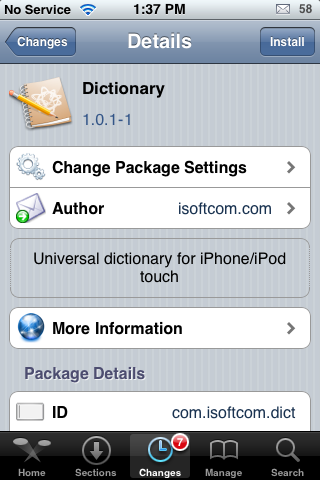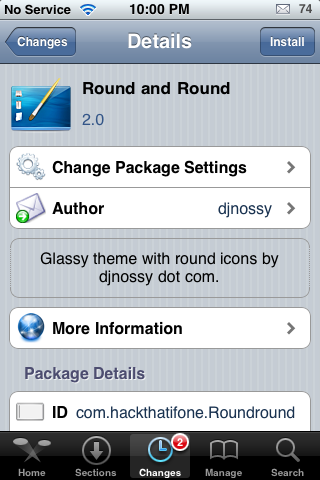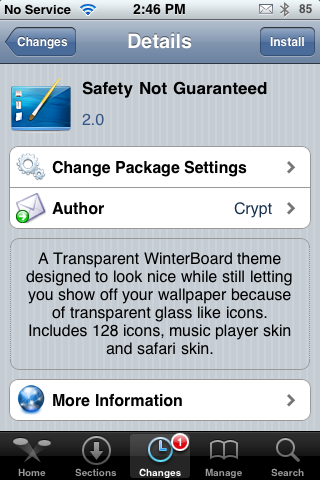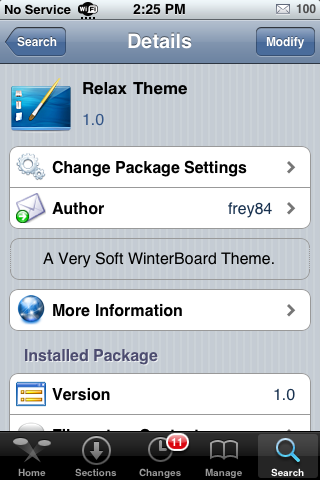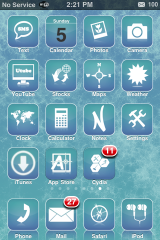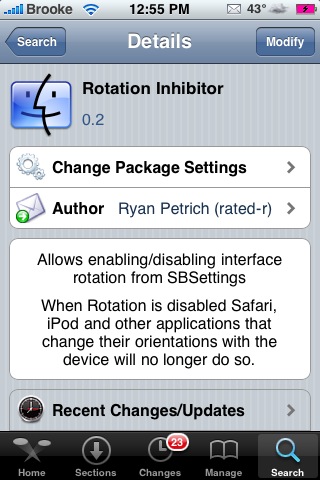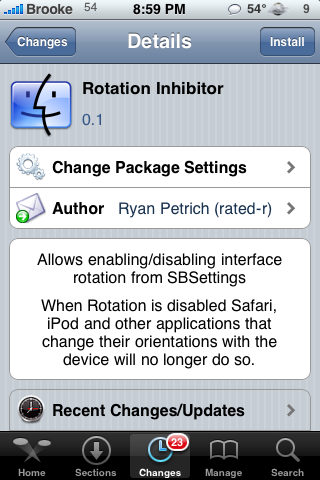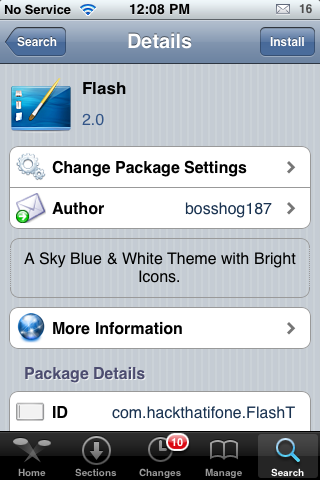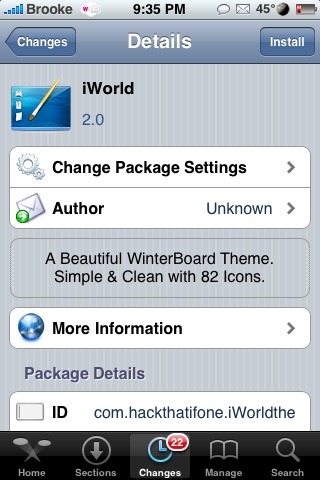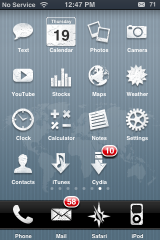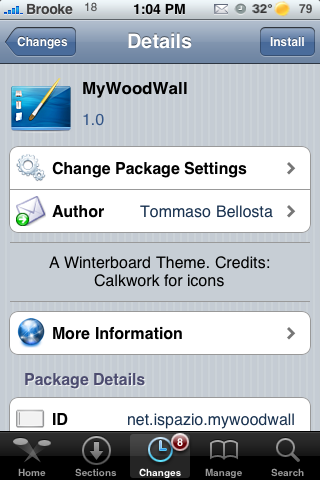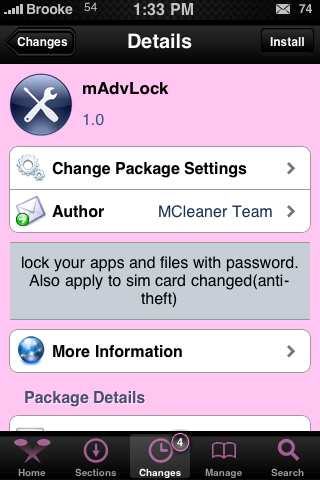| Available In: Cydia | Price: 3 Day Trial then ? |
![]() Judging by the title of the application, I figured this application would be a dictionary for your iPhone or iPod Touch. You know, look up words and find their definitions. Well, upon installing and reviewing the app…I found that it is actually a translation dictionary.
Judging by the title of the application, I figured this application would be a dictionary for your iPhone or iPod Touch. You know, look up words and find their definitions. Well, upon installing and reviewing the app…I found that it is actually a translation dictionary.
Dictionary will come with a few translation dictionaries already installed. If you select the settings icon in the lower left corner, you can delete those dictionaries and choose the ones that suit you best. In the Settings you can choose the size of the font, edit the list of dictionaries that are installed and download new dictionaries. The dictionaries that are available for download are in categories based on the language you would like to translate from. The languages include; Danish, English, Bulgarian, French, German, Hungarian and Russian. Once you choose the language you would like to translated from (say English) you will then get a list of of languages to translate to. For Example, English to Latin or English to Spanish or English to French…etc. [Read more…]