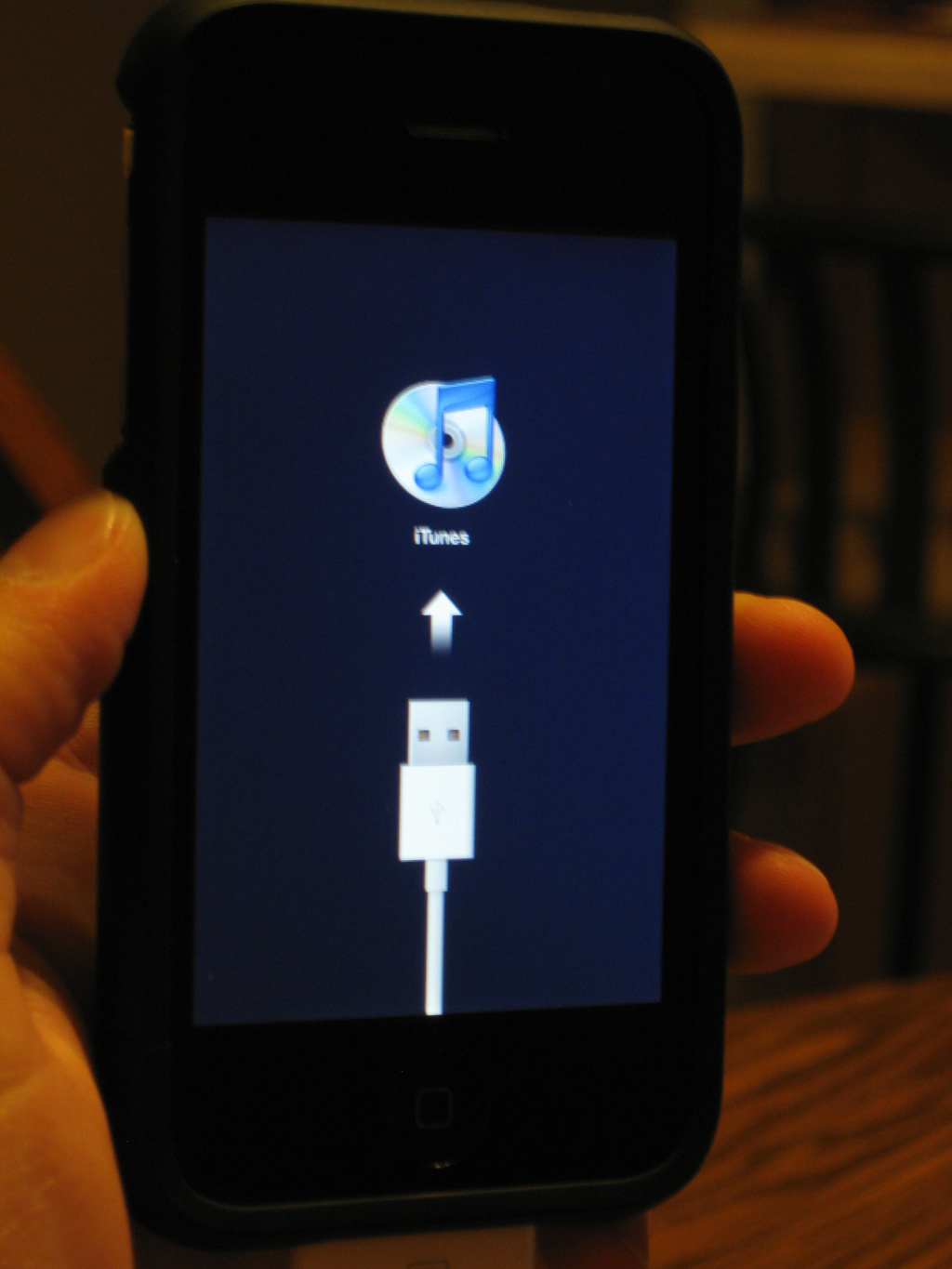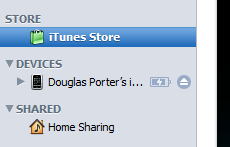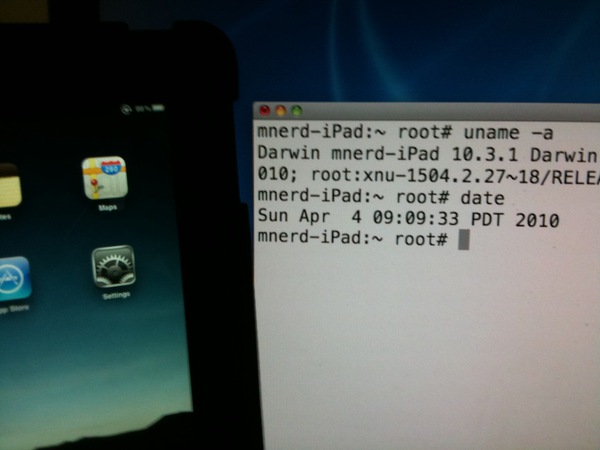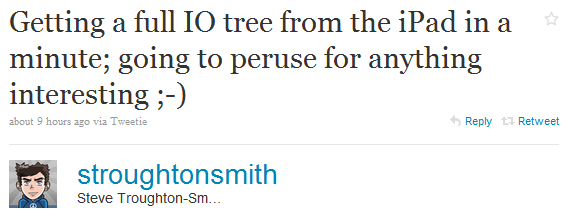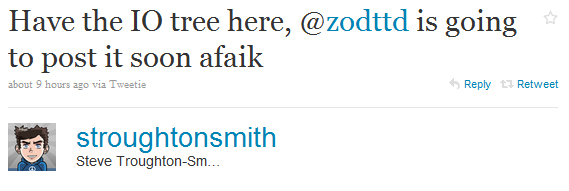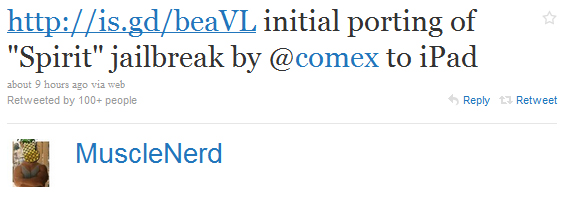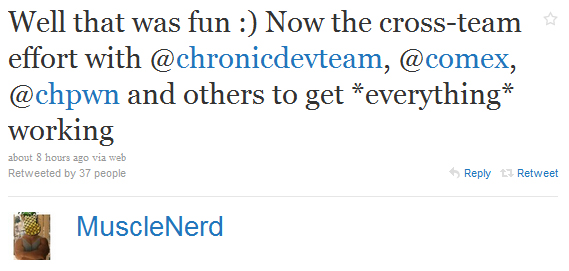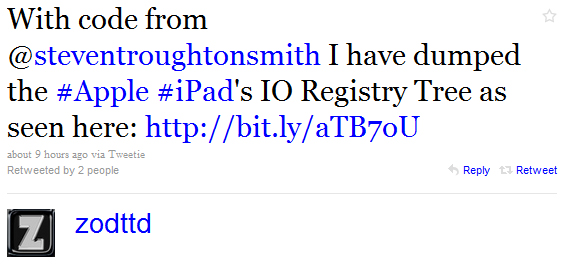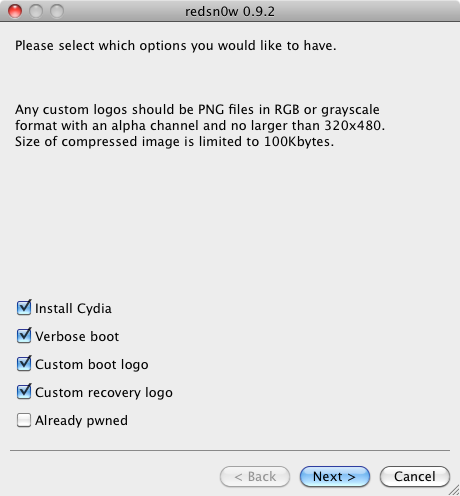![]() The Spirit jailbreak has been released. It is an untethered jailbreak for the iPad, iPhone and iPod touch. The jailbreak is available for both the PC and Mac. Below is some basic info about the jailbreak. For more information and the download links, check out Spirit’s website.
The Spirit jailbreak has been released. It is an untethered jailbreak for the iPad, iPhone and iPod touch. The jailbreak is available for both the PC and Mac. Below is some basic info about the jailbreak. For more information and the download links, check out Spirit’s website.
[Read more…]
Spirit Jailbreak Now Available for iPad, iPhone and iPod touch
Save iPhone 3GS, 3rd Gen iPod touch or iPad SHSH Using Windows
![]() When Apple releases a new firmware they don’t like people using older firmware. Sometimes jailbreaking new firmware takes a while and if you ever need to restore to your older firmware it won’t work unless you have your SHSH info. This only applies to the iPhone 3GS, 3rd Gen iPod touch and iPad because they all have a ECID in them which stands for “Exclusive Chip ID”. So, to restore to an older firmware you need the SHSH info for that info and for your device. To backup this info from your device there is a sweet little program called AutoSHSH. This is a Windows only program.
When Apple releases a new firmware they don’t like people using older firmware. Sometimes jailbreaking new firmware takes a while and if you ever need to restore to your older firmware it won’t work unless you have your SHSH info. This only applies to the iPhone 3GS, 3rd Gen iPod touch and iPad because they all have a ECID in them which stands for “Exclusive Chip ID”. So, to restore to an older firmware you need the SHSH info for that info and for your device. To backup this info from your device there is a sweet little program called AutoSHSH. This is a Windows only program.
Once downloaded just follow these easy steps:
1. Open iTunes
2. Connect your device to the computer via USB
Dev-Team Releases Developer Jailbreak for 4.0 Firmware
![]() We have known for a week or so that the 4.0 firmware is jailbreakable however, the Dev-Team has now released a beta of the jailbreak. This jailbreak is specifically for “developers of jailbroken apps.” Like all jailbreaks, it has restrictions. Below is some info from the Dev-Team.
We have known for a week or so that the 4.0 firmware is jailbreakable however, the Dev-Team has now released a beta of the jailbreak. This jailbreak is specifically for “developers of jailbroken apps.” Like all jailbreaks, it has restrictions. Below is some info from the Dev-Team.
[Read more…]
iPhone Firmware 4.0 Beta 1 Jailbroken
![]() Now don’t get too excited here, this is just a jailbreak for a beta firmware. It also only has a 58% success restore rate. This isn’t technically even a jailbreak to the 4.0 firmware but an controlled upgrade to 4.0 from a 3.x firmware. But, here it is in video format:
Now don’t get too excited here, this is just a jailbreak for a beta firmware. It also only has a 58% success restore rate. This isn’t technically even a jailbreak to the 4.0 firmware but an controlled upgrade to 4.0 from a 3.x firmware. But, here it is in video format:
iPhone Firmware 4.0 Already Jailbroken
![]() MuscleNerd has posted a video on YouTube of veency running on iPhone firmware 4.0. veency is an VNC app which lets you see and control you’re iPhone from a computer. The video also shows the cydia icon, new dock, new calculator button and the new folders feature.
MuscleNerd has posted a video on YouTube of veency running on iPhone firmware 4.0. veency is an VNC app which lets you see and control you’re iPhone from a computer. The video also shows the cydia icon, new dock, new calculator button and the new folders feature.
Something you won’t find in stock 4.0…a VNC server :) Questions: http://twitter.com/musclenerd & http://blog.iphone-dev.org. PS: 4.0 BETAS are BUGGY! Don’t bother trying them if you’re not developing apps for them!
iPad Jailbroken!
![]() We heard that it probably wouldn’t take long for the iPad to be jailbroken and it’s true. A few devs have been at work since they picked up or received their iPads and it seems they are into the file system. Here are some tweets and a video from the devs on their progress:
We heard that it probably wouldn’t take long for the iPad to be jailbroken and it’s true. A few devs have been at work since they picked up or received their iPads and it seems they are into the file system. Here are some tweets and a video from the devs on their progress:
Untethered Jailbreak Preview for iPod Touch, 3GS & Maybe iPad
![]() GeoHot has done it again. In the video below, GeoHot shows an untethered iPod touch with a background image on the homescreen. He also holds down the home button to activate voice command to show that it’s newer firmware. Next he reboots the device showing that the jailbreak remains. Since he says on his blog that it will “probably” work on the iPad too, he will probably wait to release it when the iPad comes out so Apple can’t make a fix for it before it’s released.
GeoHot has done it again. In the video below, GeoHot shows an untethered iPod touch with a background image on the homescreen. He also holds down the home button to activate voice command to show that it’s newer firmware. Next he reboots the device showing that the jailbreak remains. Since he says on his blog that it will “probably” work on the iPad too, he will probably wait to release it when the iPad comes out so Apple can’t make a fix for it before it’s released.
The jailbreak is all software based, and is as simple to use as blackra1n. It is completely untethered, works on all current tethered models(ipt2, 3gs, ipt3), and will probably work on iPad too.
Don’t ask about a release date. You won’t make it happen any sooner.
Video
Jailbreak Firmware 3.1.3 With PwnageTool 3.1.5 for Mac OS X
![]() Just in case you missed it, last week the Dev-Team released a jailbreak for firmware 3.1.3. Like every time a new firmware update/jailbreak is released, be sure you read all the info on the Dev-Team’s page before upgrading. There really is no huge reason to upgrade to firmware 3.1.3 it was basically just bug fixes but, if you must, check out the info below. [Read more…]
Just in case you missed it, last week the Dev-Team released a jailbreak for firmware 3.1.3. Like every time a new firmware update/jailbreak is released, be sure you read all the info on the Dev-Team’s page before upgrading. There really is no huge reason to upgrade to firmware 3.1.3 it was basically just bug fixes but, if you must, check out the info below. [Read more…]
redsn0w Jailbreak For Firmware 3.1.2
![]() You now have another option to jailbreak your iPhone on firmware 3.1.2. redsn0w had finally been released. It has been in beta stage but is now complete. You can download it and read more at the Dev Team’s blog at blog.iphone-dev.org. This jailbreak is like blackra1n where you don’t have to restore your iPhone in order to jailbreak. PwnageTool creates a custom firmware you restore your iPhone with. redsn0w 0.9 comes with new features like changing the boot logo! You will lose any unlocks and if you have a new iPhone 3GS or iPod touch out of the box 3.1.2, it still a tethered jailbreak:
You now have another option to jailbreak your iPhone on firmware 3.1.2. redsn0w had finally been released. It has been in beta stage but is now complete. You can download it and read more at the Dev Team’s blog at blog.iphone-dev.org. This jailbreak is like blackra1n where you don’t have to restore your iPhone in order to jailbreak. PwnageTool creates a custom firmware you restore your iPhone with. redsn0w 0.9 comes with new features like changing the boot logo! You will lose any unlocks and if you have a new iPhone 3GS or iPod touch out of the box 3.1.2, it still a tethered jailbreak:
This version of redsn0w does not provide an untethered jailbreak for those of you with brand new iPhone 3GS, iPod touch 2G, or any iPod touch 3G. redsn0w will jailbreak those but it will still be a tethered jailbreak until some new exploit is found and released.
What I Backup When Restoring My iPhone
![]() Before the recent event from Apple I was waiting for the announcement of new iPhone OS so I could upgrade and get all the new features. Unfortunately, there was no update as of yet. So, I decided to rejailbreak my iPhone. I’ve been missing push notifications from my last jailbreak and wanted to go a different route. Before I restore my iPhone I sync my iPhone and then use SSH to backup all kinds of stuff. Here’s the process I use. Some are redundant because the iTunes sync backs them up but many times I’ve had a bad backup or want to start fresh and if you don’t back up everything, you will lose it. If you can think of anything else, please add it in the comments and I’ll add it to the list.
Before the recent event from Apple I was waiting for the announcement of new iPhone OS so I could upgrade and get all the new features. Unfortunately, there was no update as of yet. So, I decided to rejailbreak my iPhone. I’ve been missing push notifications from my last jailbreak and wanted to go a different route. Before I restore my iPhone I sync my iPhone and then use SSH to backup all kinds of stuff. Here’s the process I use. Some are redundant because the iTunes sync backs them up but many times I’ve had a bad backup or want to start fresh and if you don’t back up everything, you will lose it. If you can think of anything else, please add it in the comments and I’ll add it to the list.
1. Sync with iTunes. This will save all of your App Store & stock app information like notes, game saves, logins, etc. Again, if you are not going to restore from this backup then you don’t need to do this.
2. Remove all pictures and videos using the USB connections. If something has happened where you can’t access your iPhone via USB to see pictures, like me right now. You can go to /private/var/mobile/Media/DCIM/ and manually download them via SSH. Beware, if you have a lot of pictures and videos, it may take a while.
3. Take a screenshot of every page of your springboard. I also take them of Winterboard and my Settings app where the jailbroken apps list is.
4. Open Cydia and write down or take screenshots of everything under manage>packages that you’ve installed. [Read more…]
blackra1n RC2 Released – New Features, Clean Icy
![]() Last night, GeoHot has released blakra1n RC2. The jailbreak offers a few more features such as a tethered jailbreak for out-of-the box 3.1 firmware as well the new iPhone 3GS that ships with the new bootrom. The new version of blackra1n also includes a working version of Icy… the previous version of the jailbreak included an older version of Icy which was causing issues for a lot of people.
Last night, GeoHot has released blakra1n RC2. The jailbreak offers a few more features such as a tethered jailbreak for out-of-the box 3.1 firmware as well the new iPhone 3GS that ships with the new bootrom. The new version of blackra1n also includes a working version of Icy… the previous version of the jailbreak included an older version of Icy which was causing issues for a lot of people.
You can download blackra1n RC2 at blackra1n.com.. There is both a Windows and a Mac version of the jailbreak. Below is a complete list of new features for blackra1n RC2.
[Read more…]
blackra1n Jailbreak Now Available for Mac
![]() For those of you who prefer GeoHot’s blackra1n jailbreak to the Dev-Team’s Pwnage Tool, it is now available for the Mac. Just head over to www.blackra1n.com for the download link.
For those of you who prefer GeoHot’s blackra1n jailbreak to the Dev-Team’s Pwnage Tool, it is now available for the Mac. Just head over to www.blackra1n.com for the download link.
New 3GS Models Come With New Bootrom, Blocks Jailbreak
![]() According to info from some Dev Team members, new iPhone 3GS models are coming with an updated bootrom version 359.3.2. The current exploit, 24kpwn, is not working on iPhone 3GS models with this bootrom. We’ll know more and more as people buy iPhones but beware if you are buying a new one. Although there is no working jailbreak for this bootrom, hackers have always made it past any roadblocks from Apple and will likely make it past this one eventually. Here are a few quotes from the Dev Team on Twitter:
According to info from some Dev Team members, new iPhone 3GS models are coming with an updated bootrom version 359.3.2. The current exploit, 24kpwn, is not working on iPhone 3GS models with this bootrom. We’ll know more and more as people buy iPhones but beware if you are buying a new one. Although there is no working jailbreak for this bootrom, hackers have always made it past any roadblocks from Apple and will likely make it past this one eventually. Here are a few quotes from the Dev Team on Twitter:
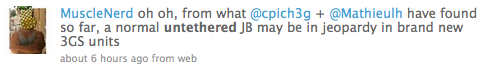
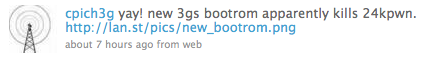
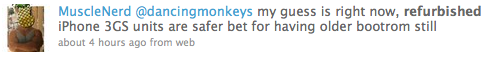
Dev-Team Releases Jailbreak – PwnageTool 3.1.4
![]() The Dev-Team has released a jailbreak for firmware 3.1.2. The jailbreak (PwnageTool 3.1.4) works for the iPhone 2G, 3G and 3GS. It also work on the 1G and 2G iPod touch. It does not support the 3G iPod touch at this time. PwnageTool only works on a Mac (no Windows version yet).
The Dev-Team has released a jailbreak for firmware 3.1.2. The jailbreak (PwnageTool 3.1.4) works for the iPhone 2G, 3G and 3GS. It also work on the 1G and 2G iPod touch. It does not support the 3G iPod touch at this time. PwnageTool only works on a Mac (no Windows version yet).
If you are an unlocker, “It is super important that people who need the unlock to understand they can keep it only by starting at 3.0 (or earlier) and updating solely to custom IPSWs that don’t update the baseband. For those who have been onboard the “unlock train”, simply install ultrasn0w via Cydia once you’ve restored to your custom IPSW. Don’t forget to turn off the “3G” setting in Settings->General->Network if you use T-Mobile in the U.S.A.”
Below is a snippet from the Dev-Team’s website. However, you will want to check out their blog for full information and the download.
Be sure to read everything carefully before you begin your jailbreak.
[Read more…]
blackra1n Jailbreak Released
![]() A few days ago we told you about GoeHot and that he had found a jailbreak, which he is calling blackra1n, that would work on all devices. Well, last night, he released the jailbreak.
A few days ago we told you about GoeHot and that he had found a jailbreak, which he is calling blackra1n, that would work on all devices. Well, last night, he released the jailbreak.
There are a few things to note.
– The jailbreak is for Windows users only. No Mac version yet.
– blackra1n does not hactivate your iPhone (fake activate it). So, in order to use this jailbreak you will need to have an iPhone on an official carrier.
– 3G and 3GS unlockers “do not upgrade to 3.1.2 using iTunes if you want to keep your unlock. Baseband cannot be downgraded. Check out the dev team’s offerings.”
– blackra1n does jailbreak the third generation iPod touch however, it is a tether jailbreak. ” In order to boot it, just rerun blackra1n.”
– blackra1n should work on devices using firmware 3.0 and up.
If you fit all those rules, you can get the jailbreak HERE. [Read more…]