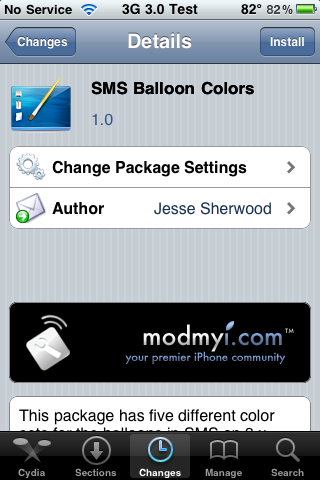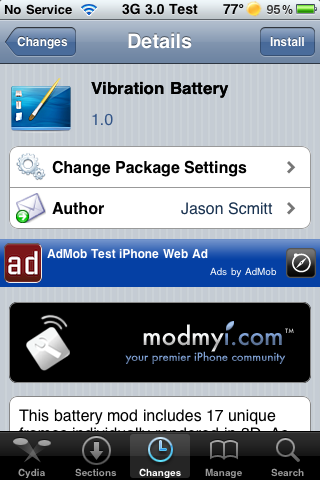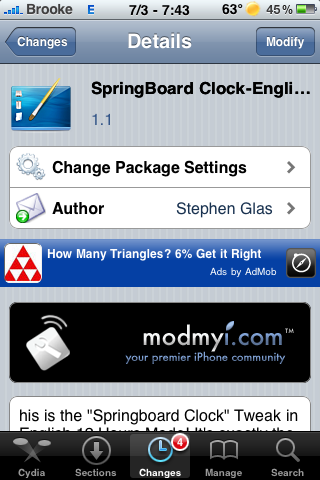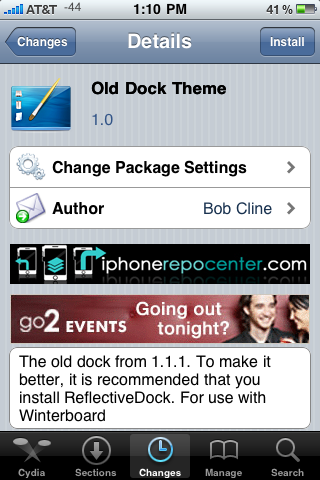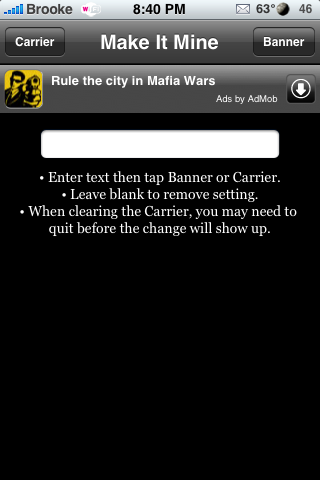![]() Ok, I saw this theme/mod a while back on deviantart.com and wanted to write an article about it but at the time it was a pretty drawn out process (and still is). Well, here’s a video to see what it looks like. The guy kinda explains it like the software is actually running on the iPhone, but it’s not. It’s just a theme made to look like the HTC. Here’s a link to the guide.
Ok, I saw this theme/mod a while back on deviantart.com and wanted to write an article about it but at the time it was a pretty drawn out process (and still is). Well, here’s a video to see what it looks like. The guy kinda explains it like the software is actually running on the iPhone, but it’s not. It’s just a theme made to look like the HTC. Here’s a link to the guide.
Friday Night Movie Night: HTC Hero’s Sense UI Theme
SMS Balloon Colors
| Available In: Cydia | Price: Free |
![]() SMS Balloon Colors is an application that will add five SMS balloon themes into WinterBoard. The five color schemes include; Blue & Gray, Lite Blue & Lite Pink, Orange & Yellow, Pink & Purple and Red & Brown. Below are screenshots of each of the color schemes. Remember, if you would like to use this in conjunction with a theme, you might have to move it above the theme in WinterBoard. You can get SMS Balloon Colors via the modmyi source. [Read more…]
SMS Balloon Colors is an application that will add five SMS balloon themes into WinterBoard. The five color schemes include; Blue & Gray, Lite Blue & Lite Pink, Orange & Yellow, Pink & Purple and Red & Brown. Below are screenshots of each of the color schemes. Remember, if you would like to use this in conjunction with a theme, you might have to move it above the theme in WinterBoard. You can get SMS Balloon Colors via the modmyi source. [Read more…]
Fix For FontSwap Alignment Problems on 3.0 Firmware
![]() Just a quick update about the problems we were having with the alignment of fonts on 3.0 firmware. The other day I noticed that when I set my system font back to default with FontSwap, the alignment was off on my badges, clock, toggle switches and more. Even after uninstalling the app I still had problems. I figured out that if I used the stock font from 3.0 firmware and SSH’d it in the “default” folder of FontSwap it would fix the problem. I’m assuming that the developer just left the 2.0 firmware font in the default folder instead of using the 3.0 font. If you need the original you can download it here: http://www.appleiphoneschool.com/files/stockfont.zip
Just a quick update about the problems we were having with the alignment of fonts on 3.0 firmware. The other day I noticed that when I set my system font back to default with FontSwap, the alignment was off on my badges, clock, toggle switches and more. Even after uninstalling the app I still had problems. I figured out that if I used the stock font from 3.0 firmware and SSH’d it in the “default” folder of FontSwap it would fix the problem. I’m assuming that the developer just left the 2.0 firmware font in the default folder instead of using the 3.0 font. If you need the original you can download it here: http://www.appleiphoneschool.com/files/stockfont.zip
FontSwap Font: DroidSans (Google Android Font)
![]() Now that FontSwap is working for firmware 3.0 I tried it out for the first time. I’ve never really changed the font of my iPhone in the past but I thought I would today. The first thing I noticed was there were only a few options that came with the app so I started looking in Cydia for some more. There were a few more but a few sources weren’t working and I just wasn’t satisfied with the choices. Then a local tweep (twitter acquaintance) posted a screenshot of his iPhone with the Google Android font. I asked him where he got it and he pointed me to the MacThemes forum. Someone who was porting over fonts had recent done the Android font. You can download it here: http://www.sendspace.com/pro/dl/tuxqui [Read more…]
Now that FontSwap is working for firmware 3.0 I tried it out for the first time. I’ve never really changed the font of my iPhone in the past but I thought I would today. The first thing I noticed was there were only a few options that came with the app so I started looking in Cydia for some more. There were a few more but a few sources weren’t working and I just wasn’t satisfied with the choices. Then a local tweep (twitter acquaintance) posted a screenshot of his iPhone with the Google Android font. I asked him where he got it and he pointed me to the MacThemes forum. Someone who was porting over fonts had recent done the Android font. You can download it here: http://www.sendspace.com/pro/dl/tuxqui [Read more…]
Vibration Battery – 3D Lock Screen Battery
| Available In: Cydia | Price: Free |
![]()
 Vibration Battery is a lock screen battery mod…the battery that is displayed with your device is plugged into a computer. The mod is a cool 3D style “battery.” It contains 17 frames that change as the amount of battery life changes. You can check out the Download page on ModMyi HERE. You can get Vibration Battery via the modmyi source in Cydia. The mod is enabled/disabled in WinterBoard [Read more…]
Vibration Battery is a lock screen battery mod…the battery that is displayed with your device is plugged into a computer. The mod is a cool 3D style “battery.” It contains 17 frames that change as the amount of battery life changes. You can check out the Download page on ModMyi HERE. You can get Vibration Battery via the modmyi source in Cydia. The mod is enabled/disabled in WinterBoard [Read more…]
Advanced Lock – Lock Screen Theme
| Available In: Cydia | Price: Free |
![]() Advanced Lock is a lock screen mod. It looks like a log in screen in which you have to “scan” your finger to enter. You actually have to swipe your finger for it to work…you cannot just hold your finger on the spot. When you swipe your finger, a blue finger print will show up. This mod can be activated/deactivate via WinterBoard and is available for both the iPhone and iPod Touch. You can get Advanced Lock through the iSpazio source. [Read more…]
Advanced Lock is a lock screen mod. It looks like a log in screen in which you have to “scan” your finger to enter. You actually have to swipe your finger for it to work…you cannot just hold your finger on the spot. When you swipe your finger, a blue finger print will show up. This mod can be activated/deactivate via WinterBoard and is available for both the iPhone and iPod Touch. You can get Advanced Lock through the iSpazio source. [Read more…]
SpringBoard Clock Update
| Available In: Cydia | Price: Free |
![]() There is an update to SpringBoard Clock, a mod that adds the current time and date to your SpringBoard, to version 1.1. The update is said to change the app so that the user can use their own wallpaper and includes some bug fixes. I gave the update a shot and I’m still not having much luck. The wallpaper of the mod has been changed to a blank wallpaper but, I still cannot use it with another theme’s wallpaper (by moving the theme above the SpringBoard Clock mod in WinterBoard) or use my own wallpaper with the mod (by moving User Wallpaper above the SpringBaord Clock mod in WinterBoard). Let me know in the comments if it is working for you. You can get SpringBoard Clock via the modmyi source. Remember, there is an English version of the mod. [Read more…]
There is an update to SpringBoard Clock, a mod that adds the current time and date to your SpringBoard, to version 1.1. The update is said to change the app so that the user can use their own wallpaper and includes some bug fixes. I gave the update a shot and I’m still not having much luck. The wallpaper of the mod has been changed to a blank wallpaper but, I still cannot use it with another theme’s wallpaper (by moving the theme above the SpringBoard Clock mod in WinterBoard) or use my own wallpaper with the mod (by moving User Wallpaper above the SpringBaord Clock mod in WinterBoard). Let me know in the comments if it is working for you. You can get SpringBoard Clock via the modmyi source. Remember, there is an English version of the mod. [Read more…]
SpringBoard Clock – Display Date and Time on SpringBoard
| Available In: Cydia | Price: Free |
![]() This mod was originally released in a different language however, it was then re-released in English called SpringBoard Clock-English. What the mod does is add the Date and Time to the bottom of the SpringBoard where your page dots normally are. It looks the best if used with smaller icons. If you are using the stock size icons, you can turn on the Transparent Dock mod, and that will allow the SpringBoard Clock to fit a little better. The application package also includes an html file if you would like to ssh in and do some of your own customizations to the mod…it is located in the Library/Themes/Springboard Clock – English.theme folder.
This mod was originally released in a different language however, it was then re-released in English called SpringBoard Clock-English. What the mod does is add the Date and Time to the bottom of the SpringBoard where your page dots normally are. It looks the best if used with smaller icons. If you are using the stock size icons, you can turn on the Transparent Dock mod, and that will allow the SpringBoard Clock to fit a little better. The application package also includes an html file if you would like to ssh in and do some of your own customizations to the mod…it is located in the Library/Themes/Springboard Clock – English.theme folder.
The mod comes with a wallpaper that I can’t seem to change using WinterBoard which means you would have to ssh in a different wallpaper if you would like it changed. You can get this mod via the modmyi source. [Read more…]
Old Dock Theme – WinterBoard Theme
| Available In: Cydia | Price: Free |
![]()
 Old Dock Theme is a WinterBoard enabled theme that changes your dock to look like the dock from back in the 1.1.1 days…yeah, I know, old school! :) Make sure you move it above your theme in WinterBoard if you would like to use it in conjunction with a theme. The developer also suggests installing the ReflectiveDock mod to make the Old Dock Theme look the best. You can get Old Dock Theme via the BigBoss source.
Old Dock Theme is a WinterBoard enabled theme that changes your dock to look like the dock from back in the 1.1.1 days…yeah, I know, old school! :) Make sure you move it above your theme in WinterBoard if you would like to use it in conjunction with a theme. The developer also suggests installing the ReflectiveDock mod to make the Old Dock Theme look the best. You can get Old Dock Theme via the BigBoss source.
[Read more…]
Shadow Keys – Change Your Keyboard Key Highlights
| Available In: Cydia | Price: Free |
![]() Shadow Keys is a mod that changes the color of the pop-up keys on the keyboard when you select them. This particular mod changes the it from the stock white to a gray shadow. I personally use a pink key highlights! You can get Shadow Keys via the modmyi source. You activate/deactivate the mod via WinterBoard.
Shadow Keys is a mod that changes the color of the pop-up keys on the keyboard when you select them. This particular mod changes the it from the stock white to a gray shadow. I personally use a pink key highlights! You can get Shadow Keys via the modmyi source. You activate/deactivate the mod via WinterBoard.
Check out a few more key highlights HERE and HERE. [Read more…]
List of Must-Have Utility and System Applications
![]() I decided that it is time to create a list of the all the must-have system/utility applications for the iPhone and/or iPod Touch. So, below are 16 system and utility applications that you will definitly want to check out…for more info about each one, click on their title, it links to more info. I tried not to list the apps in any particular order also, some of the apps listed overlap in functionality (for example, if you have IntelliScreen…you would not need a status bar notifier application). Let me know in the comments what some of the must-have apps are on your iPhone/iPod Touch! Ok, here we go!
I decided that it is time to create a list of the all the must-have system/utility applications for the iPhone and/or iPod Touch. So, below are 16 system and utility applications that you will definitly want to check out…for more info about each one, click on their title, it links to more info. I tried not to list the apps in any particular order also, some of the apps listed overlap in functionality (for example, if you have IntelliScreen…you would not need a status bar notifier application). Let me know in the comments what some of the must-have apps are on your iPhone/iPod Touch! Ok, here we go!
Note: These are all jailbroke applications (for more info on jailbreaking…check out our f.a.q page). [Read more…]
Customize 2.2.1
| Available In: Cydia | Price: Free |
![]() Well I thought this was going to be big news. And, it’s a start… If you remember Customize you know what I’m talking about. But for those of you who don’t, here’s a little info. Customize lets you change all kinds of things on your iPhone or iPod Touch: sounds, system strings (like the Slide to Unlock text), icons, wallpaper, etc. There’s also a huge theme database within the app. It’s all very nice but tonight, it’s just not working for us. Very buggy, crashing our iPhones, not keeping changes, etc. We’ll keep testing it and watching for updates but I’d wait on this one for now.
Well I thought this was going to be big news. And, it’s a start… If you remember Customize you know what I’m talking about. But for those of you who don’t, here’s a little info. Customize lets you change all kinds of things on your iPhone or iPod Touch: sounds, system strings (like the Slide to Unlock text), icons, wallpaper, etc. There’s also a huge theme database within the app. It’s all very nice but tonight, it’s just not working for us. Very buggy, crashing our iPhones, not keeping changes, etc. We’ll keep testing it and watching for updates but I’d wait on this one for now.
Their site is also back up and running where you can upload your own themes from your computer that will show up in the list right on the app. Here’s a quote from the front page of their site:
Customize 2.2.1 (compatible with iPhone 2.2.1 firmware) is now available. You can download it here: http://customizeapp.com/uploads/release/Customize-2.2.1.zip.
It will also become available through Cydia Installer soon.
Best, Spicy
Check out some of our past articles on Customize.
Thanks to Ed for tipping us off to this!